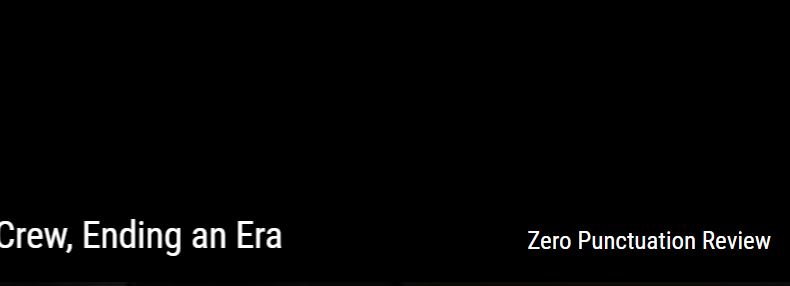Hello there. I would like to know if there’s an easy way for a module to be ready but hidden. My particular case is having a module hidden until i give the voice command to show itself. All my voice commands work and I have achieved what i wanted in terms of it being hidden but it feels a bit convoluted and am wondering if there was an easier way. It will probably be best if I write what I’ve done.
Module in question: MMM-Instagram
Voice Module: MMM-voice
As soon as the Instagram module received the ALL_MODULES_STARTED notification and has sent the REGISTER_VOICE_MODULE notification I’ve asked it to also send a socket notification INITIAL_HIDE. the node_helper.js then receives and literally sends INITIAL_HIDE straight back and then i have an “if socketnotification INITIAL_HIDE received then hide()”. In my inexperienced minds opinion, this makes the Instagram module ready and available to the voice module but hides before instagram pictures start showing up. Is there a more efficient way of doing this?
I can clarify if I’ve not been clear. I’m quite new to this, the only experience with javascript I’ve had before is writing simple parsing scripts for a SIEM tool at my old work.
Thanks,
Dan