Hi thanks,
I’ve tried that module but it just shows the recently played list on a loop.
Not showing the now playing song and changing when the song changes.
Hi thanks,
I’ve tried that module but it just shows the recently played list on a loop.
Not showing the now playing song and changing when the song changes.
That’s worked perfectly thank you.
Thanks for your reply. I do have the LXDE-pi/autostart set correctly as you say as well as the LXDE/autostart.
The mouse cursor does disappear but only when you try and move it.
Hi Guys,
Any suggestions to make the mouse cursor invisible on reboot?
I’ve changed all my LXDE settings, meaning when i move the mouse it disappears.
But when my mirror reboots and there is no mouse movement the cursor sits there right in the middle until I plug in a mouse and move it, then it goes?
Any help would be greatly appreciated. Thanks
Ollie
I cant easily explain as I had to play around a lot to get it to work… and then it just did.
When setting up your app on the fitbit website did you get the below steps?
Check browser and personal for OAuth settings
Callback URL MUST BE http://127.0.0.1:8080/
Give your app read & write permissions (read-only untested)
I could not set the Personal and OAuth settings until I got my personal URL wrong. When the page reloaded these two extra options appeared.
@Hellangel1987
When you run #sudo python setupAccess.py# on the python directory inside the MMM-fitbit folder does it redirect you to log into you fitbit account in an internet browser?
@Hellangel1987
No Problem.
When you run #sudo python setupAccess.py# on the python directory inside the MMM-fitbit folder does it redirect you to log into you fitbit account in an internet browser?
Also what fitbit model are you using? I tried this with a fitbit alta and it didn’t work. Then I tried with my fitbit ChargeHR and it works perfect* see attached. I changed the CSS to display vertically.
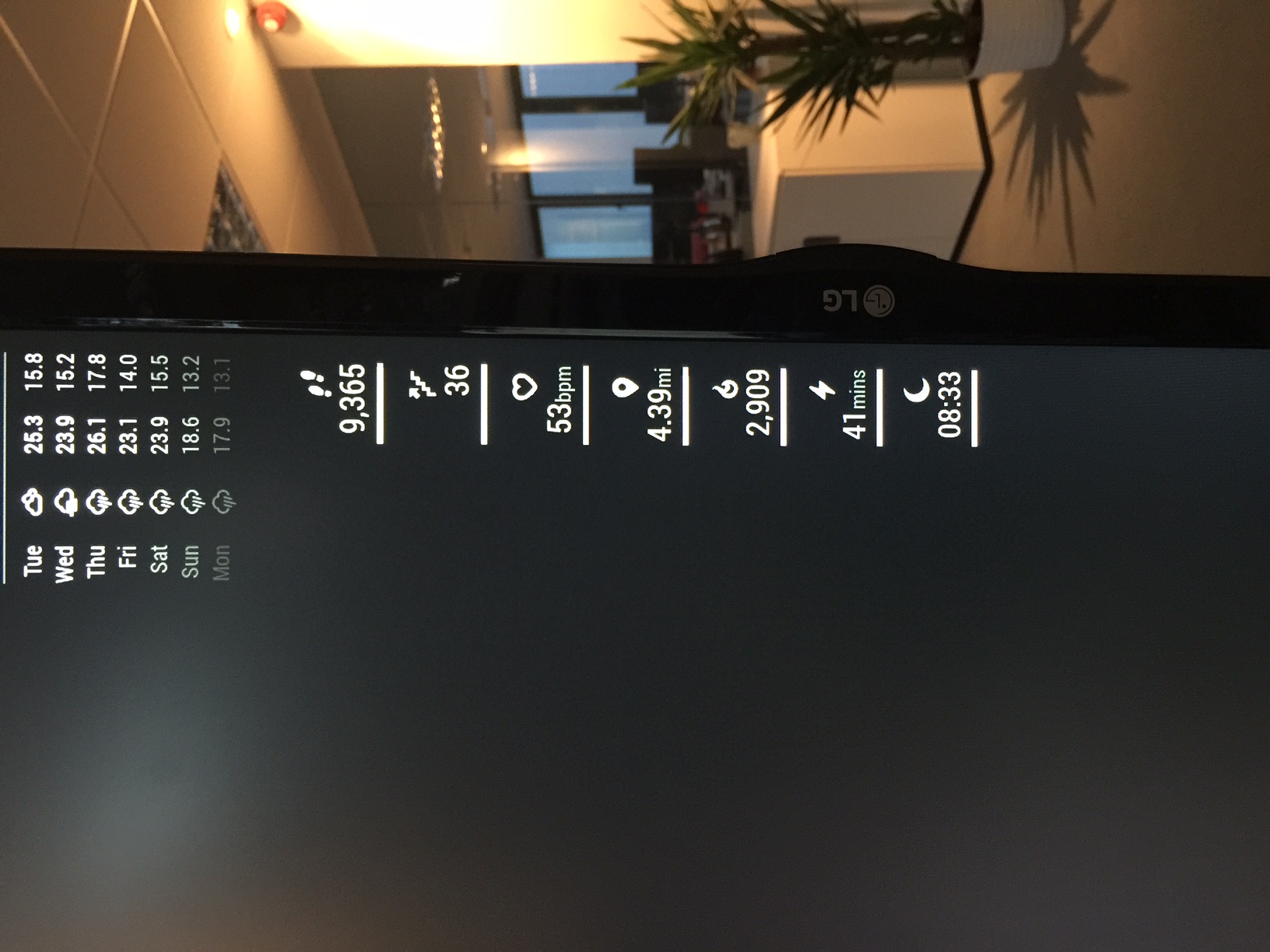
*i say it works perfect i just need a way to keep the connection to my fitbit account over a long period of time without having to re-run sudo python setupAccess.py on the python directory once a day.
Hi Guys,
TL;DR a simple 1 liner to display the now playing song on Spotify.
I see a Spotify module is already created (https://forum.magicmirror.builders/topic/468/mmm-spotifyconnectui) but this requires the playing device to be the raspberry pi. I regularly play music from my phone to my bose via bluetooth but when walking around the house (away from the phone) I would like the currently playing song to show on the MM.
Can anyone produce a way to show the currently playing track from any device playing Spotify? (NOT THE PI)
I’ve tried an RSS feed from LastFM which is scrobbling Spotify but this only does recently played.
Any help would be greatly appreciated.
Thanks Ollie
Looks like you’re using the wrong quote marks around elements, you’re using ‘ try using ’
There is a difference.
or use the code below; I’ve tested it working.
Looks like you’re using the wrong quote marks around elements, you’re using ‘ try using ’
There is a difference.
or use the code attached; I’ve tested it working.