@Mitchfarino
I used an apple ipad charger to take from 240V to 5V 2.1A
http://www.apple.com/uk/shop/product/MD836B/B/apple-12w-usb-power-adapter?fnode=91
@Mitchfarino
I used an apple ipad charger to take from 240V to 5V 2.1A
http://www.apple.com/uk/shop/product/MD836B/B/apple-12w-usb-power-adapter?fnode=91
@indigomejor Hi,
It’s a pre-made product just so I can power the raspberry pi and my monitor but only have one wall outlet in use.
@yawns The y-splitter is a good idea I definitely recommend it. the blue light is the control buttons for the monitor, so I can change settings etc. It was a lot bigger/the size of the foot for the monitor so I cut it down to as small as it would go.
@Mitchfarino
There is no glow, if anything i would like my monitor to be brighter, for daytime use.
Bournemouth, UK. About 2 mins walk from the beach.
Hi Guys,
Firstly again a huge thank you to the devs on this, awesome project!
I’ve created a mirror for use in my bathroom, needs some physical tweaks so I don’t kill myself but worth showing off i think.
I’ll list the components I’ve used at the bottom. Let me know what you think. If this holds up for 6 months I’m thinking of really investing in this and making a 42 inch hallway mirror with real 2-way glass rather than the perspex I’m currently using.

The final product! After cutting the hole in the door it left a very rough chipboard edge, I resolved this issue with some right angled plastic trim which i used a mitre saw to get the 45 degree angle on leaving a professional finish. It almost looks like it’s supposed to be like this.
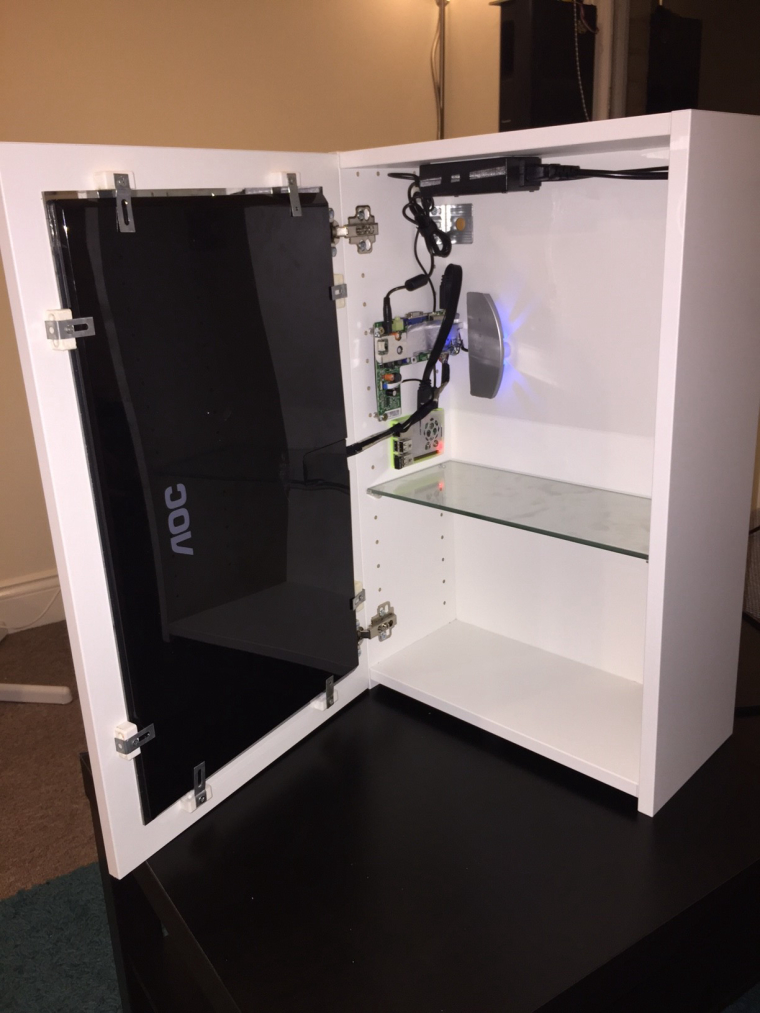

Here you can see the hardware installed onto the side of the cabinet, the circuit board is the controller for the monitor and the Pi2 in a custom 3D printed housing. The power supplies are housed at the top and im using this Y-Splitter power cable to power both the monitor and the Rasberry Pi. (http://www.lindy.co.uk/cables-adapters-c1/power-c136/2-5m-uk-3-pin-plug-to-iec-c13-iec-c7-splitter-extension-cable-black-p9209/s9367?utm_source=google&utm_medium=cpc&utm_term=2-5m-uk-3-pin-plug-to-iec-c13-amp-iec-c7-splitter-extension-cable-black&utm_campaign=product%2Blisting%2Bads&gclid=CMfcgtndyM4CFU-6Gwod7TsKiw)

Attaching the monitor to the door proved difficult as space was very limited. After several ideas these peg ideas worked best.


I’m using a few modules, the basics are there with the additional of the LastFM Scrobbler showing my now playing song through my Spotify account as well as the fitbit module on the right with the css altered for vertical viewing rather than horizontal.
Also on the bottom I’m viewing my shared iCloud calendar between me and the GF as well as her work rota which is again a shared calendar online.
The compliments module has been packed with over 100 different phrases and insults to keep the reader on their toes.
The housing is from ikea (link http://www.ikea.com/gb/en/products/storage-furniture/bathroom-storage/lillången-wall-cabinet-white-art-40240791/)
It’s using an old raspberry pi 2 I had.
I’d love to hear some opinions and thoughts!
Thanks, Ollie W
@zombi27
I have noticed that scrobbling doesn’t work on the Spotify desktop app but does on their mobile app.
Try that?
Thanks! works perfect. I’ve copied your set up so it refreshes the data every 15 mins.
@Hellangel1987
Glad to hear you got it working.
I’m just trying to get the module to refresh more often. Not sure how to go about it.
You probably could get your weight data in too, you’d need to contact the creator of the module for that.