Hi!
Just thought I would share how I put the date below the time for the default Clock module using only CSS - no need to modify or create your own clock module!
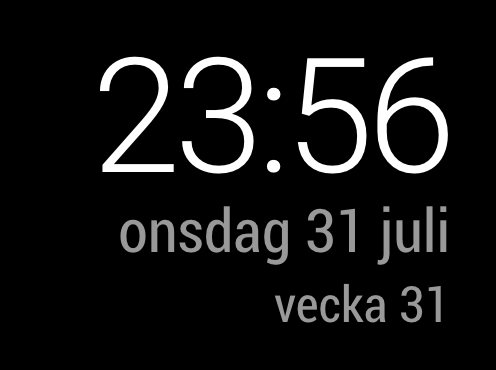
custom.css
/*
CLOCK
*/
#module_2_clock > div > div {
display: flex;
flex-direction: column;
}
/* Date */
#module_2_clock > div > div > div.date {
order: 2;
}
/* Time */
#module_2_clock > div > div > div.time {
order: 1;
font-family: Roboto, sans-serif;
font-weight: 300;
font-size: 80px;
line-height: 75px;
letter-spacing: -3px;
color: #fff;
}
Also, to show the week on a separate line and make it a little bit smaller, use HTML tags within brackets when setting the date format, like this:
config.js
{
module: "clock",
position: "top_right",
config: {
displaySeconds: false,
dateFormat: "dddd D MMMM[< br/ >< small >vecka] W[< /small >]",
}
},
NOTE: Since the forum is sanitising HTML, remove all the spaces from the tags above in < small >, < /small > and < br/ > to make it work.
Hope this can inspire and help someone! :)