@sdetweil
good to know for the future. Thanks.
I was unaware of the “force” parameter, that’s why I never tried it.
Read the statement by Michael Teeuw here.
Posts
-
RE: MMM-PublicTransportHafas - Error when loading - DeparturFetcher.mjs
-
RE: MMM-PublicTransportHafas - Error when loading - DeparturFetcher.mjs
@sdetweil
I removed the entire MagicMirror directory before reinstalling MM.
I didn’t make a backup, so I cannot provide the log. Sorry.For updating I tried
bash -c "$(curl -sL https://raw.githubusercontent.com/sdetweil/MagicMirror_scripts/master/upgrade-script.sh)"and
bash -c "$(curl -sL https://raw.githubusercontent.com/sdetweil/MagicMirror_scripts/master/upgrade-script.sh)" applyand the fresh install was achieved by using
bash -c "$(curl -sL https://raw.githubusercontent.com/sdetweil/MagicMirror_scripts/master/raspberry.sh)" -
RE: MMM-PublicTransportHafas - Error when loading - DeparturFetcher.mjs
@KristjanESPERANTO
Thanks for your patience,Edit: did a complete reinstall and now it works. I must have misconfigured something and could not remember what or how.
#############################
This is what I have done:- I switched to the master branch yesterday and ran @sdetweil 's update script no change
- I’ve done a fresh module install - no change
- I’ve ran @sdetweil 's upgrade script - no change
pi@magicmirror:~/MagicMirror $ git branch _fix_clipping * master pi@magicmirror:~/MagicMirror $ cd modules/MMM-PublicTransportHafas/ pi@magicmirror:~/MagicMirror/modules/MMM-PublicTransportHafas $ npm ci --omit=dev > mmm-publictransporthafas@3.1.11 prepare > [ -f node_modules/.bin/husky ] && husky || echo husky is not installed. husky is not installed. added 63 packages, and audited 64 packages in 20s 19 packages are looking for funding run `npm fund` for details found 0 vulnerabilities pi@magicmirror:~/MagicMirror/modules/MMM-PublicTransportHafas $ pi@magicmirror:~/MagicMirror $ grep version package.json "version": "2.31.0",Here’s my config.js
{ module: "MMM-PublicTransportHafas", position: "top_right", config: { stationID: "000405041", // Replace with your stationID! stationName: "Höfchen/Listmann", // Replace with your station name! direction: "", // Show only departures heading to this station. (A station ID.) ignoredLines: [], // Which lines should be ignored? (comma-separated list of line names) excludedTransportationTypes: [], // Which transportation types should not be shown on the mirror? (comma-separated list of types) possible values: StN for > timeToStation: 10, // How long do you need to walk to the next Station? showColoredLineSymbols: true, // Want colored line symbols? useColorForRealtimeInfo: true, // Want colored real time information (timeToStation, early)? showTableHeadersAsSymbols: true, // Table Headers as symbols or text? maxUnreachableDepartures: 0, // How many unreachable departures should be shown? maxReachableDepartures: 10, // How many reachable departures should be shown? customLineStyles: "", // Prefix for the name of the custom css file. ex: Leipzig-lines.css (case sensitive) showOnlyLineNumbers: false // Display only the line number instead of the complete name, i. e. "11" instead of "STR 11" } },The error still occurs.
At this point I’m completely clueless -
RE: MMM-PublicTransportHafas - Error when loading - DeparturFetcher.mjs
@KristjanESPERANTO
I’ve upgraded to the latest MM Versionpi@magicmirror:~/MagicMirror $ grep version package.json "version": "2.31.0-develop",[2025-05-07 09:57:22.742] [INFO] System information: ### SYSTEM: manufacturer: ; model: ; virtual: false ### OS: platform: linux; distro: Debian GNU/Linux; release: 12; arch: arm64; kernel: 6.12.20+rpt-rpi-v8 ### VERSIONS: electron: 32.2.7; used node: 22.14.0; installed node: 22.14.0; npm: 10.9.2; pm2: 5.4.3 ### OTHER: timeZone: Europe/Berlin; ELECTRON_ENABLE_GPU: undefinedAnd I still get this error
[2025-05-07 09:57:19.297] [ERROR] Error when loading MMM-PublicTransportHafas: require() of ES Module /home/pi/MagicMirror/modules/MMM-PublicTransportHafas/core/DepartureFetcher.mjs not supported. Instead change the require of /home/pi/MagicMirror/modules/MMM-PublicTransportHafas/core/DepartureFetcher.mjs to a dynamic import() which is available in all CommonJS modules.My module version:
pi@magicmirror:~/MagicMirror/modules/MMM-PublicTransportHafas $ grep version package.json "version": "3.1.11", pi@magicmirror:~/MagicMirror/modules/MMM-PublicTransportHafas $ git pull Already up to date.I do not know what else I can do or what I have missed
-
RE: MMM-PublicTransportHafas - Error when loading - DeparturFetcher.mjs
@p1lspeda said in MMM-PublicTransportHafas - Error when loading - DeparturFetcher.mjs:
@KristjanESPERANTO said in MMM-PublicTransportHafas - Error when loading - DeparturFetcher.mjs:
Here you go
[2025-05-06 06:46:30.229] [INFO] System information: ### SYSTEM: manufacturer: ; model: ; virtual: false ### OS: platform: linux; distro: Debian GNU/Linux; release: 12; arch: arm64; kernel: 6.12.20+rpt-rpi-v8 ### VERSIONS: electron: 32.2.7; used node: 22.14.0; installed node: 22.14.0; npm: 10.9.2; pm2: 5.4.3 ### OTHER: timeZone: Europe/Berlin; ELECTRON_ENABLE_GPU: undefinedAlthough it is not listed, I am running a Raspberry Pi 4
pi@magicmirror:~ $ lscpu Architecture: aarch64 CPU op-mode(s): 32-bit, 64-bit Byte Order: Little Endian CPU(s): 4 On-line CPU(s) list: 0-3 Vendor ID: ARM Model name: Cortex-A72 Model: 3 Thread(s) per core: 1 Core(s) per cluster: 4 Socket(s): - Cluster(s): 1 Stepping: r0p3 CPU(s) scaling MHz: 50% CPU max MHz: 1800.0000 CPU min MHz: 600.0000 BogoMIPS: 108.00 Flags: fp asimd evtstrm crc32 cpuid Caches (sum of all): L1d: 128 KiB (4 instances) L1i: 192 KiB (4 instances) L2: 1 MiB (1 instance) NUMA: NUMA node(s): 1 NUMA node0 CPU(s): 0-3 Vulnerabilities: Gather data sampling: Not affected Itlb multihit: Not affected L1tf: Not affected Mds: Not affected Meltdown: Not affected Mmio stale data: Not affected Reg file data sampling: Not affected Retbleed: Not affected Spec rstack overflow: Not affected Spec store bypass: Vulnerable Spectre v1: Mitigation; __user pointer sanitization Spectre v2: Vulnerable Srbds: Not affected Tsx async abort: Not affected -
RE: MMM-PublicTransportHafas - Error when loading - DeparturFetcher.mjs
@KristjanESPERANTO said in MMM-PublicTransportHafas - Error when loading - DeparturFetcher.mjs:
Here you go
[2025-05-06 06:46:30.229] [INFO] System information: ### SYSTEM: manufacturer: ; model: ; virtual: false ### OS: platform: linux; distro: Debian GNU/Linux; release: 12; arch: arm64; kernel: 6.12.20+rpt-rpi-v8 ### VERSIONS: electron: 32.2.7; used node: 22.14.0; installed node: 22.14.0; npm: 10.9.2; pm2: 5.4.3 ### OTHER: timeZone: Europe/Berlin; ELECTRON_ENABLE_GPU: undefined -
RE: MMM-PublicTransportHafas - Error when loading - DeparturFetcher.mjs
Hi,
I can confirm: I have the same issue.
Updated to latest node and MM version.
Did a npm -install after updating MM and node. Unfortunately it did not have an effect.Any tips ?
Error message:
[2025-05-04 20:17:43.557] [ERROR] Error when loading MMM-PublicTransportHafas: require() of ES Module /home/pi/MagicMirror/modules/MMM-PublicTransportHafas/core/DepartureFetcher.mjs not supported. Instead change the require of /home/pi/MagicMirror/modules/MMM-PublicTransportHafas/core/DepartureFetcher.mjs to a dynamic import() which is available in all CommonJS modules. -
RE: MMM-CalendarExt3
Thanks folks,
much appreciated that you invest your free-time to help simpletons like me.
My custom.css now includes.CX3 .cellHeader .cellDate { flex-grow: 0; } .CX3 .cw::before { content: "CW"; margin-right: 0px; }which seems to achieve what I was/am looking for.
-
RE: MMM-CalendarExt3
Hi,
CSS is driving my crazy.
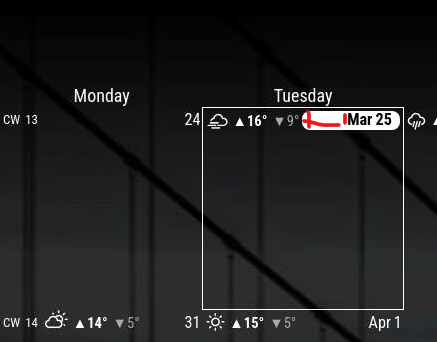
As you can see in the above screenshot, today (Tuesday) the top (weather, today’s Date & Month) take up the entire width.
This is fine.
The “problem” was yesterday with the additional “CW13” which led to overlapping.
I was wondering; if I could minimize the padding around the current date (the red area in the screenshot), theoretically the space should be big enough for all info to be next to each otherI tried adjusting the css
.CX3 .today .cellDate { padding: 1px 8px; }but unfortunately, that did not have any effect.
Can somebody point me in the right direction ?
Thanks -
RE: MMM-CalendarExt3
@sdetweil Thanks for pointing me in the right direction.
Seems I need to play around with css.