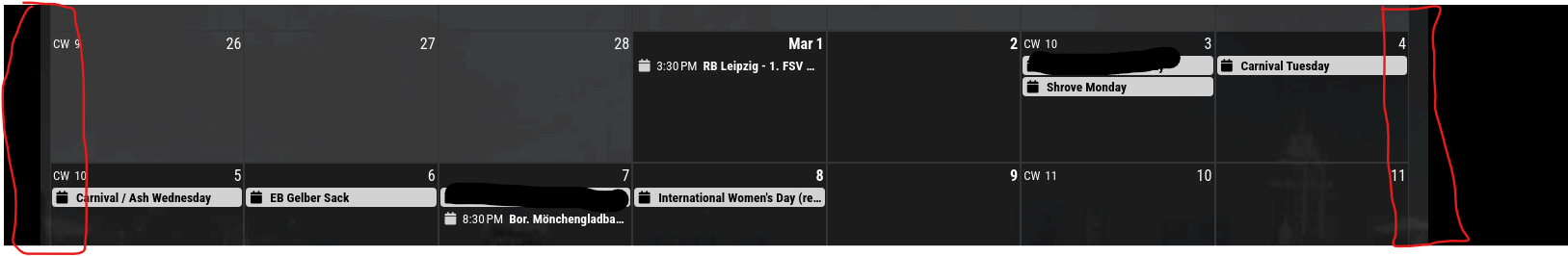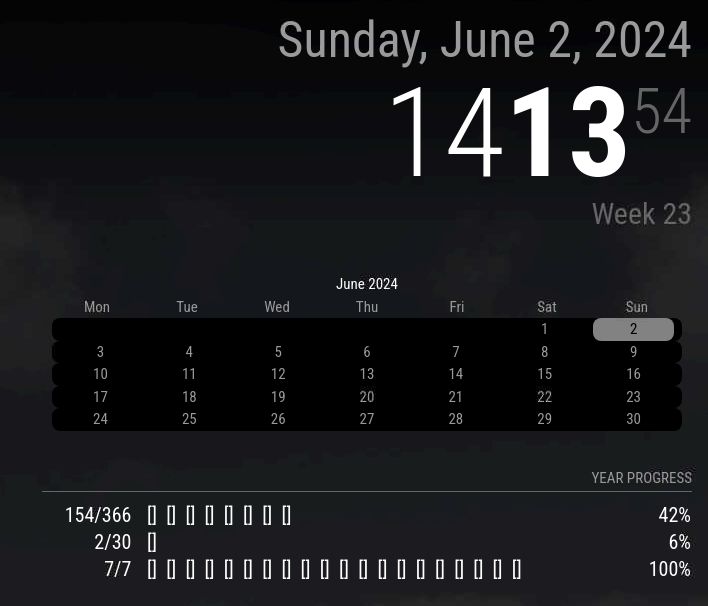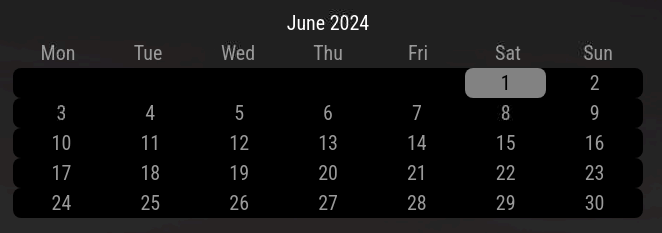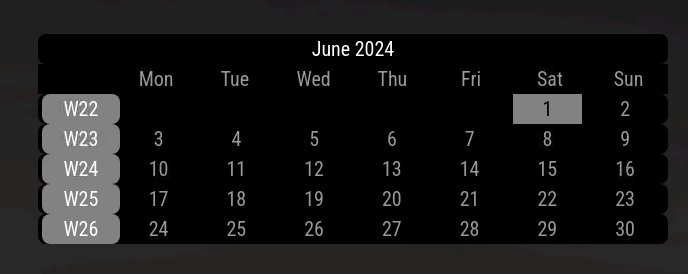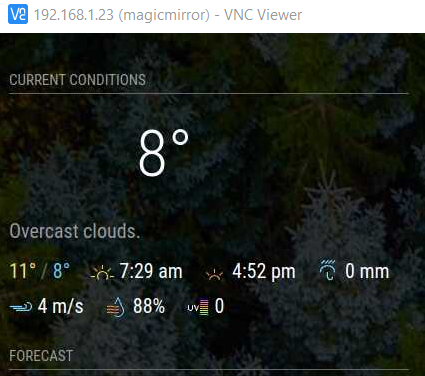Hi,
I’ve just come across this great module, but I cannot quite get it to work.
My default calendar module shows multiple google-calendar based calendars/entries.
This works fine.
However: CX3 only shows the ‘work’ calendar and I do not know why.
Can anybody point me in the right direction ?
Edit: so I got it working (somehow) but the calendar entries take forever to show up in CX3.
Why is that ?
[2025-02-07 12:31:47.169] [INFO] Calendar-Fetcher: Broadcasting 12 events from https://calendar.google.com/calendar/ical...
[2025-02-07 12:31:47.701] [INFO] Calendar-Fetcher: Broadcasting 27 events from https://calendar.google.com/calendar/ical...
[2025-02-07 12:31:48.719] [INFO] Calendar-Fetcher: Broadcasting 70 events from https://calendar.google.com/calendar/ical...
[2025-02-07 12:31:49.691] [INFO] Calendar-Fetcher: Broadcasting 42 events from https://calendar.google.com/calendar/ical...
[2025-02-07 12:31:50.976] [INFO] Calendar-Fetcher: Broadcasting 36 events from https://calendar.google.com/calendar/ical...
[2025-02-07 12:31:56.453] [INFO] Calendar-Fetcher: Broadcasting 93 events from https://calendar.google.com/calendar/ical...
Thanks
my CX3 config:
{
module: "MMM-CalendarExt3",
position: "bottom_bar",
title: "",
config: {
mode: "week",
weekIndex: "0",
weeksInView: "2",
instanceId: "basicCalendar",
//locale: 'de-DE',
maxEventLines: 8,
firstDayOfWeek: 1,
calendarSet: null,
}
},
my default calendar module config:
{
module: "calendar",
position: "bottom_right",
header: "Calendar",
config: {
broadcastPastEvents: true,
colored: false,
coloredSymbolOnly: false,
maximumEntries: 8,
maxTitleLength: 50,
maximumNumberOfDays: 180,
timeFormat: "relative",
getRelative: 60 * 24,
urgency: 60,
calendars: [
{
url: 'https://calendar.google.com/calendar...',
symbol: 'calendar', // MAINZ 05 CALENDAR
name: 'mainz05',
colour: 'white',
},
{
url: 'https://calendar.google.com/calendar...',
symbol: 'calendar', // MAIN GOOGLE CALENDAR
name: 'personal',
colour: 'white',
},
{
url: 'https://calendar.google.com/calendar...',
symbol: 'calendar', // FORMULA 1 CALENDAR
name: 'f1',
colour: 'white',
},
{
url: 'https://calendar.google.com/calendar...',
symbol: 'calendar', // EB MAINZ
name: 'eb_mainz',
colour: 'white',
},
{
url: 'https://calendar.google.com/calendar...',
symbol: 'calendar', // PRO RUNDE
name: 'pro_runde',
colour: 'white',
},
{
url: 'https://calendar.google.com/calendar...',
symbol: 'calendar', // BUSINESS TRIPS
name: 'work',
colour: 'white',
},
],
},
},