Thanks for the help - I have screenshoted the messages:
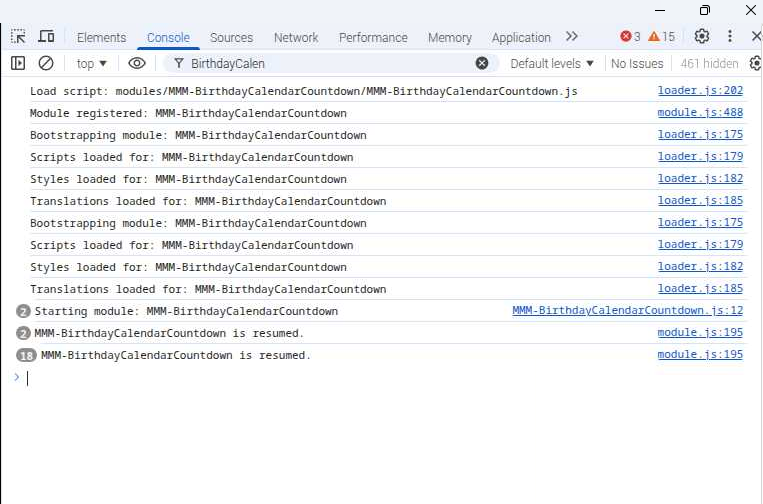
Does this help ?
Thanks for the help - I have screenshoted the messages:
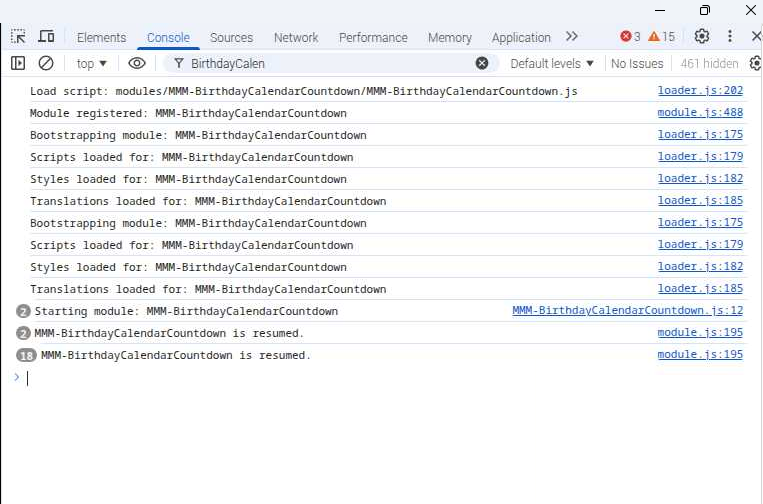
Does this help ?
Hi,
I came across this module and I like the idea.
I have two instances of this module running.
Only difference are the Keywords.
this is my config
{
module: "MMM-BirthdayCalendarCountdown",
position: "top_left", // Choose your preferred position (e.g., top_left, top_right, etc.)
config: {
updateInterval: 1000, // Refresh every second for live countdown updates
countdownStartDays: 7, // Show countdown if the birthday is within 7 days
upcomingWindowDays: 90, // Only display birthdays within the next 30 days
maxDisplay: 5, // Maximum number of birthdays to display
searchKeyword: "Birthday" // Keyword to filter calendar events (case-insensitive)
}
},
{
module: "MMM-BirthdayCalendarCountdown",
position: "top_left", // Choose your preferred position (e.g., top_left, top_right, etc.)
config: {
updateInterval: 1000, // Refresh every second for live countdown updates
countdownStartDays: 7, // Show countdown if the birthday is within 7 days
upcomingWindowDays: 90, // Only display birthdays within the next 30 days
maxDisplay: 5, // Maximum number of birthdays to display
searchKeyword: "Flight" // Keyword to filter calendar events (case-insensitive)
}
},
Unfortunately no Events are shown (there a multiple “Birthday” and “Flight” within the upcoming 90 days).
Considering that I also use MMM-CalendarExt3 which also listens to CALENDAR_EVENTS (and this module works flawlessly), I guess there is some bug/issue.
What info do I need to supply in order to help with solving the issue ?
Thanks
Hi,
I updated to MM 2.32 this morning and ever since then, I have noticed that the CW entry in my MMM-CalendarExt3 is stuck at “CW1”:
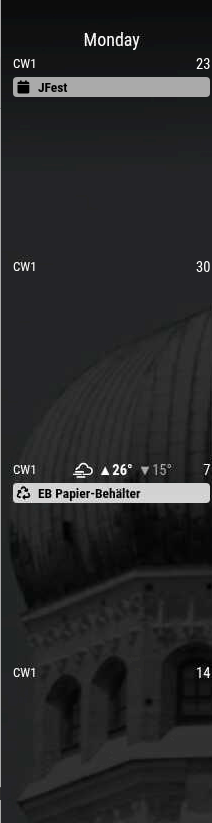
I assume the newest changes have something to do with it
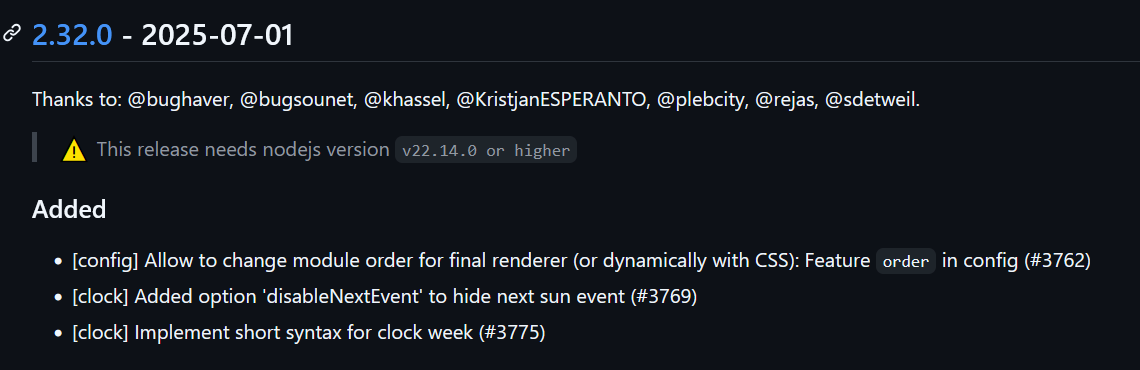
Any idea if I can solve this or do I need to wait for a module update ?
Thanks
@sdetweil
I managed to figure it out.
Just had to play around with the font-size and now it’s as I like it,
Thanks for your patience.
I am sorry :(
Might need some new glasses after all
@sdetweil
I could narrow it down to cellWeather but I cannot find any css-styles in the module’s *.css :/
This means I am lost as to where to start testing :(
@sdetweil
We are getting there !
The module - without custom.css settings - already triggers my OCD
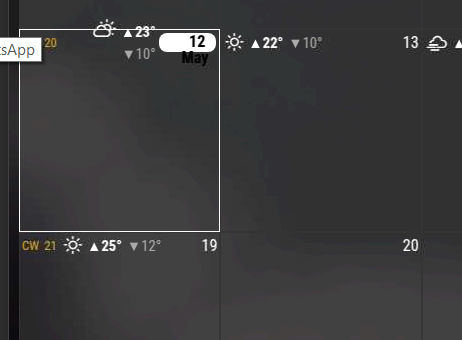
@sdetweil
not that I can remember as this would mess up things.
Luckily I found a back up my “old” (pre-fresh install) MMM-CalendarExt3.css and my “new” (post-fresh install) MMM-CalendarExt3.css.
And they are a match, so there is no difference.
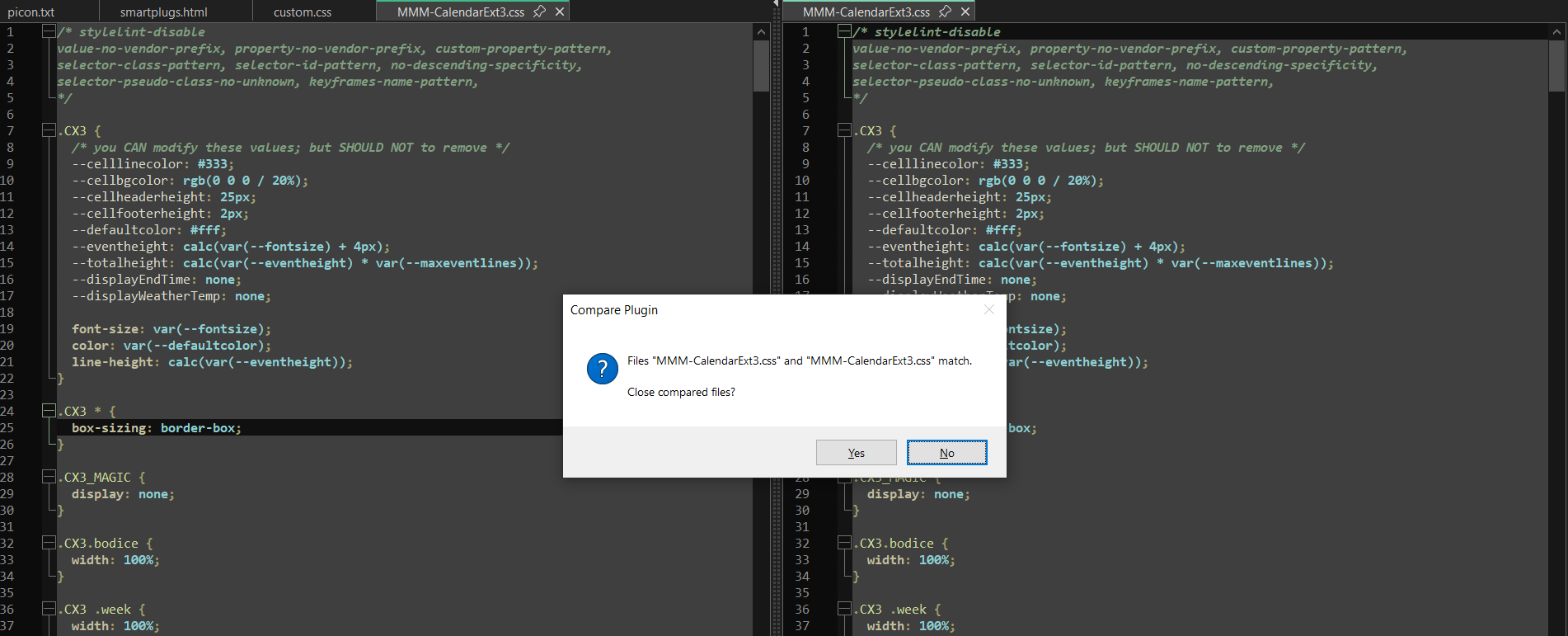
Any ideas ?
Hi folks,
it’s me again with a (probably) simple solution.
After I did a complete fresh install and re-added my custom.css, my Calendar looks a little odd - it triggers my OCD.
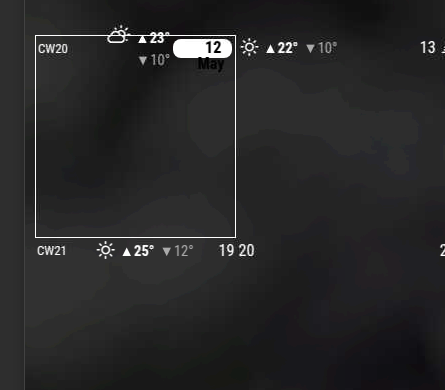
I guess I do not need to explain what is bothering me.
Why is the weather info centered on monday ?
How do I get CW, Weather and Current Day in 1 single line ?
This is my current custom.css for MMM-CalendarExt3
.CX3 .cw {
color: white;
}
.CX3 .weekend_2 {
color: white;
}
.CX3 .weekend_1 {
color: white;
}
.CX3 .event {
border: none;
}
.CX3 .cell {
border: none;
background-color: rgba(255,255,255,0);
}
.CX3 .cellHeader .cellDate {
flex-grow: 0;
}
.CX3 .cw::before {
content: "CW";
margin-right: 0px;
}
Ideas/Tips/Hints are much appreciated.
What I do not understand is, that this has changed after I did a fresh install but re-added my backed up custom.css :-/
@sdetweil
good to know for the future. Thanks.
I was unaware of the “force” parameter, that’s why I never tried it.
@sdetweil
I removed the entire MagicMirror directory before reinstalling MM.
I didn’t make a backup, so I cannot provide the log. Sorry.
For updating I tried
bash -c "$(curl -sL https://raw.githubusercontent.com/sdetweil/MagicMirror_scripts/master/upgrade-script.sh)"
and
bash -c "$(curl -sL https://raw.githubusercontent.com/sdetweil/MagicMirror_scripts/master/upgrade-script.sh)" apply
and the fresh install was achieved by using
bash -c "$(curl -sL https://raw.githubusercontent.com/sdetweil/MagicMirror_scripts/master/raspberry.sh)"
@KristjanESPERANTO
Thanks for your patience,
Edit: did a complete reinstall and now it works. I must have misconfigured something and could not remember what or how.
#############################
This is what I have done:
pi@magicmirror:~/MagicMirror $ git branch
_fix_clipping
* master
pi@magicmirror:~/MagicMirror $ cd modules/MMM-PublicTransportHafas/
pi@magicmirror:~/MagicMirror/modules/MMM-PublicTransportHafas $ npm ci --omit=dev
> mmm-publictransporthafas@3.1.11 prepare
> [ -f node_modules/.bin/husky ] && husky || echo husky is not installed.
husky is not installed.
added 63 packages, and audited 64 packages in 20s
19 packages are looking for funding
run `npm fund` for details
found 0 vulnerabilities
pi@magicmirror:~/MagicMirror/modules/MMM-PublicTransportHafas $
pi@magicmirror:~/MagicMirror $ grep version package.json
"version": "2.31.0",
Here’s my config.js
{
module: "MMM-PublicTransportHafas",
position: "top_right",
config: {
stationID: "000405041", // Replace with your stationID!
stationName: "Höfchen/Listmann", // Replace with your station name!
direction: "", // Show only departures heading to this station. (A station ID.)
ignoredLines: [], // Which lines should be ignored? (comma-separated list of line names)
excludedTransportationTypes: [], // Which transportation types should not be shown on the mirror? (comma-separated list of types) possible values: StN for >
timeToStation: 10, // How long do you need to walk to the next Station?
showColoredLineSymbols: true, // Want colored line symbols?
useColorForRealtimeInfo: true, // Want colored real time information (timeToStation, early)?
showTableHeadersAsSymbols: true, // Table Headers as symbols or text?
maxUnreachableDepartures: 0, // How many unreachable departures should be shown?
maxReachableDepartures: 10, // How many reachable departures should be shown?
customLineStyles: "", // Prefix for the name of the custom css file. ex: Leipzig-lines.css (case sensitive)
showOnlyLineNumbers: false // Display only the line number instead of the complete name, i. e. "11" instead of "STR 11"
}
},
The error still occurs.
At this point I’m completely clueless
@KristjanESPERANTO
I’ve upgraded to the latest MM Version
pi@magicmirror:~/MagicMirror $ grep version package.json
"version": "2.31.0-develop",
[2025-05-07 09:57:22.742] [INFO] System information:
### SYSTEM: manufacturer: ; model: ; virtual: false
### OS: platform: linux; distro: Debian GNU/Linux; release: 12; arch: arm64; kernel: 6.12.20+rpt-rpi-v8
### VERSIONS: electron: 32.2.7; used node: 22.14.0; installed node: 22.14.0; npm: 10.9.2; pm2: 5.4.3
### OTHER: timeZone: Europe/Berlin; ELECTRON_ENABLE_GPU: undefined
And I still get this error
[2025-05-07 09:57:19.297] [ERROR] Error when loading MMM-PublicTransportHafas: require() of ES Module /home/pi/MagicMirror/modules/MMM-PublicTransportHafas/core/DepartureFetcher.mjs not supported.
Instead change the require of /home/pi/MagicMirror/modules/MMM-PublicTransportHafas/core/DepartureFetcher.mjs to a dynamic import() which is available in all CommonJS modules.
My module version:
pi@magicmirror:~/MagicMirror/modules/MMM-PublicTransportHafas $ grep version package.json
"version": "3.1.11",
pi@magicmirror:~/MagicMirror/modules/MMM-PublicTransportHafas $ git pull
Already up to date.
I do not know what else I can do or what I have missed
@p1lspeda said in MMM-PublicTransportHafas - Error when loading - DeparturFetcher.mjs:
@KristjanESPERANTO said in MMM-PublicTransportHafas - Error when loading - DeparturFetcher.mjs:
Here you go
[2025-05-06 06:46:30.229] [INFO] System information: ### SYSTEM: manufacturer: ; model: ; virtual: false ### OS: platform: linux; distro: Debian GNU/Linux; release: 12; arch: arm64; kernel: 6.12.20+rpt-rpi-v8 ### VERSIONS: electron: 32.2.7; used node: 22.14.0; installed node: 22.14.0; npm: 10.9.2; pm2: 5.4.3 ### OTHER: timeZone: Europe/Berlin; ELECTRON_ENABLE_GPU: undefined
Although it is not listed, I am running a Raspberry Pi 4
pi@magicmirror:~ $ lscpu
Architecture: aarch64
CPU op-mode(s): 32-bit, 64-bit
Byte Order: Little Endian
CPU(s): 4
On-line CPU(s) list: 0-3
Vendor ID: ARM
Model name: Cortex-A72
Model: 3
Thread(s) per core: 1
Core(s) per cluster: 4
Socket(s): -
Cluster(s): 1
Stepping: r0p3
CPU(s) scaling MHz: 50%
CPU max MHz: 1800.0000
CPU min MHz: 600.0000
BogoMIPS: 108.00
Flags: fp asimd evtstrm crc32 cpuid
Caches (sum of all):
L1d: 128 KiB (4 instances)
L1i: 192 KiB (4 instances)
L2: 1 MiB (1 instance)
NUMA:
NUMA node(s): 1
NUMA node0 CPU(s): 0-3
Vulnerabilities:
Gather data sampling: Not affected
Itlb multihit: Not affected
L1tf: Not affected
Mds: Not affected
Meltdown: Not affected
Mmio stale data: Not affected
Reg file data sampling: Not affected
Retbleed: Not affected
Spec rstack overflow: Not affected
Spec store bypass: Vulnerable
Spectre v1: Mitigation; __user pointer sanitization
Spectre v2: Vulnerable
Srbds: Not affected
Tsx async abort: Not affected
@KristjanESPERANTO said in MMM-PublicTransportHafas - Error when loading - DeparturFetcher.mjs:
Here you go
[2025-05-06 06:46:30.229] [INFO] System information:
### SYSTEM: manufacturer: ; model: ; virtual: false
### OS: platform: linux; distro: Debian GNU/Linux; release: 12; arch: arm64; kernel: 6.12.20+rpt-rpi-v8
### VERSIONS: electron: 32.2.7; used node: 22.14.0; installed node: 22.14.0; npm: 10.9.2; pm2: 5.4.3
### OTHER: timeZone: Europe/Berlin; ELECTRON_ENABLE_GPU: undefined
Hi,
I can confirm: I have the same issue.
Updated to latest node and MM version.
Did a npm -install after updating MM and node. Unfortunately it did not have an effect.
Any tips ?
Error message:
[2025-05-04 20:17:43.557] [ERROR] Error when loading MMM-PublicTransportHafas: require() of ES Module /home/pi/MagicMirror/modules/MMM-PublicTransportHafas/core/DepartureFetcher.mjs not supported. Instead change the require of /home/pi/MagicMirror/modules/MMM-PublicTransportHafas/core/DepartureFetcher.mjs to a dynamic import() which is available in all CommonJS modules.
Thanks folks,
much appreciated that you invest your free-time to help simpletons like me.
My custom.css now includes
.CX3 .cellHeader .cellDate {
flex-grow: 0;
}
.CX3 .cw::before {
content: "CW";
margin-right: 0px;
}
which seems to achieve what I was/am looking for.
Hi,
CSS is driving my crazy.
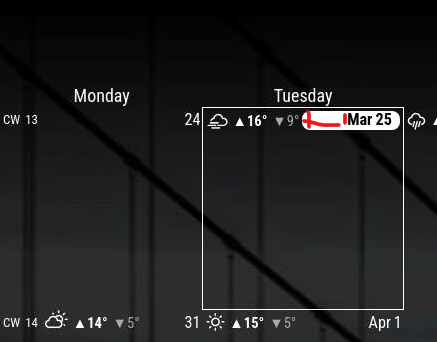
As you can see in the above screenshot, today (Tuesday) the top (weather, today’s Date & Month) take up the entire width.
This is fine.
The “problem” was yesterday with the additional “CW13” which led to overlapping.
I was wondering; if I could minimize the padding around the current date (the red area in the screenshot), theoretically the space should be big enough for all info to be next to each other
I tried adjusting the css
.CX3 .today .cellDate {
padding: 1px 8px;
}
but unfortunately, that did not have any effect.
Can somebody point me in the right direction ?
Thanks
@sdetweil Thanks for pointing me in the right direction.
Seems I need to play around with css.