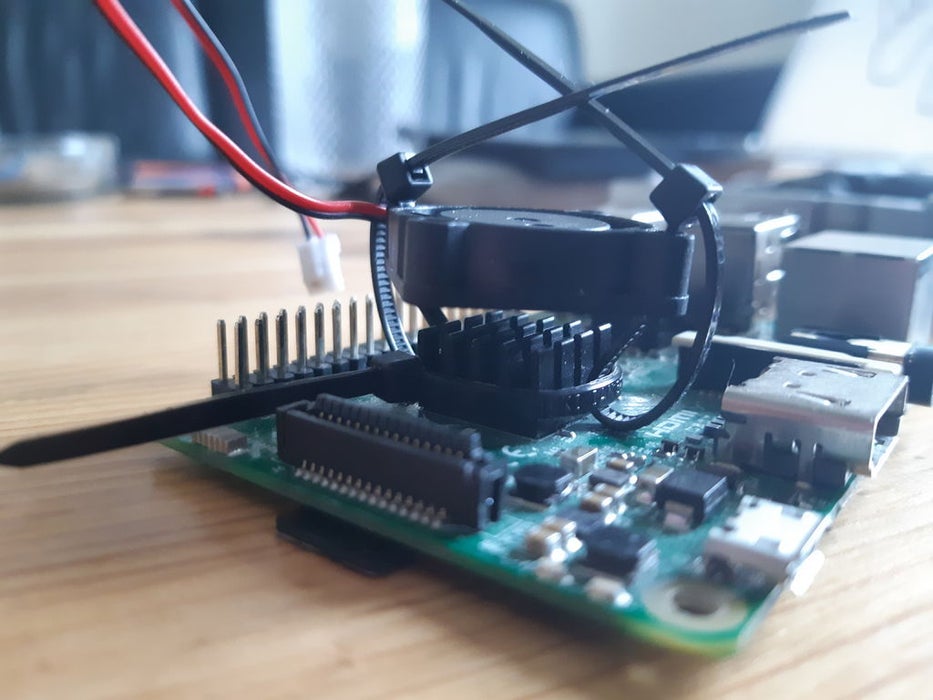@requiemmg can you share photograph of the frame ? It would be easy to visualize. ! may be i could be of any help…
Read the statement by Michael Teeuw here.
Posts
-
RE: Cooling Raspi
-
RE: MMM-pages - modules with same name on different pages
@thgmirror have you tried your luck with MMM-SmartWebDisplay module ?
https://github.com/AgP42/MMM-SmartWebDisplay -
RE: MMM-pages - modules with same name on different pages
As the news feed is the default module, so it would be difficult to get it on different pages along with different sources,
Alternatively you could copy some 3rd Party module and rename it as you have done earlier.However i did all my news feeds arranged on a single page just like this :
link text -
RE: Raspberry Pi 3 b+ and Magic Mirror
Hi,
You can start with setting up your raspberry pi first and arrange a screen (with HDMI) so that you can start the software part.
This tutorial will help you setting up the raspberry pi in headless mode - (Without Ethernet cable & Monitor)
https://www.youtube.com/watch?v=wqKCPbu7V7Y&t=7sSecondly, i recommend adding a fan to your pi, because Rpi 3b+ heats up a lot.
https://www.youtube.com/watch?v=srMnIcQvDn0&t=89sOnce you pi is ready with a fresh copy of Raspbian install MM & pm2
Configure your modules… and you are ready to go !
For hardware portion of the mirror you can take idea of my Frameless mirror !
https://www.youtube.com/watch?v=sCetiJk2Qus&t=68s -
RE: Cooling Raspi
Hello,
I am also using my mirror with Rpi3b+.
To avoid overheating of pi, a Heat Sink & Fan is enough to maintain temperature below 50 Deg C.But as you quoted that the pi is without a case you could use cable ties to attach it to your fan just like this guy did !
https://www.instructables.com/id/Simple-Raspberry-Pi-Cooling-Fan/Secondly, you can also make the fan automatic so that it does not runs forever ! This link below demonstrates how i did it for my own Magic Mirror !
https://www.youtube.com/watch?v=srMnIcQvDn0&t=88sYou could also decrease the speed of fan by decreasing its potential so it does not make any noise.
My mirror works 24 X 7 and it never freezes !
Check my built here : https://www.youtube.com/watch?v=sCetiJk2Qus&t=68s -
RE: Best Magic Mirror Build !
@Fozi Thanks a ton ! Now, i would be able to sleep better… :)
-
RE: Best Magic Mirror Build !
@bhepler Thank you for your appreciation ! :)
In future i plan to make a series of tutorials explaining the hardware as well as software portion of the mirror ! -
Best Magic Mirror Build !
Hello everyone,
hope you are doing great !
Watch my version of Magic Mirror Build
[Best MM Build] (https://www.youtube.com/watch?v=sCetiJk2Qus&list=PLBy3Sw0lBrNeihCn0fOr-m5RYJNb4w4IS)