@d00my Does it work now? I think I have an similar problem with the PiCam. I start the Magic Mirror and after selecting the camera nothing is happend. It doesn’t try do recognizie any user. I reinstalled all, and it worked ONCE… now I have the same problem like bevor. I tried intervall: 1, 2 and 5.
A New Chapter for MagicMirror: The Community Takes the Lead
Read the statement by Michael Teeuw here.
Read the statement by Michael Teeuw here.
P
Offline
Posts
-
RE: MMM-Facial-Recognition seems to run only once
-
RE: Facial Recognition - customize your mirror for every user!
Sorry for spaming,
but I tried to refresh everything. So I installed the Rasbian new, the Magic Mirror, the Facial Recognition and the Tools. It worked… ONCE. After rebooting the system I have the same error as bevor:
It load training data and select the PiCam and then it doesn’t go on. No error-message.
Any idea which component was active when I reinstalled everything and isn’t active after rebooting?
The camera is enabled. -
RE: Facial Recognition - customize your mirror for every user!
-
RE: Facial Recognition - customize your mirror for every user!
Hello!
I have an problem wirth the Facial Regonition Module. I have tried it with the PiCam and an normal webcam. It worked not really good with die webcam and after i’ve tried it with die PiCam it doesn’t work any more. I’ve updatet the config.js.
This is the npm output:
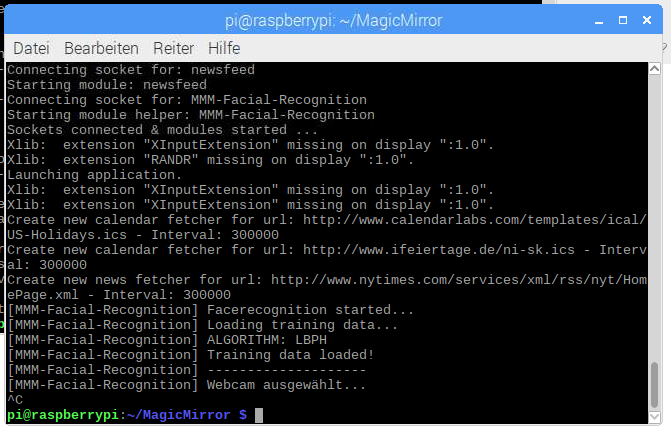
config.js:
On the mirror nothing is shown. { module: 'MMM-Facial-Recognition', config: { // 1=LBPH | 2=Fisher | 3=Eigen recognitionAlgorithm: 1, // Threshold for the confidence of a recognized face before it's considered a // positive match. Confidence values below this threshold will be considered // a positive match because the lower the confidence value, or distance, the // more confident the algorithm is that the face was correctly detected. lbphThreshold: 50, fisherThreshold: 250, eigenThreshold: 3000, // force the use of a usb webcam on raspberry pi (on other platforms this is always true automatically) useUSBCam: true, // Path to your training xml trainingFile: 'modules/MMM-Facial-Recognition-Tools/training.xml', // recognition intervall in seconds (smaller number = faster but CPU intens!) interval: 1, // Logout delay after last recognition so that a user does not get instantly logged out if he turns away from the mirror for a few seconds logoutDelay: 15, // Array with usernames (copy and paste from training script) users: ['Jenny'], //Module set used for strangers and if no user is detected defaultClass: "default", //Set of modules which should be shown for every user everyoneClass: "everyone", // Boolean to toggle welcomeMessage welcomeMessage: true }Any suggestions?