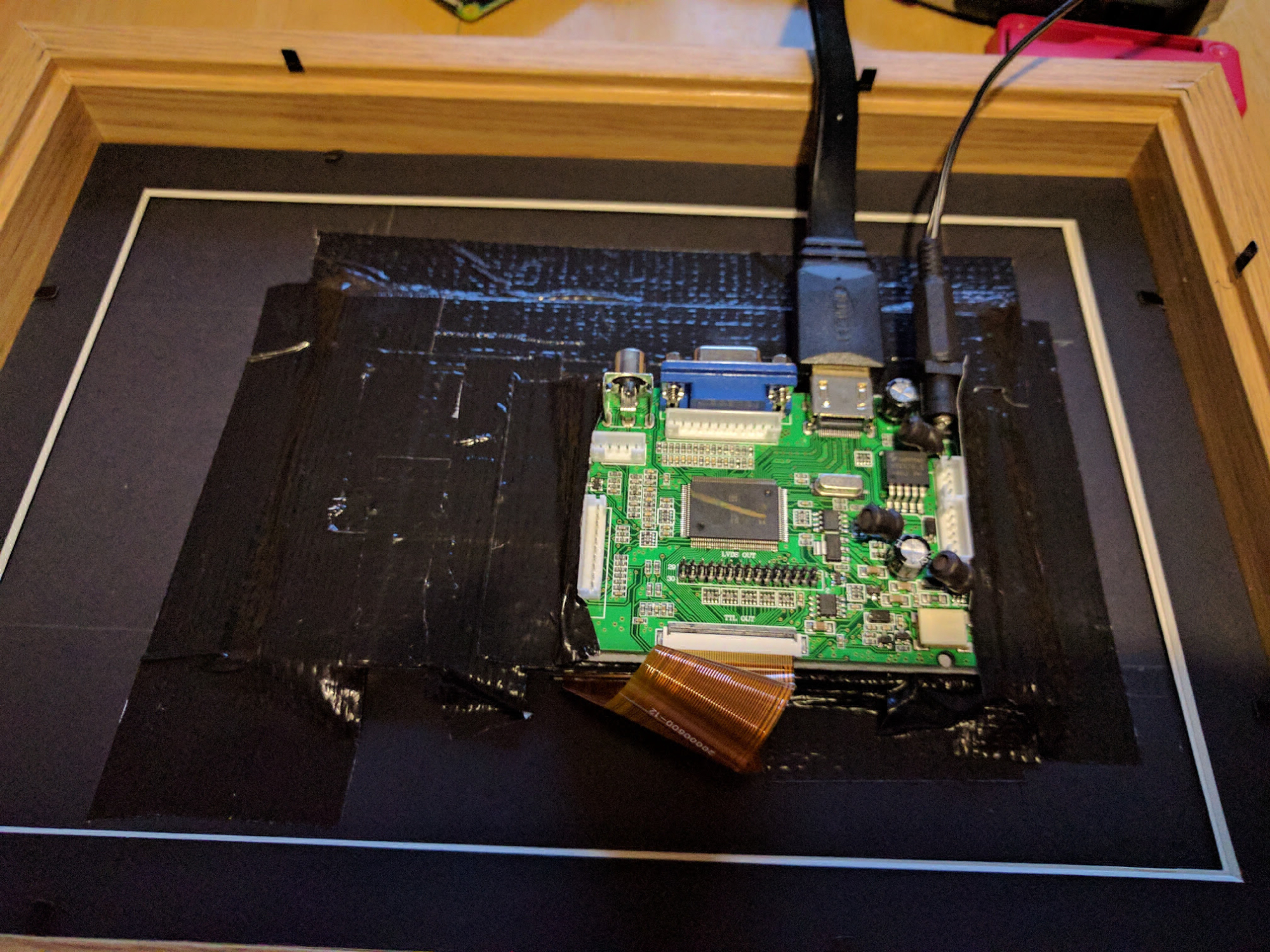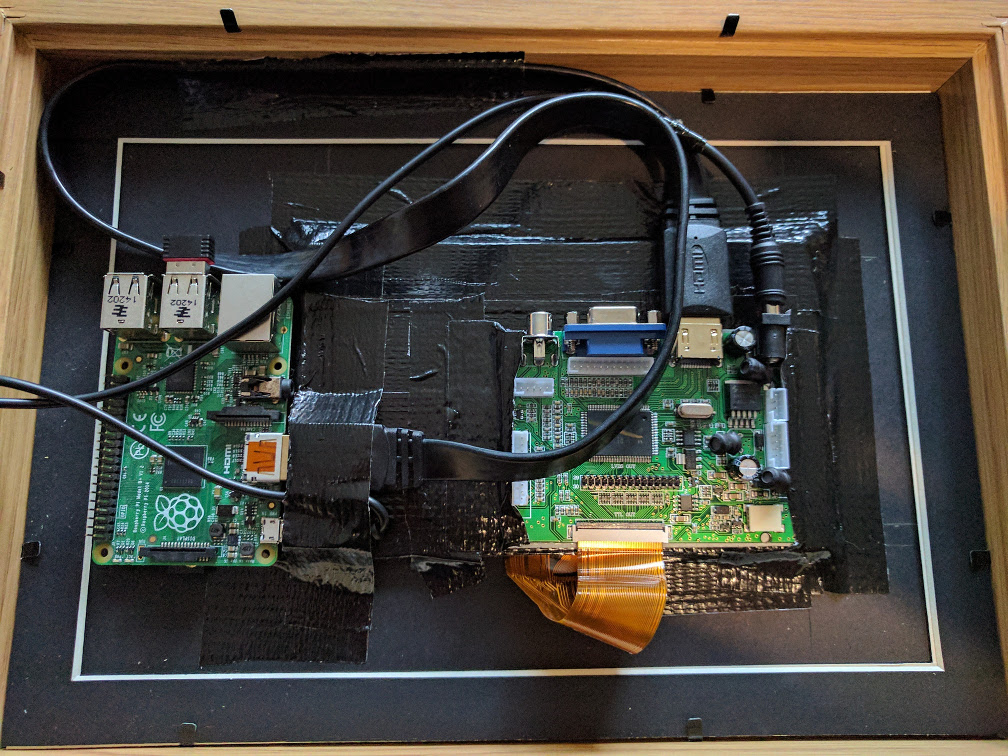To add to the build information I used the guide published by @rootsudo with what I believe is a better way to get node on the Pi B+ or Zero.
As pi user on a fresh jessie lite install, this uses “n” to install the latest node build for the architecture you are installing on so in my case ARM6.
sudo apt-get update
sudo apt-get install git
git clone https://github.com/tj/n.git
cd n
sudo make install
cd ~
sudo n stable
git clone https://github.com/MichMich/MagicMirror
Then proceed as per the original guide. https://forum.magicmirror.builders/topic/2075/magicmirror-on-pi-zero-w