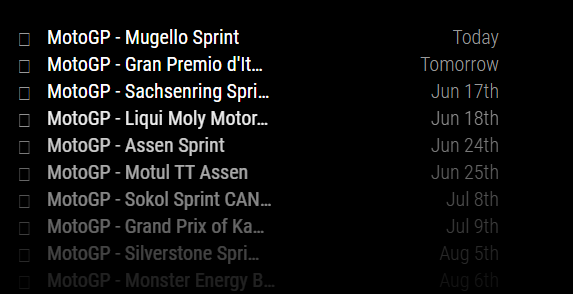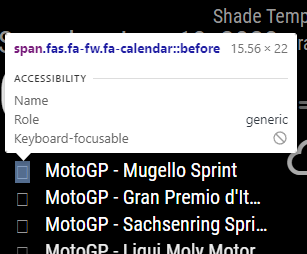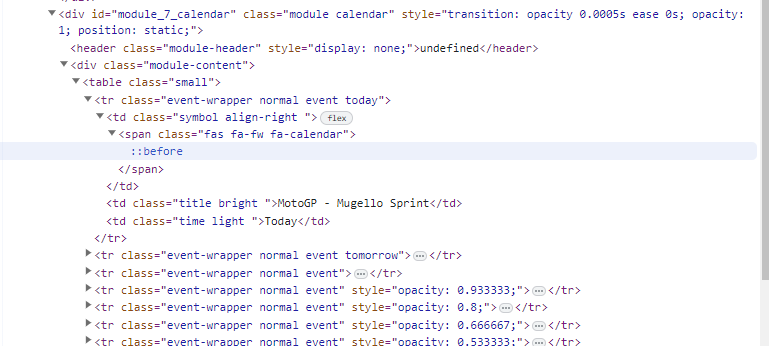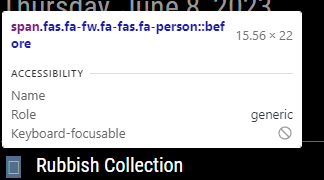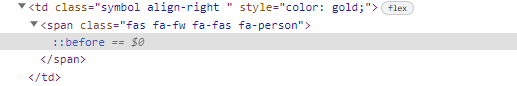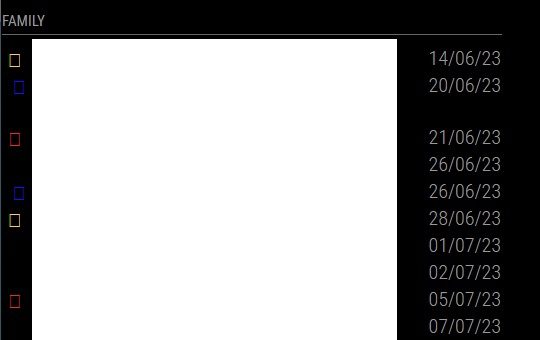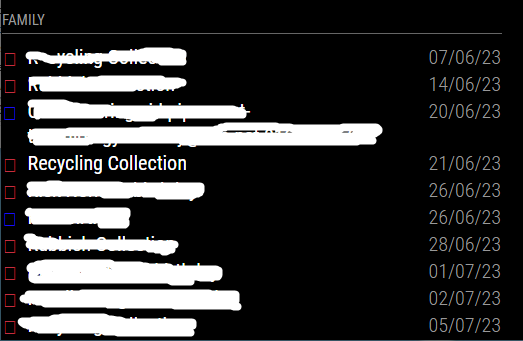I am struggling to get the Font Awesome icons to show in Calendar and can’t figure out what I’m doing wrong so would appreciate any help, please.
MM version: 2.23.0
The applicable part of config.js looks like this:
{
module: 'calendar',
position: 'bottom_left',
header: 'Family',
config: {
fade: false,
timeFormat: 'absolute',
dateFormat: 'DD/MM/YY',
coloredText: false,
coloredBorder: true,
coloredSymbol: true,
coloredBackground: false,
calendars: [
{
url: 'https://calendar.google.com/calendar/ical/calendar1redacted/basic.ics',
symbol: 'house',
color: 'crimson'
},
{
symbol: 'person',
symbolClassName: "fas fa-fw fa-",
color: 'blue',
url: 'https://calendar.google.com/calendar/ical/calendar2redacted/basic.ics'
},
{
symbol: 'calendar',
symbolClassName: "fas fa-",
color: 'green',
url: 'https://www.calendarlabs.com/ical-calendar/ics/75/UK_Holidays.ics'
},
{
symbol: 'person-dress',
color: 'pink',
symbolClassName: "fas fa-",
url: 'https://calendar.google.com/calendar/icalcalendar3redacted/basic.ics'
}
],
fullDayEventDateFormat: 'DD/MM/YY',
maximumNumberOfDays: 60,
hidePrivate: true,
maxTitleLength: 70,
maxLocationTitleLength: 70,
defaultSymbolClassName: "fas fa-",
wrapEvents: true
}
},
I’m probably missing something simple but am not succeeding in getting the icons to show - all I get is coloured square frames.
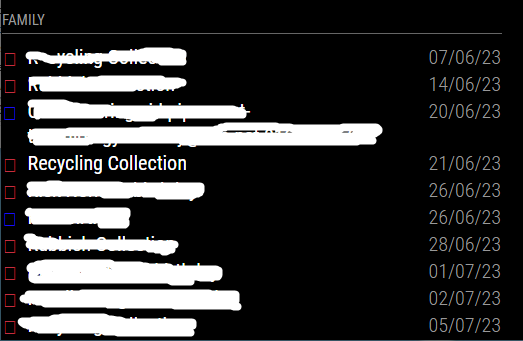
Thanks in advance for any help!