@mmrize fixed it ty :)
Read the statement by Michael Teeuw here.
Posts
-
Blank Screen after New Installment
Hi,
while updating my Mirror it decided to crash. So it was not able to start anymore.
I completely reinstalled Rasp OS and Magic Mirror.
I added my modules and my old config, but when I try to start, it just shows me a blank screen.
This is my pm2 log
hereNeeded to post it on Pastebin since it was flagged as spam here…
Can anyone help me?
-
MMM-Traffic with TomTom API
I would enyoy a Traffic Module using the TomTom API, since I am not able to make it work on my own ;)
For my region, Tomtom is very accurate in Terms of traffic and its free ;)
-
RE: Changing MMM-Traffic into using TomTom API
@sdetweil
The Same Error accured for Line 70, so I both commented those 2 lines.
Now I get no Error, and the Loading disappeared, it now says:
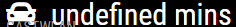
-
RE: Changing MMM-Traffic into using TomTom API
@sdetweil
So I forgot to close a bracket, so now its again showing the Loading screen.
I get the following error:
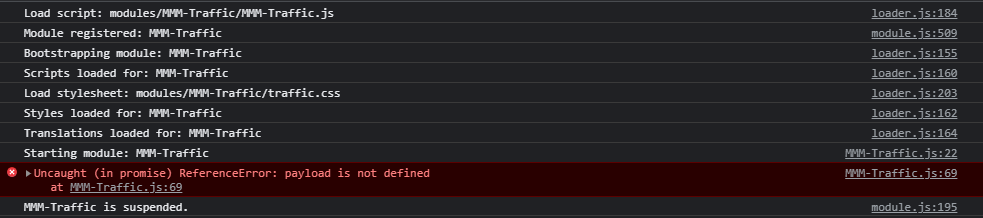
What does the :69 mean?Edit: this is line 69
.catch(e => { Line 69 self.errorMessage = payload.error.message; self.errorDescription = payload.error.description; self.loading = false; self.updateDom(); }); -
RE: Changing MMM-Traffic into using TomTom API
@sdetweil
I do know I think this project is too hard for me lol
I now changed this:getCommute: function (api_url) { var self = this; fetch('https://api.tomtom.com/routing/1/calculateRoute/4x.xxx%2C9.xxx%3A4x.xxx%2C9.xx/json?avoid=unpavedRoads&key=<key>') .then(console.log('API SUCESS') .then(json => { self.duration = Math.round(json.routes[0].duration / 60); self.errorMessage = self.errorDescription = undefined; self.loading = false; self.updateDom(); }) .catch(e => { self.errorMessage = payload.error.message; self.errorDescription = payload.error.description; self.loading = false; self.updateDom(); }); },Now the "loading does not even appear I don’t know if that’s good or bad, but I cant even see my (console.log(‘API SUCESS’) in the .txt
-
RE: Changing MMM-Traffic into using TomTom API
@sdetweil
Sorry, Tomtom provides a website which returns the data.
So it wasn’t my MagicMirror returning it -
RE: Changing MMM-Traffic into using TomTom API
@sdetweil
this is also the view Tomtom provided me.
but I don’t get what I need to change.
right now I got the following error in the console:
[19.09.2021 17:22.10.688] [ERROR] Failed to fetch git data for MMM-Traffic: Erro r: block timeout reached -
RE: Changing MMM-Traffic into using TomTom API
@sdetweil
I know, it was just an extinct, since it used private Data,
I updated it to the full return with random Data