I have reported this, hopefully someone from the website team will look into this
Read the statement by Michael Teeuw here.
Posts
-
RE: Can't upload pictures to site..
-
RE: basic help
and for the future, if u have problems with config.js syntax errors, in the MagicMirror folder run
node tests/configs/check_config.jsit will report the problems. start & fix from the top
edit: wrong name for the checker… (removed extra s on the end) -
RE: updated installer script available for testing
@BD0G said in Anyone want to try updated installer...:
XXABI_1.3.9’ not found (required by node) node: /usr/lib/arm-linux-gnueabihf/libstdc++.so.6: versionGLIBCXX_3.4.21’
I have found a fix, allowing jessie to continue to work… added fix to latest installer…
thanks for your help -
RE: client/server architecture
@peterbarlow2000 the node_helper file gets executed on the server, (one instance for all clients)
and the file in the module folder that matches the module name (modulename.js we call it)
runs on the client (one instance for each client)I would change this
code needs to be executed on the client (by electron?).to
code needs to be executed on the client (in the browser?). -
RE: npm dependencies not installed on fresh MM2 installation
yes, some of the platforms (Pi Stretch for example) are not installing npm and/or node as part of their initial installs…
see here https://www.battlehillmedia.com/installing-node-js-and-npm-on-raspberry-pi-3/
-
RE: How to find the module(s) to update ?
@RIKKO14 the update notification module does a git status for each module. if the module is linked to an upstream GitHub repo, git status will tell you if you are behind on changes.
so, if the messages aren’t being helpful, go to each non-default folder in ~/MagicMirror/modules
and do
git statusif I reports behind, then do
git pull
if the module has a package.json file, then also do
npm install -
RE: client/server architecture
u can look at an example of how to connect the two to insure correct connection,
see my two posts starting here
https://forum.magicmirror.builders/topic/12021/making-my-first-module-issue-with-notifications/7modulename.js creates a random number on startup (per client)
and that is appended to the module identifier (per module: in config.js on server)
to create a unique module/client pair, and that is passed in/out on any requests to/responses from the node_helper -
RE: MMM-Awesome-Alexa (again =p)
@stalker401 i made a script out of the steps
https://www.dropbox.com/s/omrx3vztjp738hf/do-install.sh?dl=0
download, make it executable ( chmod +x do-install.sh)
and then execute it… (./do-install.sh)the steps include the whole thing, git clone, and onward
-
RE: CSS Font size and Color
@johnnyboy every module gets to do their own thing in terms of styles.
if they aren’t documented in the module doc, MAYBE there is a css file in the module folder (usually not)the ‘most’ direct way to discover the styles for a particular thing, is using the developers window (vs looking thru the code)
ctrl-shift-i, to open the dev window,
select the elements tab, and navigate thru the web page to find the elements you want to manipulate.
at the bottom of the page you will see the class tree list closest to the module on the right, closest to main.css on the left…the css tree of attributes is on the right, closest to the module on the top, closest to main on the bottom
looks like this , the element classnames are circled at the bottom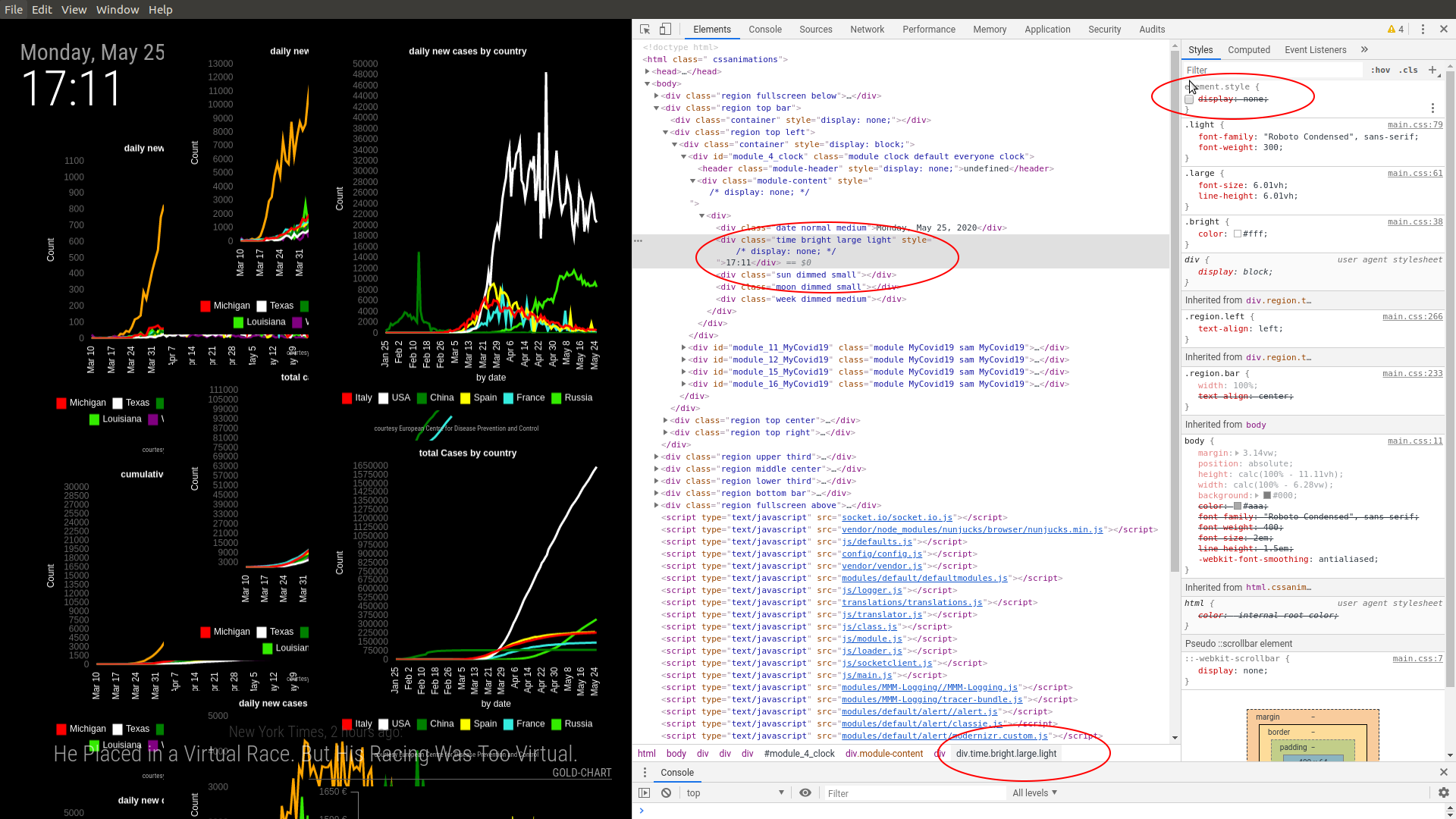
you can edit/add the attributes on the top right panel with a click, type its name (it will show a drop down , then is value, also a a drop down… so u can experiment and not have to write css file, try, etc,etc,etc