I will only say, sd cards are fragile and only have a small lifespan
They were not designed to be written to a lot
Backup now if you have not…
See my backup/restore scripts
I will only say, sd cards are fragile and only have a small lifespan
They were not designed to be written to a lot
Backup now if you have not…
See my backup/restore scripts
@Ypsimm interesting. Git clone should set the permissions that way.
Did you install the module some other way than git?
@fnmuffinman the links are in the MagicMirror documentation
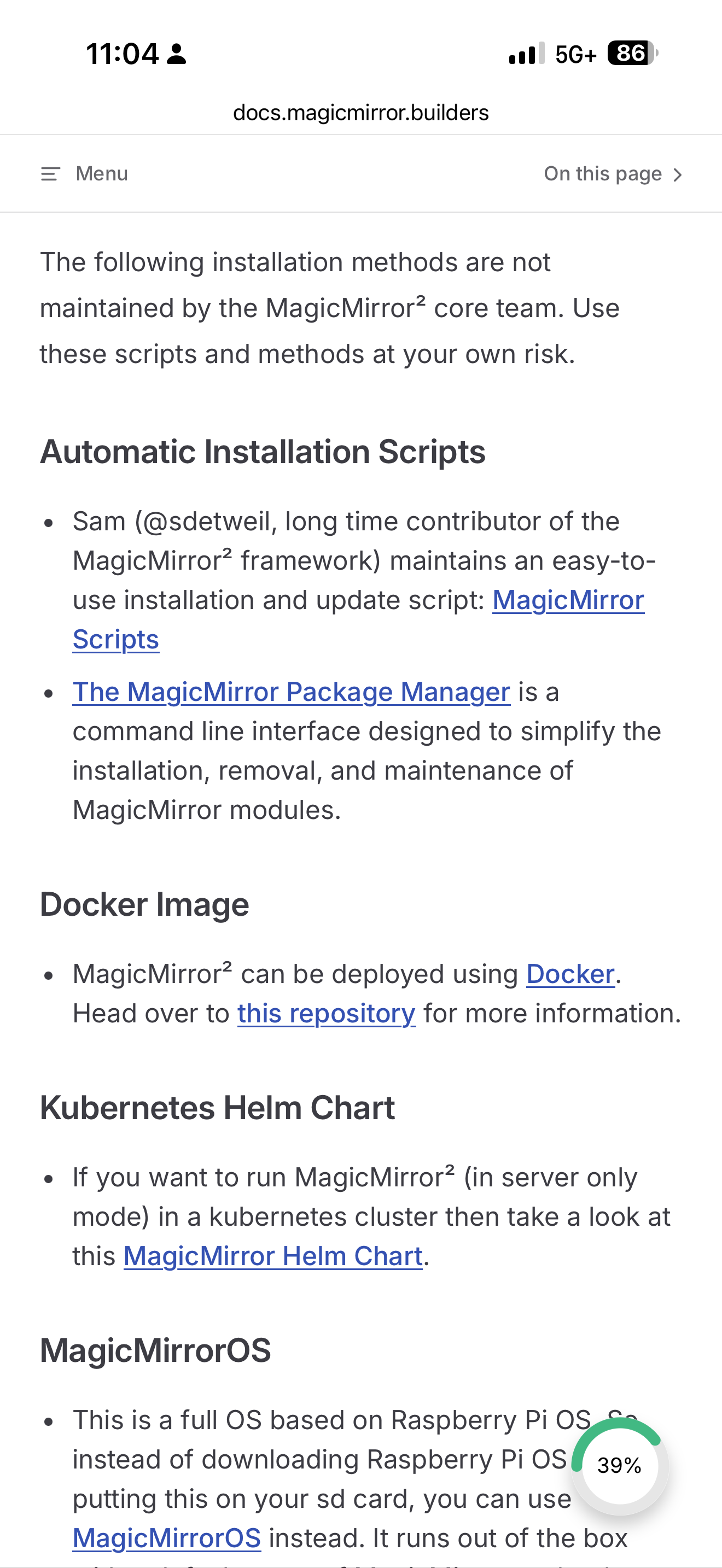
It does only MagicMirror
@fnmuffinman great news!! Thanks for the feedback
As for what happened
You upgraded nodejs at some point
And didn’t catch the npm install error message
So you had the new code (git pull) but not the runtime libs it needed
I recommend using my upgrade script in the future
@fnmuffinman good, thx
Do this
sudo npm install -g n
sudo n 22.21.1
hash -r
node -v
Should show v 22.21.1
If not stop and advise
If ok
Then do
cd ~/MagicMirror
npm install
Then start MagicMirror
@Babene1 I do not at the moment. But will examine
@fnmuffinman ah…
Node 23 is bad , so we won’t install there
So try either of these commands
n —version
nvm —version
Do either exist?
@fnmuffinman ok, a little more debug
cd ~/MagicMirror
grep nunj package.json
should return
"nunjucks": "^3.2.4",
then
cd node_modules
ls nunjucks -laF
should return (I am on mac at the moment, with MagicMirror just installed, so dates will be different
drwxr-xr-x 10 sam staff 320 Feb 3 08:20 ./
drwxr-xr-x 685 sam staff 21920 Feb 3 08:21 ../
drwxr-xr-x 4 sam staff 128 Feb 3 08:20 bin/
drwxr-xr-x 10 sam staff 320 Feb 3 08:20 browser/
-rw-r--r-- 1 sam staff 2309 Feb 3 08:20 index.js
-rw-r--r-- 1 sam staff 1311 Feb 3 08:20 LICENSE
drwxr-xr-x 3 sam staff 96 Feb 3 08:20 node_modules/
-rw-r--r-- 1 sam staff 3138 Feb 3 08:20 package.json
-rw-r--r-- 1 sam staff 2127 Feb 3 08:20 README.md
drwxr-xr-x 23 sam staff 736 Feb 3 08:20 src/
then I want to redo the MagicMirror npm install
cd ~/MagicMirror
rm -rf node_modules
npm install
then restart MagicMirror however you do it…
@Getinthegames awesome!!! thanks for the feedback