Thanks for the reply.
The JSON command works from a browser.
This is the command
http://192.168.1.9/JSON?request=getstatus&ref=260,175,233
260,175,233 would be the IDs I would like to pass
Thanks for the reply.
The JSON command works from a browser.
This is the command
http://192.168.1.9/JSON?request=getstatus&ref=260,175,233
260,175,233 would be the IDs I would like to pass
I saw in this post a couple of people recommend starting with an existing module when attempting to create your own module.
I have a JSON command that returns information I was to display on my Magic Mirror.
The only two variables I want to specify in the config are the device IDs to pass to the JSON command and the amount of time (in minutes?) I would like to refresh this data.
What would be a good module to start with for these requirements?
Yes, this was it exactly. Once I added the request module everything was fine.
However, I do have one question.
How can I add the West Ham United Football Club?
First, this is a great module!
Second, how can I use the “holiday” option? It appears to be looking for a string and not an array so how can I pass multiple holidays?
Much thanks to @DolphinScientist for all the help!
The issue was my ignorance.
I was creating menus and expecting them to show up instead of adding to meals.
Thanks again.
For those interested in a dynamic weather module check here:
I really don’t see how I got along with one before. it’s became a must-have!
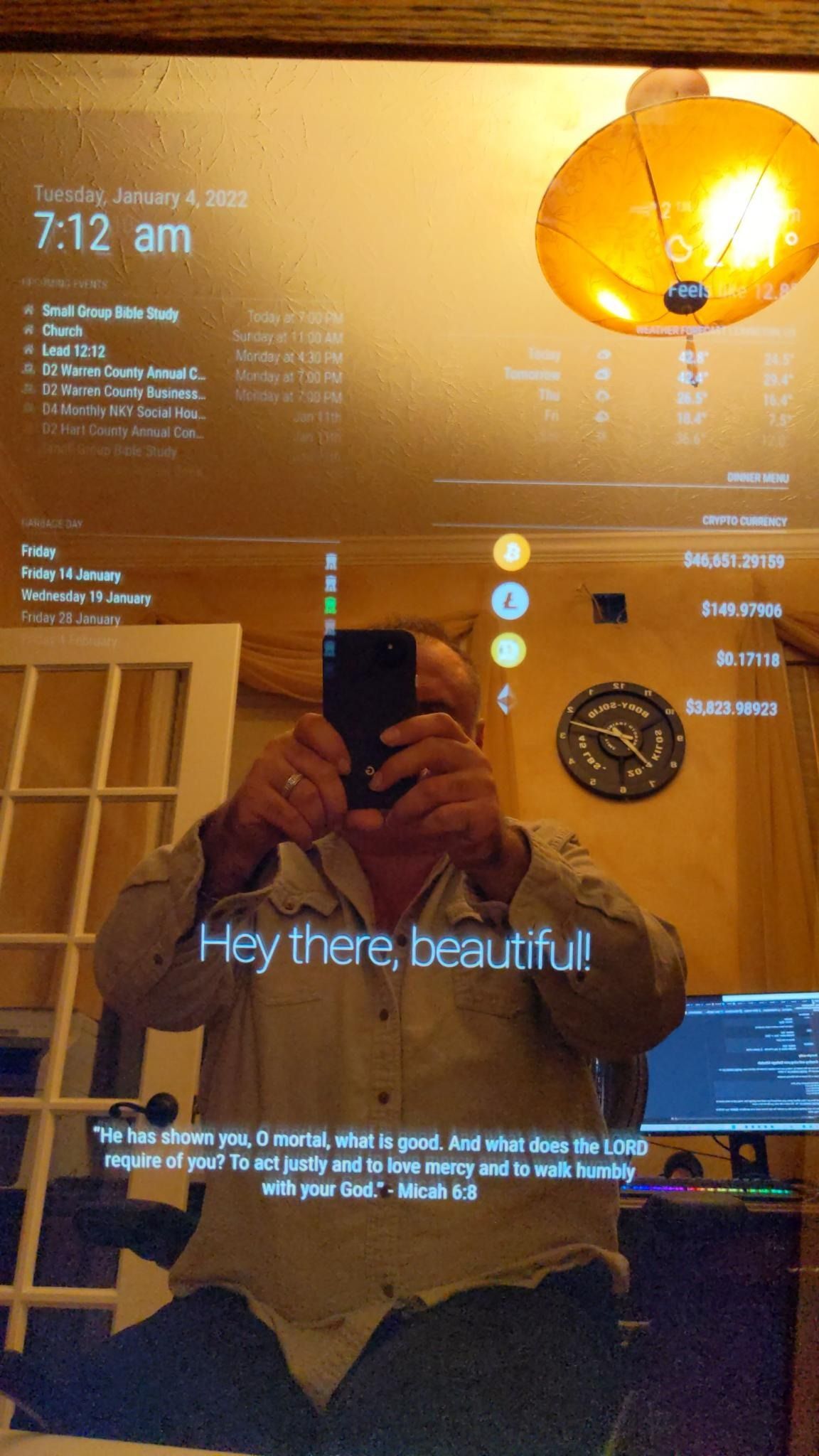
@sdetweil Thank you! it was missing request.
I’ve added MMM-cryptocurrency but I only get a blank display.
I’ve checked my config.js and it passes validation.
And I have created an API key as instructed.
Here is my config section for MMM-cryptocurrency. If I delete or comment this out everything works. But when I include it all I get is a blank screen.
{
module: "MMM-cryptocurrency",
position: "bottom_center",
config: {
apikey: 'xxxxxxxxxxxx',
currency: ['ethereum', 'bitcoin'],
conversion: 'EUR',
headers: ['change24h', 'change1h', 'change7d'],
displayType: 'logoWithChanges',
showGraphs: true
}
},```I am trying this again because it seems so cool.
I see “Loading” and it never updates.