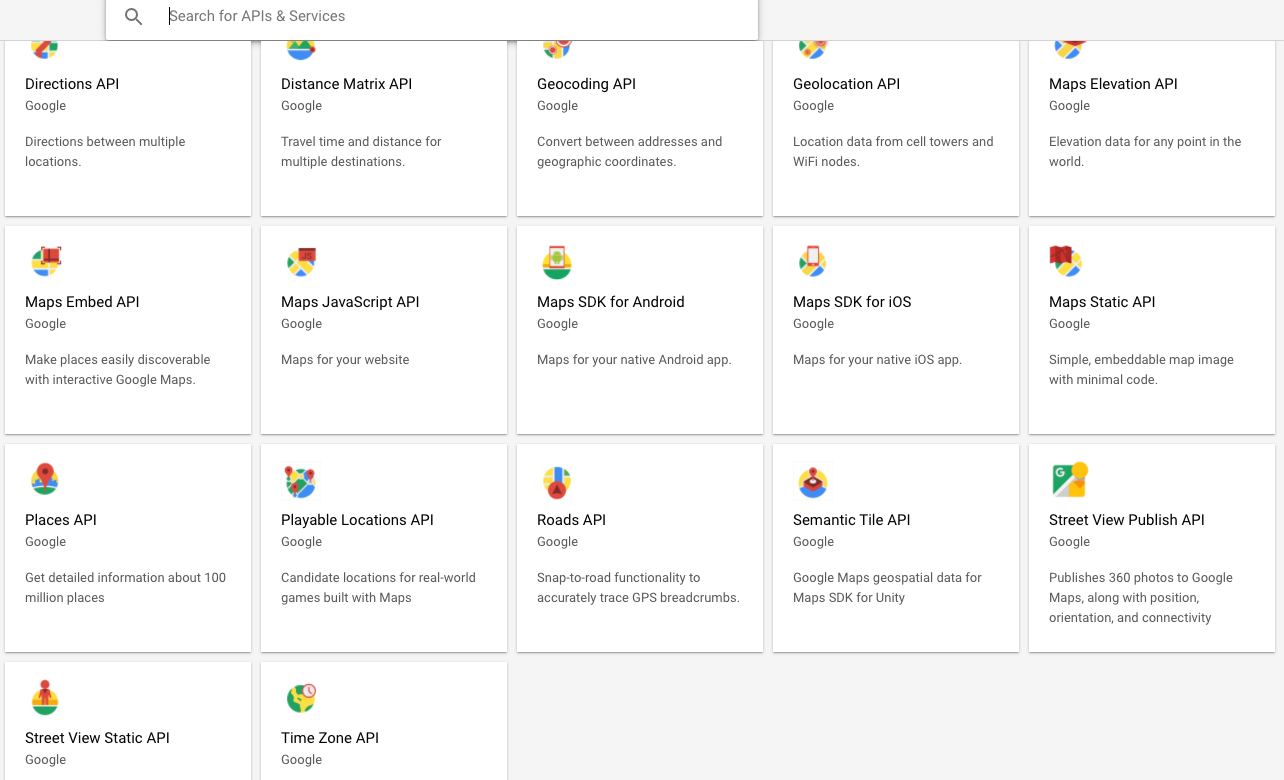@Bugsounet Good point. I was thinking I needed to reuse my client ID credentials I had already setup for MMM-NowPlayingOnSpotify. DOH! I just created a “New App” on the Spotify Dev page for MMM-Spotify. Should be good to go now.
Read the statement by Michael Teeuw here.
Posts
-
RE: MMM-Spotify
-
RE: MMM-Spotify
@Bugsounet said in MMM-Spotify:
if Soptify logo not hidden after start, it’s means :
token missing or token erroryou should have in console something like that :
[SPOTIFY:ERROR] USERNAME: [your username] [SPOTIFY:ERROR] Token Error ! ./[token name].json@Bugsounet I have this same error. I got the webpage after running node first_auth.js but it said invalid and then I had to CRTL-Z to stop it. Now when I run node first_auth.js I get errors. Do I need to uninstall MMM-Spotify and start from scratch?
Also, I already am using MMM-NowPlayingOnSpotify and that is working fine. Can I just reuse my existing Client ID and Client Secret? I’m worried that using both modules is causing the issue. I could be wrong though.
Thanks!
-
RE: Second Calendar is offset/ Indented
@sdetweil said in Second Calendar is offset/ Indented:
@spoonek i do not know, but if u change the symbol of the second cal to the same as the 1st cal, is the offset still there?
It’s still indented.
-
RE: MMM-MyCommute not showing up.
@sdetweil Looking good now after adding both apikey and apiKey. Most likely me generating a new key as well. Thanks for the dev tips! Will be useful for me down the road.

-
RE: MMM-MyCommute not showing up.
@sdetweil said in MMM-MyCommute not showing up.:
@spoonek from the module folder
jclarke0000/MMM-MyCommute.git
-
RE: MMM-MyCommute not showing up.
@sdetweil said in MMM-MyCommute not showing up.:
@spoonek so, then, passing the key is a problem,
so it might be the item name in config. u can specify both,
and u got the right string for the API key from Google.OK, I’ll add apikey and apiKey. I just generated a new key as well. Billing acct is active too.
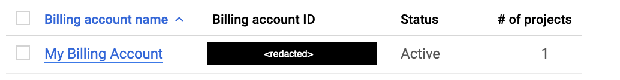
pi@raspberrypi:~/MagicMirror/modules/MMM-MyCommute $ git remote -v
origin https://github.com/jclarke0000/MMM-MyCommute.git (fetch)
origin https://github.com/jclarke0000/MMM-MyCommute.git (push)
pi@raspberrypi:~/MagicMirror/modules/MMM-MyCommute $ -
RE: MMM-MyCommute not showing up.
@sdetweil said in MMM-MyCommute not showing up.:
@spoonek from the link on the moduledoc
Maps JavaScript APIfrom the image u posted,
2nd row, second box from leftYep, got that one already. :(
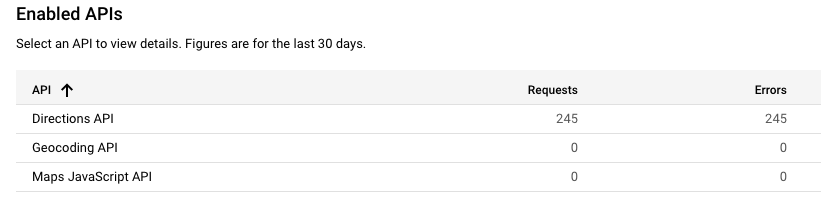
-
RE: MMM-MyCommute not showing up.
@sdetweil said in MMM-MyCommute not showing up.:
@spoonek use the menu to get the dev window open. or start with
npm start dev
if u normally use pm2, do pm2 stop 0
before the npm startOK, that is awesome! Thanks for the tip! So maybe I need to generate a new api key and use that?
[2020-08-20 09:07:14.680] [LOG] MMM-MyCommute: You must use an API key to authenticate each request to Google Maps Platform APIs. For additional information, please refer to http://g.co/dev/maps-no-account
-
RE: MMM-MyCommute not showing up.
@sdetweil Yep, I added a card and activated the account last night. Was hoping it would sync up overnight but same issue this morning.