Munich, Germany
Read the statement by Michael Teeuw here.
Posts
-
RE: MMM-Remote-Control after upd MM to 2.1.0
Just did the update with git pull && npm install, I can report that at least my MMM-Remote-Control works exactly as beforehand, showing all modules.
-
RE: MMM-Remote-Control & MMM-webradio
@ramonbovenlander said in MMM-Remote-Control & MMM-webradio:
I love your idea, just had the same thought to extend the Remote Control with an option to play radio on demand.
Did you upload your module already somewhere in github ? If yes, could you please share the place ? -
RE: My first build using a lasered frame
Looks really really nice, I like especially how you integrated the PIR sensor :)
-
RE: How i can make the mirror to be toch screen?
@Alexandru
I have seen some posts in this forum referring to an IR touch frame, e.g. on Aliexpress. I personally like this idea, potentially I will implement it in one of my next mirros… -
RE: Weatherunderground - currently - hourly - daily - configurable
Hi,
two questions:
Yesterday I updated via git pull the Weatherunderground module to its latest version, after that the icon for moonphases is not displayed (not sure if this is a new feature), it shows me a “broken” link picture. I did run after the git pull, npm install. From the readme I understood that the module is using weathericons.io. I tried to understand how the icons are used in the module, but I have to admit that I could not understand it. Are the icons “fetched” online or are they somewhere locally stored.
The only thing I can state, after commenting in MMM-WunderGround.js the lines relating to the icon//var moonPhaseIcon = document.createElement(“span”);
certainly my problem disappeared.
Any hint what might be wrong with “my” moon icon, I would highly appreciate it.Second question: On the screenshots above I saw that the sunrise icon is colored. In my configuration everything is always black/white. Is there a config option I have missed up to now ?
Thanks
Stefan -
RE: PIR motion works but screen ceeps alive
I do remember that initially had some problems with my PIR sensor as well. It did not shut down the HDMI port properly. My personal problem was that I was not successful to disable the standard jessie screensaver.
Once installing unclutter (sudo apt-get install x11-xserver-utils unclutter) and disabling the screensaver i got my PIR working perfectly.
The error message in your log seems to indicate to me that is a resource conflict. Might it be possible that your are running your python script permanently and in parallel the PIR module ? And therefore causing the resource conflict ? Not sure whether this might be the case.
One easy thing for debugging whether HDMI switching on/off is successful would be to install the remote control module. I did use this in my debugging phase to use the web interface of the remote control module to manually switch on/off the HDMI interface.
Hope this helps, Steff -
RE: Magic Mirror @ Munich
Some enhancements done in the meanwhile:
a) The CPU temperature was always above 60°C so I added two heatsinks and one small ventilator. Since then my CPU temperature is always below 50°C (mostly around 40-44 °C).
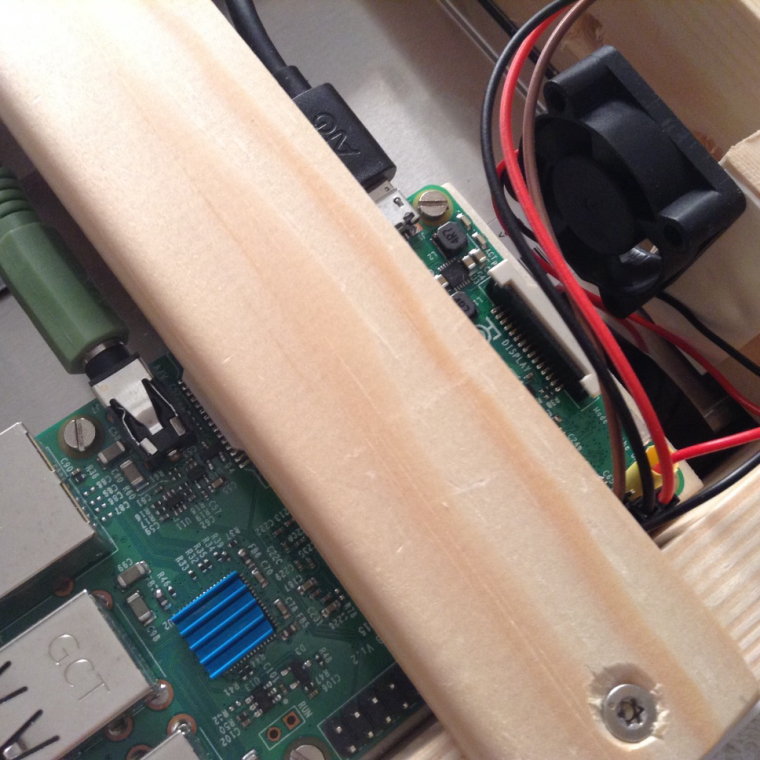
b) I did ask in my first post whether someone had the problem that the inverter of the monitor did move. Well, in my case I did have this problem, so added some wooden holders to ensure that the inverter stays at the place intended to be.
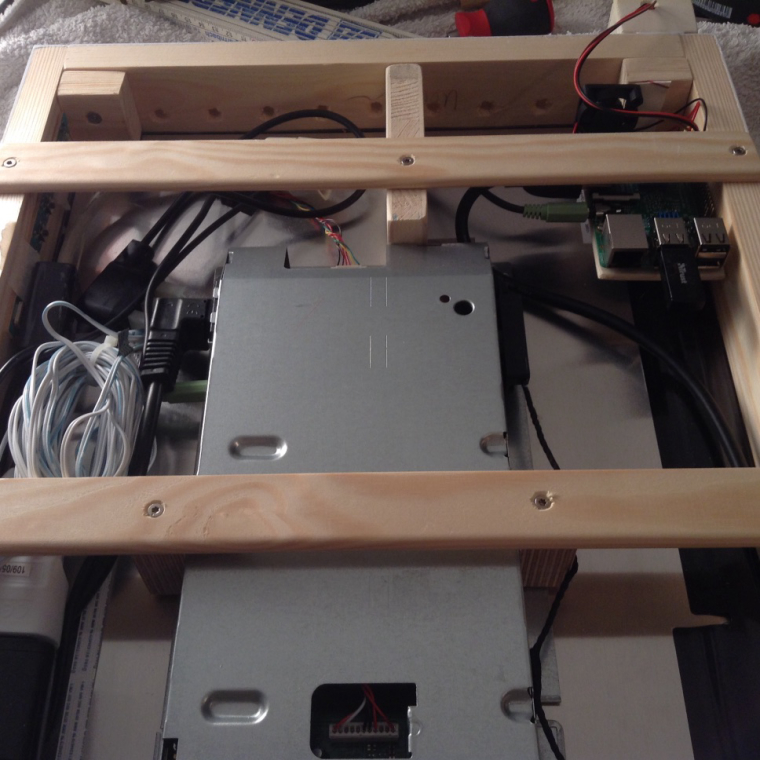
c) In the area where I mounted the mirror on the wall it is even during daylight quite dark. So the mirror did not really show its intended mirror effect. In order to get more light directly in the area of the mirror I mounted 3 LED spots on top of the mirror. Now I do have extremely good conditions. :)
View of the 3 LED spots:
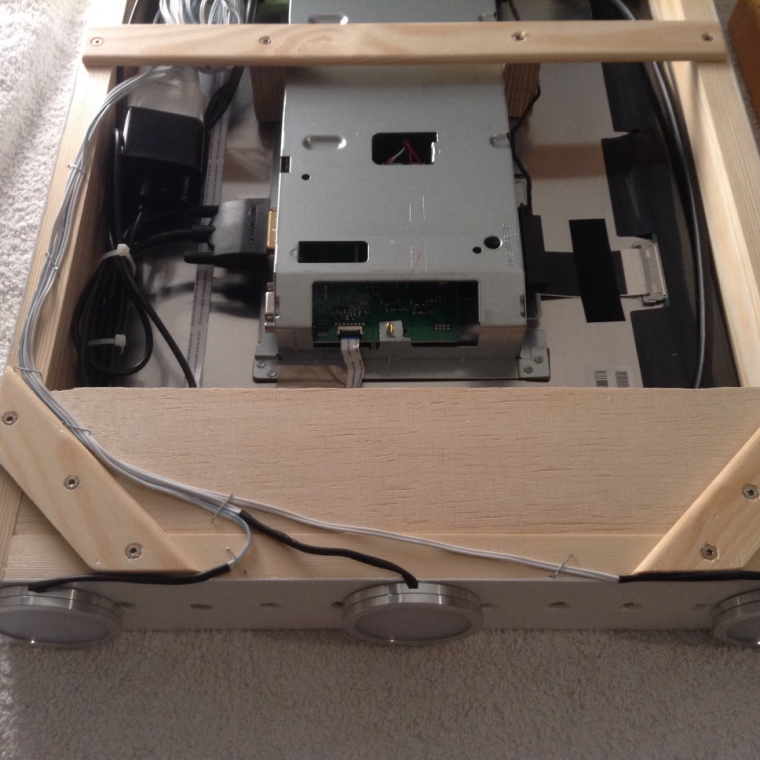
View with the LED spots in operation:

-
RE: MMM-WunderGround
@RedNax
I just updated the module via git pull to its latest version. Reason was not a freeze, but too high temperature values (impression was that I had 10°C too high values, but only after some time). After an initial reboot I got the same error message like ostfilinchen:2016-11-16T21:55:25+01:00 5 MMM-WunderGround: { "response": { "version":"0.1", "termsofService":"http://www.wunderground.com/weather/api/d/terms.html", "features": { } , "error": { "type": "missingkey" ,"description": "you must supply a key" } } }Nevertheless after a restart of MM the problem disappeared, the module does show now the correct termperature. Will keep an eye on it …
-
RE: Magic Mirror @ Munich
Following modules are currently used:
MMM-PIR-Sensor
MMM-Wunderlist
MMM-WunderGround
clock
calendar referring to my personal google calendar
compliments
newsfeed referring to the rss of Sueddeutsche ZeitungThat´s it.
I am thinking of implementing additionally some picture slide show for my kids, however firstly I have to get the PIR running, currently the PIR is correctly detecting, however not yet switching off my hdmi, that is something I have to work on…