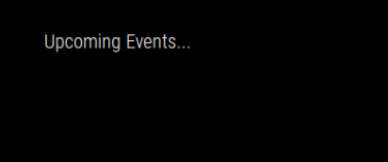The glass I’m using has reflectance of 68% and transmission of 11%
Mirror view has reflectance of between 53% and 76% with a transmission of between 20 and 45%
I was just happier with what the Mirropane gave me.
The glass I’m using has reflectance of 68% and transmission of 11%
Mirror view has reflectance of between 53% and 76% with a transmission of between 20 and 45%
I was just happier with what the Mirropane gave me.
Thought I’d share my build with you guys, I’d like to thank @Zach for his very helpful guide, as I pretty much followed it step by step.
No photos of the build other than the finished product, but it’s a 43" 4K TCL TV as the screen (because the majority of the connections are on the side, not the back) and Pilkington Mirrorpane glass as the front end - for a 43 inch screen, cut to my exact dimensions was $175+tax!! Much cheaper than the twowaymirror.com smart tv glass. I think their glass is Pilkington Mirrorvue which my glass supplier was quoting $215. I preferred the reflection from the Mirrorpane over the Mirrorvue so went for that - the glass company sent me samples free of charge - shout out to Rex Glass in Pittsburgh.
My next step is to get the Facial Recognition module working so it’ll show different items depending on whether it is me or the GF stood in front of the camera, but I can’t seem to get it working with my USB Logitech webcam… I’ll post a help request on that.
Anyway, here it is… thoughts / questions are welcome!

would someone mind building an integration with Aftership? This is a site that allows you to view all of your shipments from multiple carriers in one place and has an API…
Would be great to introduce, you could see where your shipments were at any one point. Perhaps @strawberry-3-141 would be interested as they have developed something similar?
Scrap my messages… it started working after a reboot…
However, is it possible to have multiple categories?
does this:
eventType: "music_country",
eventType: "sports",
eventType: "food",
eventType: "comedy",
or this:
eventType: ["music_country", "sports", "food", "comedy"]
work?
@Mykle1 100% sure the API key is correct… I’m not sure about how to access the dev tools, pardon my naivety.
I could give you access to the device if you’d have a couple of minutes to look?
@Mykle1 Thanks, I changed my code to yours but I’m still not getting anything… is there anything else I can do to debug?
I have an issue with this module on my mirror, it just shows “upcoming events…” on the screen but nothing else.
Here’s my code, I’ve changed my API key so it’s not publicly shared.
Am I doing something wrong?
module: 'MMM-Events',
position: 'bottom_left',
config: {
city: "Pittsburgh, PA", // Your City
eventType: "music_country",
// eventType: "sports",
// eventType: "food",
// eventType: "comedy", // Choose from Events List below
when: "This Week", // "All", "Future", "Past", "Today", "Last Week", "This Week", "Next week", and months by name, e.g. "October"
mode: "noFrame", // "Frame" or "noFrame" (around picture)
apikey: "QbpDjd6SXXXXXXXX",
rotateInterval: "6000", // New Event Appears every 5 minutes
useHeader: "True", // Set to true if you want a header
header: "Upcoming Events",
animationSpeed: "3000", // Event fades in and out
picture: "false" // true, false = no image