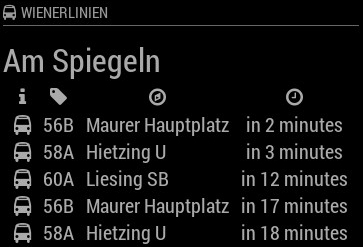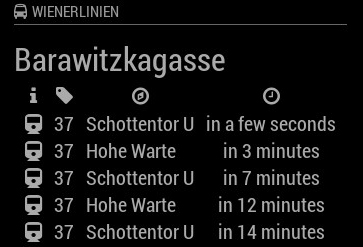@johnnyboy most of the modules are listed here https://github.com/MichMich/MagicMirror/wiki#3rd-party-modules
Also most of the developers have install instructions in their readme file
This module is what you are looking for https://github.com/RedNax67/MMM-WunderGround
- Open the terminal
- Go to the modules directory
cd ~/MagicMirror/modules - Clone the module
git clone https://github.com/RedNax67/MMM-WunderGround.git
(The following steps are not documented)
4. Go to the module directory cd MMM-Wunderground
5.As the developer did not provide a package.json file you have to manually install the dependencies, which are in this case request and moment, npm install request moment. If there is a package.json file you can just do npm install --productive which will install all dependencies defined by the developer or do npm install which will also download dependencies which are only needed for developing.
(Back to the documented part)
6. Add the module to the config
{
module: 'MMM-WunderGround',
position: 'top_right',
config: {
apikey: 'xxxxxxxxxxxxx', // fill in your api_key that you applied for on wunderground
pws: 'pws:IGELDERL219', //add your location for the weather service
hourly: '1',
fctext: '1',
fcdaycount: "5",
fcdaystart: "0",
hourlyinterval: "3",
hourlycount: "2",
alerttime: 10000,
alerttruncatestring: "english:",
roundTmpDecs: 1,
UseCardinals: 0,
layout: "horizontal",
sysstat: 0
}
}
Don’t add the semicolon as it is in the readme this will cause issues. Then restart your mirror