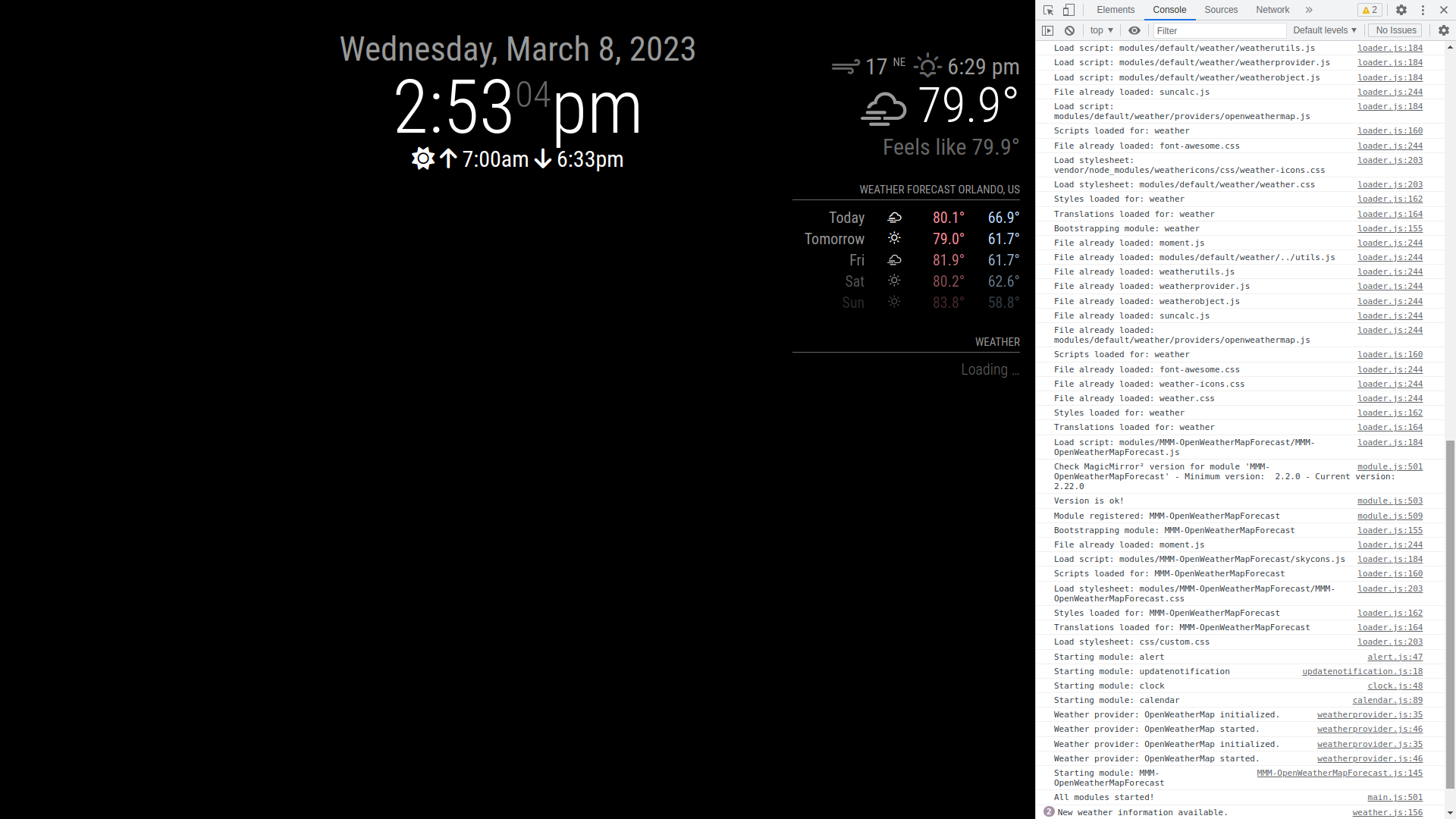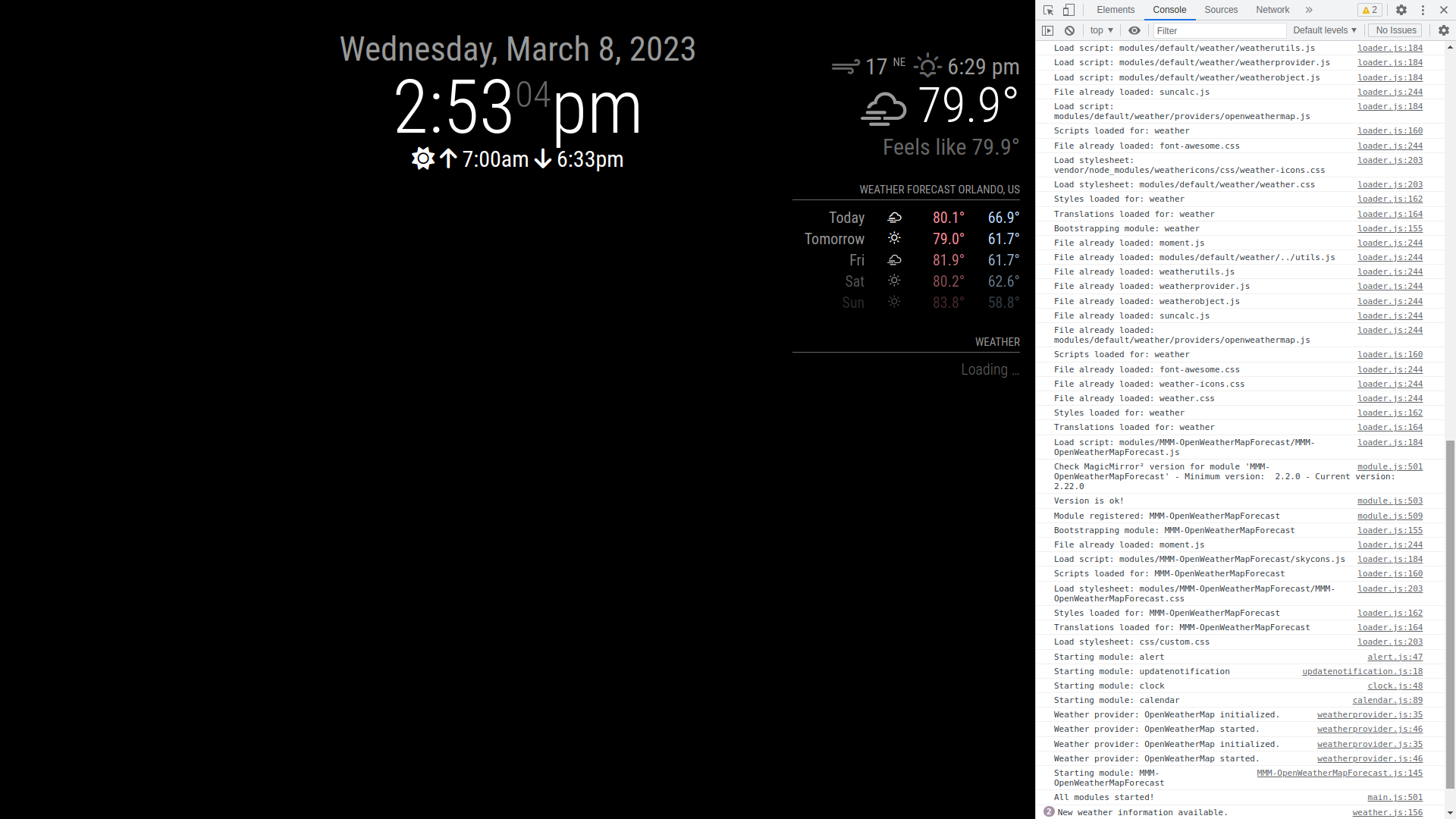@thad
Hi All - I wanted to post this here as I’m also using MMM-OpenWeatherMap and I figure better to post here than create another Weather topic. This is my first post but I have done some digging yet I’m striking out and looking to the forums for any guidance or suggestions.
Here is my issue - The default weather information is working correctly with an API from OpenWeather using Magic Mirror v2.22.0 however, I’m having issues getting any other weather module to display properly.
I have rebooted and tried four (4) other modules, yet they are all coming back “loading” even though the default is working. I prefer some of the other modules outputs, hence the reason I’m interested in this fix. I did try to replace the “k” with “K” in the apiKey section of the module, but that did not work either.
If there is any additional information needed, please let me know and thank you in advance.
Magic Mirror version is
My config code is below:
module: "weather",
position: "top_right",
config: {
weatherProvider: "openweathermap",
type: "current",
location: "Orlando",
locationID: "4167147",
apiKey: "6XXXXXXXXXXXXXXXXXXXXXXXXa"
}
},
{
module: "weather",
position: "top_right",
header: "Weather Forecast",
config: {
weatherProvider: "openweathermap",
type: "forecast",
location: "Orlando",
locationID: "4167147",
apiKey: "6XXXXXXXXXXXXXXXXXXXXXXXXa"
}
},
{
module: "MMM-OpenWeatherMapForecast",
header: "Weather",
position: "top_right",
classes: "default everyone",
disabled: false,
config: {
apikey: "6XXXXXXXXXXXXXXXXXXXXXXXXa",
latitude: "28.53834",
longitude: "-81.379242",
iconset: "4c",
concise: false,
forecastLayout: "table"
}
This is a screen shot of my result as well including developer section: