@wishmaster270 Hi mate…
It’s cotinueslly showing this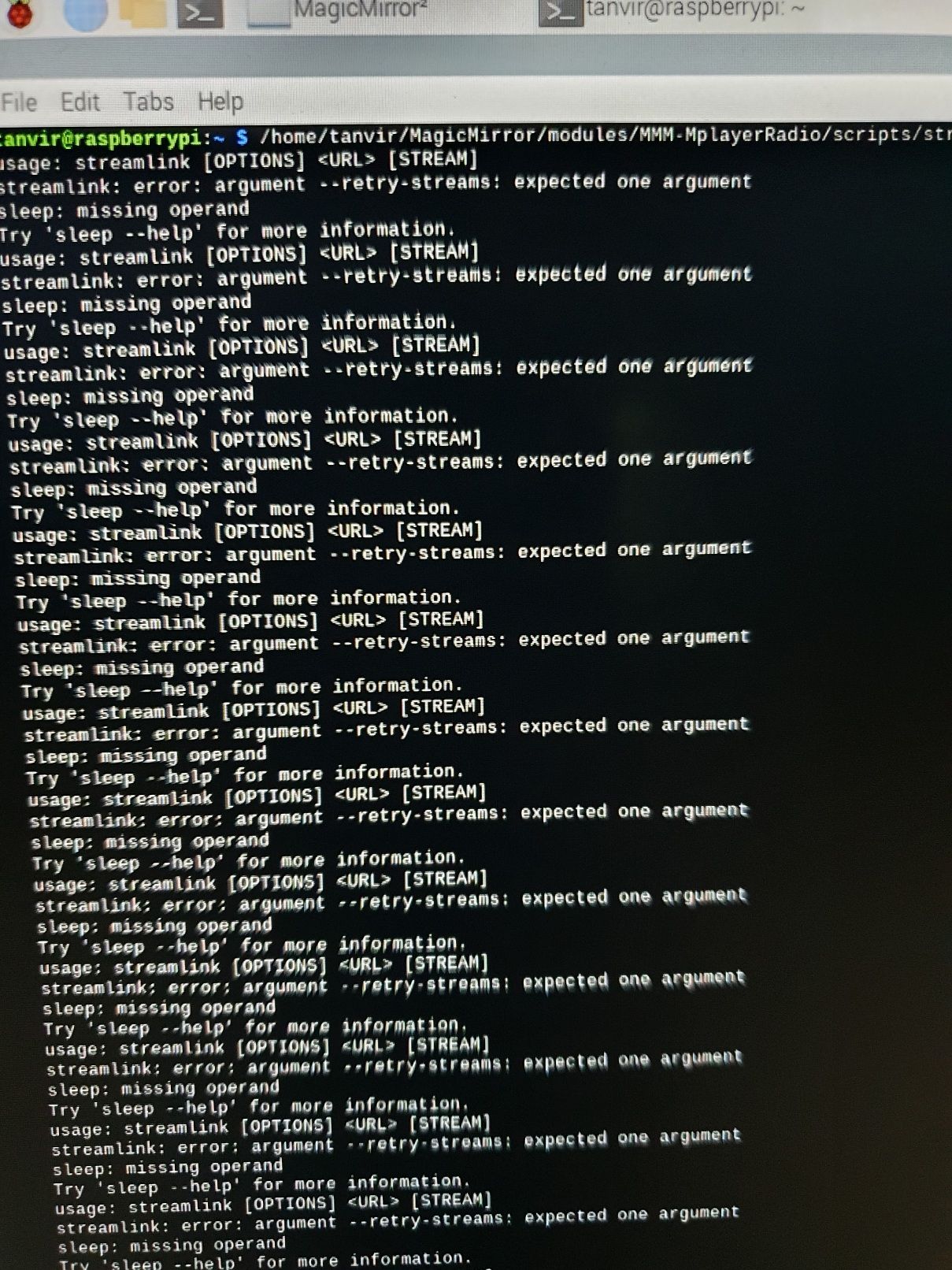
Read the statement by Michael Teeuw here.
Posts
-
RE: Online Radio
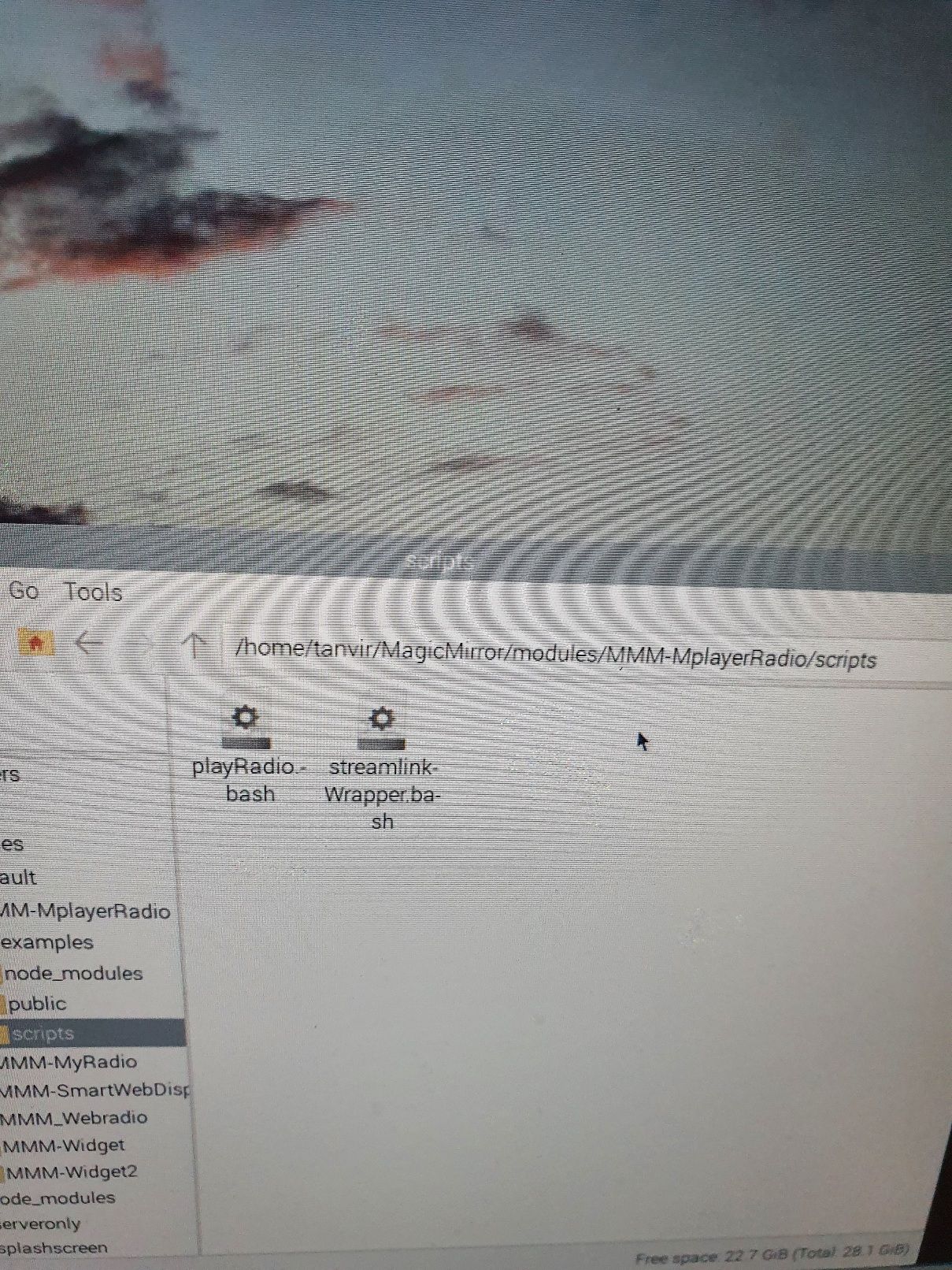
Should I reinstall? Or delete the module and fresh install?
-
RE: Online Radio
@wishmaster270 I’ve updated yesterday. I’ll check again now
-
RE: Online Radio
@wishmaster270 Hi, it’s says this
tanvir@raspberrypi:~ $ /home/pi/MagicMirror/modules/MMM-MplayerRadio/scripts/streamlinkWrapper.bash 10 30 https://relay.emasjidlive.uk/almubarakradio
bash: /home/pi/MagicMirror/modules/MMM-MplayerRadio/scripts/streamlinkWrapper.bash: No such file or directory -
RE: Online Radio
If I use this config then vlc open is separate window and it’s looks like this.
{ module: "MMM-MplayerRadio", header: "Radio", position: "top_center", config: { stations: [ { title: "Almubarak", url: "https://relay.livemasjid.com:8443/activestream", logo: "https://almubarakradio.com/wp-content/uploads/2021/04/logorectangle-1024x326.png", customCommand: "/home/pi/MagicMirror/modules/MMM-MplayerRadio/scripts/streamlinkWrapper.bash", customCommand: "/usr/bin/vlc", customCommandArgs: ["10", "30", "###URL###"], }, ], }, },picture ;-
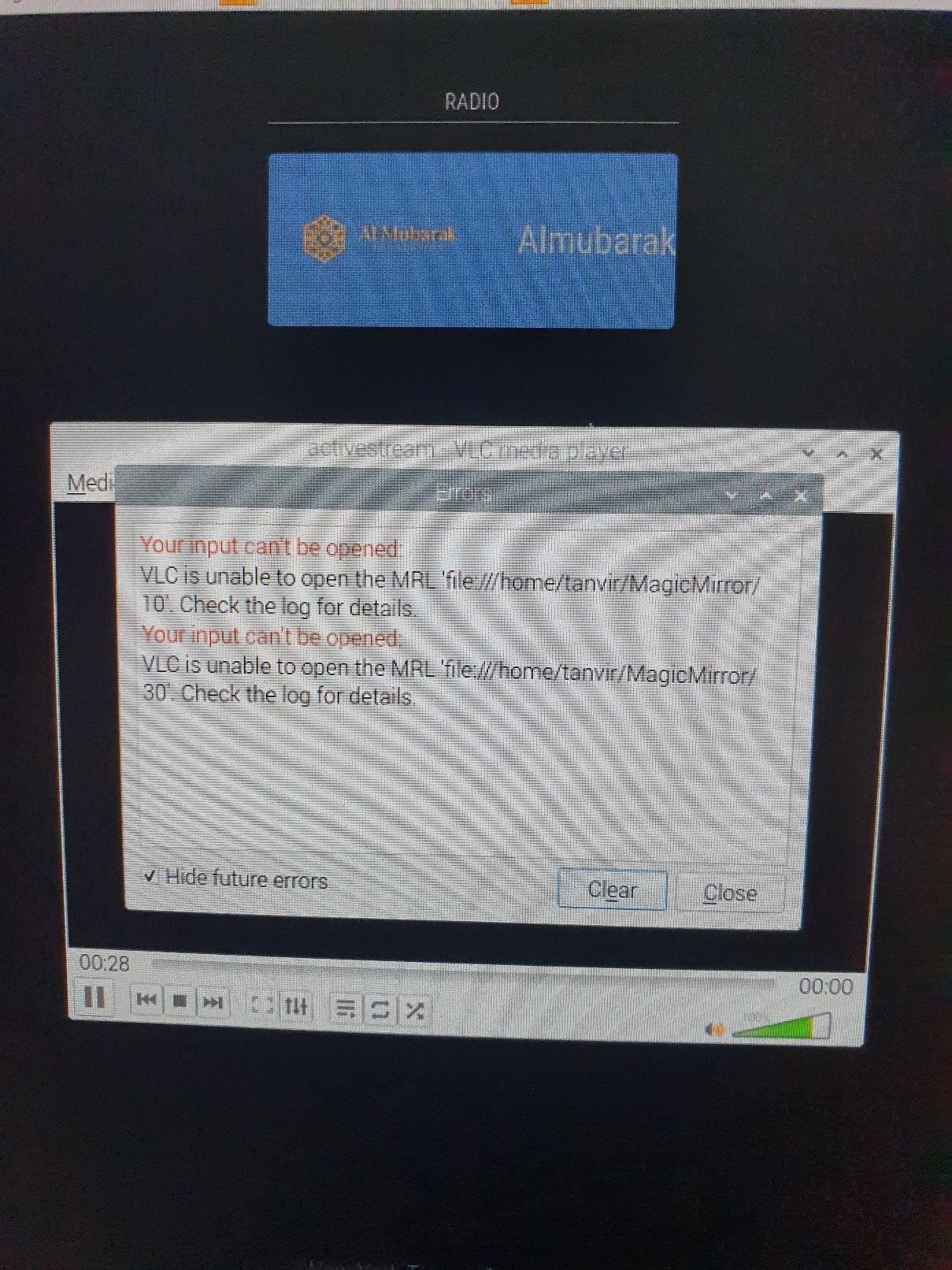
-
RE: Online Radio
@tanvir586 If I used this config then the sound works but open vlc in separate windows
{ module: "MMM-MplayerRadio", header: "Radio", position: "top_center", config: { stations: [ { title: "Almubarak", url: "https://relay.emasjidlive.uk/almubarakradio", logo: "https://almubarakradio.com/wp-content/uploads/2021/04/logorectangle-1024x326.png",customCommand: “/usr/bin/vlc”,
customCommand: “/home/pi/MagicMirror/modules/MMM-MplayerRadio/scripts/streamlinkWrapper.bash”,
customCommandArgs: [“10”, “30”, “###URL###”],
},
],
},
}, -
RE: Online Radio
@wishmaster270 I’m not getting any sound.
config is right?{ module: "MMM-MplayerRadio", header: "Radio", position: "top_center", config: { stations: [ { title: "Almubarak", url: "https://relay.emasjidlive.uk/almubarakradio", logo: "https://almubarakradio.com/wp-content/uploads/2021/04/logorectangle-1024x326.png", customCommand: "/home/pi/MagicMirror/modules/MMM-MplayerRadio/scripts/streamlinkWrapper.bash", customCommandArgs: ["10", "30", "###URL###"], }, ], }, },I added this line aswell
customCommandArgs: [“-I”,“dummy”, “–http-reconnect”, “–http-continuous”, “###URL###”],but didn’t work
-
RE: Online Radio
@wishmaster270 Just updated. Think I’m doing it right. First I’ve installed the streamlink. And then I went to the MMM-MplayerRadio folder and execute git pull.
I was bit confused about the streamlink. Didn’t understand where to install it , on the MMM-MplayerRadio folder or just normal installation. Finally I installed normally. Hope I’m doing it right.