@teegray1124 yeah, mine still works, didn’t even knew they shut that down, but its an official api key from they
Read the statement by Michael Teeuw here.
Posts
-
RE: The MagicMirror build gift for my GF
-
The MagicMirror build gift for my GF
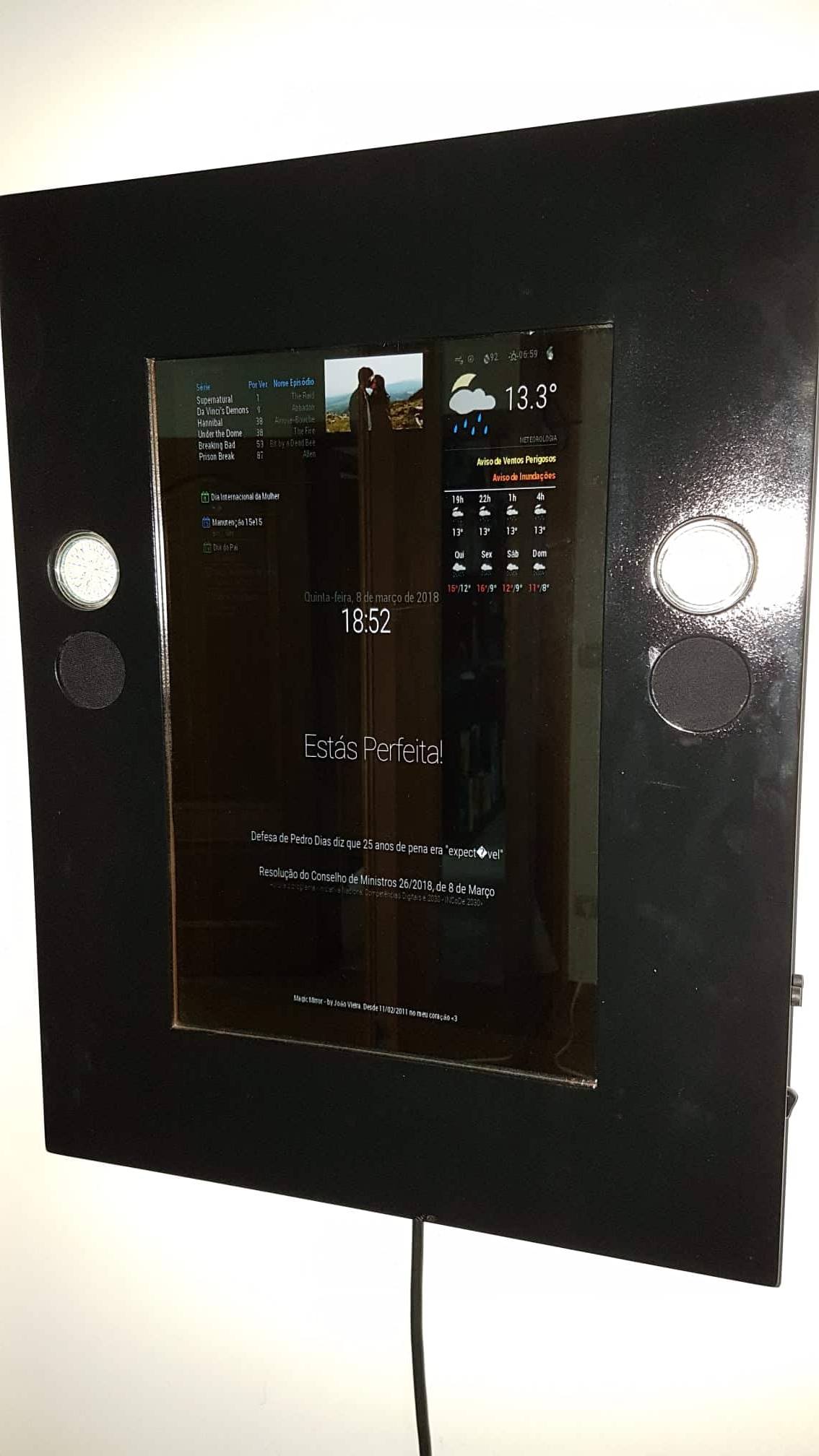
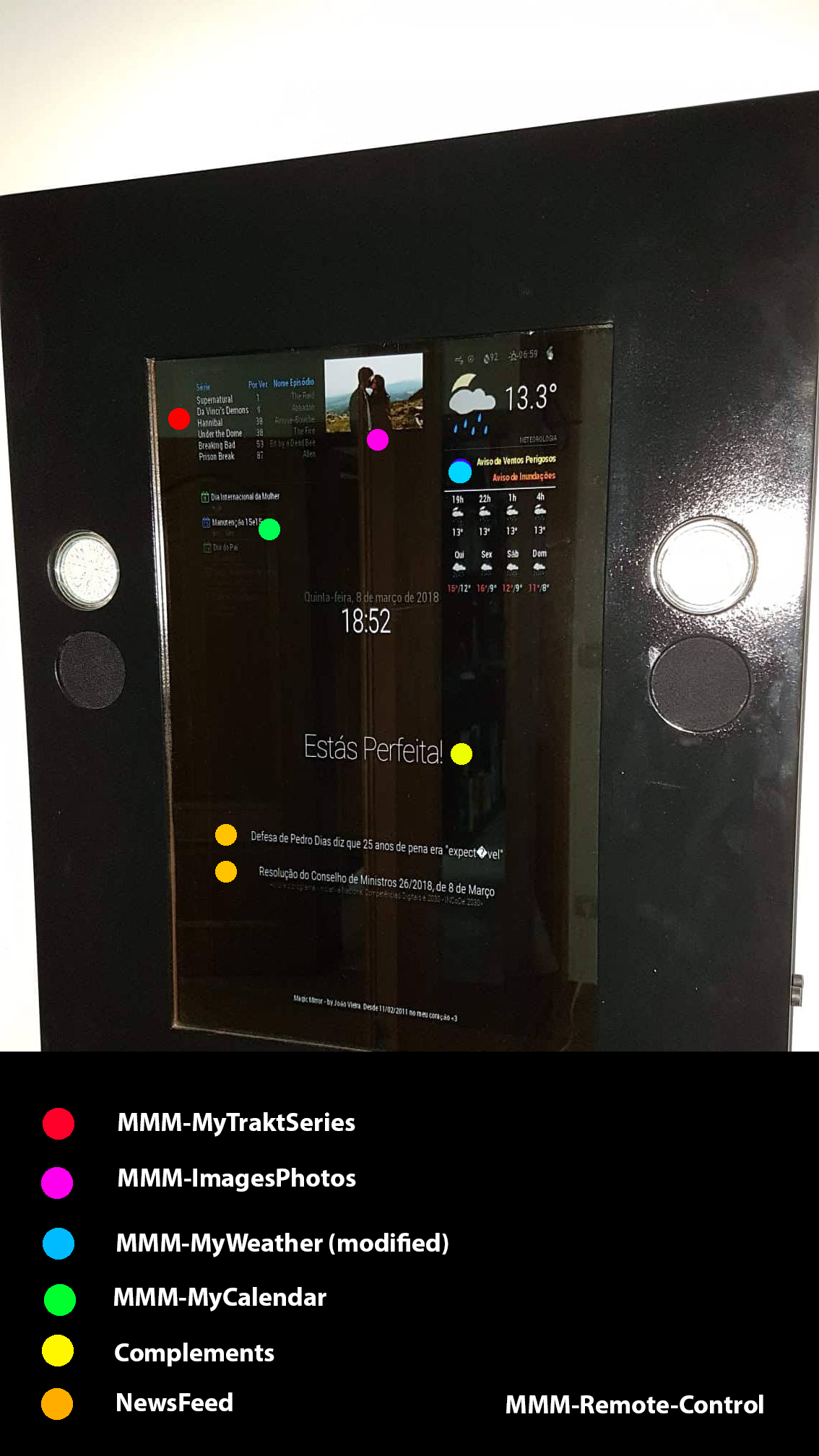

The MagicMirror that i build also have Spotify integration so she can play through the MM, also have the Remote Control that i manage to create a android app with it.
the MMM-MyTraktSeries, is a module made by me
:)
-
RE: MMM-MyTraktSeries
@retroflex Sorry about the delay
I recently update the module to fix some errors
make sure you delete the token.js file in the module, and you have the node_modules installed in my module
create an app on trakt.tv in here , and assign http://localhost/ to the “Redirect uri:” and “Javascript (cors) origins:”
Then before you try directlly on the module in the Magic Mirror, use the Trakt API to test it- go Here, and on URI Params, insert your username, and on Headers, put your Client_ID on trakt-api-key option and click Call Resource
1.1 it should give you a full list of custom lists that you have, search for :
“ids”: {
“trakt”: 123456,
“slug”: “asdvgasvdhasbdabsd”
},- on the config.js on Magic mirror, in the MMM-MyTraktSeries module, put the “123456” code that you got from the TraktAPI in the step 1 in the id_lista: field
it should work without a problem
- go Here, and on URI Params, insert your username, and on Headers, put your Client_ID on trakt-api-key option and click Call Resource
-
RE: MMM-MyTraktSeries
@retroflex hum… thats weird, I don’t know if this matter but try to put your Trakt account and custom List
publicand see if you get anything different. Plz let me know -
RE: MMM-MyTraktSeries
@retroflex That problem must be that some of your inputs are wrong, or you have a token file existing in the module file that is not valid anymore, if you have one delete it and try again
-
MMM-MyTraktSeries
Trakt.tv-Module for the MagicMirror
_This was inspired by MMM-Trakt github.com/Kiina/MMM-trakt, i just upgraded for my personal use, all credits to him
LINK TO GITHUB
Preview
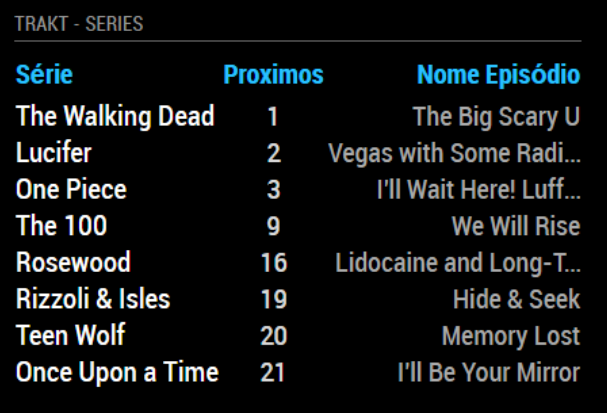
Todo
- Pictures for the shows
- More configuration options
Creating a Trakt.tv API application
To get your API keys you need to first create an Application. Give it a name, and enter
http://localhost/in theRedirect uri:field and andJavascript (cors) origins:(it’s a required field but not used for our purpose).Installation
Clone the repository into your MagicMirror’s modules folder, and install dependencies:
cd ~/MagicMirror/modules git clone https://github.com/TheVieiraAkA/MMM-MyTraktSeries cd MMM-MyTraktSeries npm installUsing the Module
To run the module, you need to add the following data to your
~/MagicMirror/config/config.jsfile:{ module: "MMM-MyTraktSeries", position: "top_left", // Configurable header: "Trakt - Series", // Configurable config: { client_id: "private_id", client_secret: "secret_id", username: 'username', id_lista: "idlist", // Example: "1234567" type: "shows" } },Configuration
Option Description id_listaTo get the id_list you need to go to This Link, using the username in the URI Parametersand client_id in theHeaders, and in the Response, search for the List “ids” and then “trakt” value.