@blaukon yep its definetely the mic. I will change and reply back.
Thanks!
@blaukon yep its definetely the mic. I will change and reply back.
Thanks!
Thanks @blaukon
Yes, i tried to raise the sensitivity via UI and Terminal. Volume from arecord is still very low.
If I replace the mic, is it direct replacement or any configuration required?
UPDATE:
Hi, I have seen the video and its great work.
I have similar setup with yours i.e.: AssistantMK2 and Kinobo USB mic (not Akiro but that mini USB one) and it is nowhere as sensitive as yours. I have to speak almost next to the microphone for the hotword to activate AssistantMK2. This reduce the mirror usability considerably.
Can you please let me know what you have done to increase the sensitivity? so far, I have increased mic to max sensitivity with ALSA mixer but still nowhere near yours.
Regards,
Unfortunately, I have swapped it with MMM-Commute to increase mirror practicality.
As an update, the mirror is working well but experiencing weird unresponsive blank screen randomly sometime as little as 1 hour to several hour. The menu and everything else working fine only MM is blank.
to minimise the issue, I created hourly cron job to reload mm.
Any thoughts?
This is great and very practical module! Everything is working on me but i would like to remain below USD200 (40K calls)/mo API call request. This means staying below 1.3K calls/day
However, after installed I can see 570+ request call in 2 hours on Google API dashboard. This is despite setting pollFrequency: 1200000 (20mins interval) on MM config.
Any help please?
BACKGROUND
I came across smart mirror accidentally when browsing for full body mirror design and decided to build one for wife.
We want to have quality mirror reflection (being mirror in 1st place!) with beautiful quality frame, activated by motion sensor and integrated with GA via USB mic.
It has been quite journey to design, find materials and actually build it but it is definitely worth it! It adds cool factor to our living room and I am quite proud of it!
Specs and Cost:
Mirror Glass - 120cm L X 60cm W @6mm thick - EUR 145
We live in UAE and this is the toughest part to deal with! At some point, I almost gave up and go with film!
Frame - 160cm L X 80cm W X 8cm D - EUR 290
An important aspect. The mirror is in living room and must presentable/blend with rest of furniture. We went with custom build solid oak on main & pine on inner frame
Rasberry pi 3B + with Motion Sensor & USB Microphone - EUR 48
Had to buy RPI twice because the the power socket broke on the 1st one :(
42" Old LG TV - Free from friend
Frame completely detached and side bezel wrapped with black electrical tape. The speakers and IR component also re-arranged to the side of the mirror to save weight and slim down the mirror. Unfortunately, the TV display “no signal” when PIR sensor turn the TV off so I decided to blackout the screen instead of actual off.
Modules
Standard modules plus Globe, Networkscanner, NetworkConnection and AssistantMK2 (Thanks Sean for helping out!)
Next step:
Properly hang on wall and conceal the cable - The mirror is 27kg and expensive! securely hang it will require effort. Probably via french cleat and toogle bolt.
Find out way to Increase microphone sensitivity as I have to speak closely and louder to interact. Maybe replace small USB Mic with Jabra speak 410?
Revisit modules to add more practicality to the mirror.
Photos:



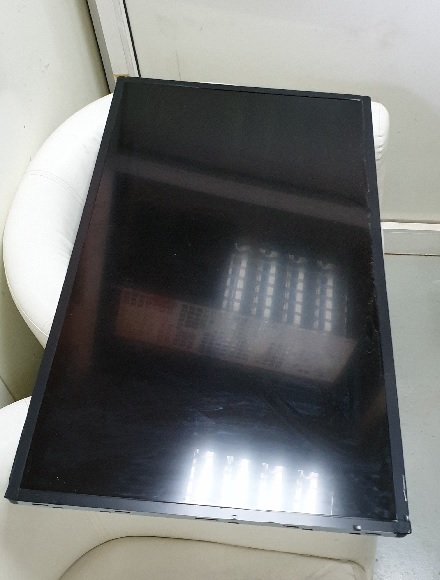







I have the strangest problem i have not been able to solve for days now.
I am using 2.2 external pir.py script and it works flawlessly to display blank screen.
However, if screen orientation set to vertical via /boot/config.txt with either display_rotate=1 or 3, the monitor wont blank out !! :dizzy_face:
Its just blink for 1 second and nothing happen.
What I have tried:
Both tvservice -p and vcgencmd display_power 0 will work with any screen orientation but unfortunately it will display “no signal” on the TV.
Can anybody please help me out? This is really frustrating :dizzy_face: :dizzy_face: