@sdetweil I can’t believe it!!!
I’ve lost a lot of time checking everything for such a …
Thank you very much!
@sdetweil I can’t believe it!!!
I’ve lost a lot of time checking everything for such a …
Thank you very much!
Re: New weather module (weather forecast)
Hi all.
Yesterday I updated Magi Mirror to the last version 2.19
Now the old weather modules are deprecated, so I followed the official docu to migrate to the new module.
Now the weather module doesn’t load. Here my Devtools screenshot:
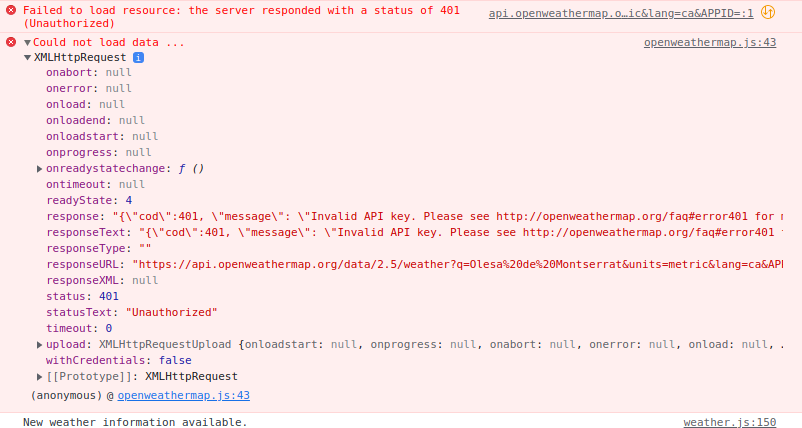
Of course my appid is valid , as it was a few days ago. Anyway I tested the url on my pi and I see something strange:
Browser gets the request w/o problem but curl says Invalid API key .
Does anyone know why is this happening?
Thanks in advance
Hi @Stoffbeuteluwe .
What you can do is checkout that file from git
git checkout package-lock.json
and then
git pull
Hey mykle , you forgot to add ca: "translations/ca.json", as well
Hi @mykle1
Still not working, maybe some misssing png’s inside PIX folder?
Looking at yout temporary js file I’ve seen references to png files
img.src = "modules/MMM-Lunartic/pix/waxcres5.png";
but none of them are inside PIX folder.
Hi, I’m trying to increase the font-size of the alert, I want it to fit almost the entire screen.
I’ve copied the css to custom and modified the font-size that comes at 70% by default, I’ve tried with 300% and even with 300px but no effect on the size of the text.
Can someone tell me how to? I don’t want to modify de original alert.js where the font-size is 30px for the title and 22px for the message.
That’s my custom.css
.ns-box {
background: #fff;
padding: 17px;
line-height: 1.4;
margin-bottom: 10px;
z-index: 1;
color: black;
font-size: 300%;
position: relative;
display: table;
word-wrap: break-word;
max-width: 100%;
border-radius: 5px;
}
.ns-alert {
border-style: solid;
border-color: #fff;
padding: 17px;
line-height: 1.4;
margin-bottom: 10px;
z-index: 3;
color: white;
font-size: 300%;
position: fixed;
text-align: center;
right: 0;
left: 0;
margin-right: auto;
margin-left: auto;
top: 40%;
width: 40%;
height: auto;
word-wrap: break-word;
border-radius: 20px;
}