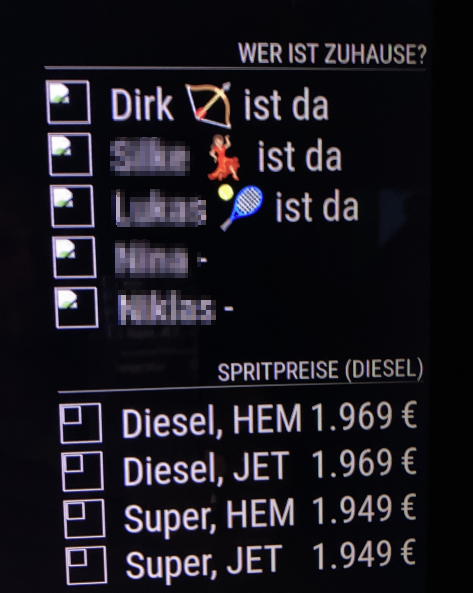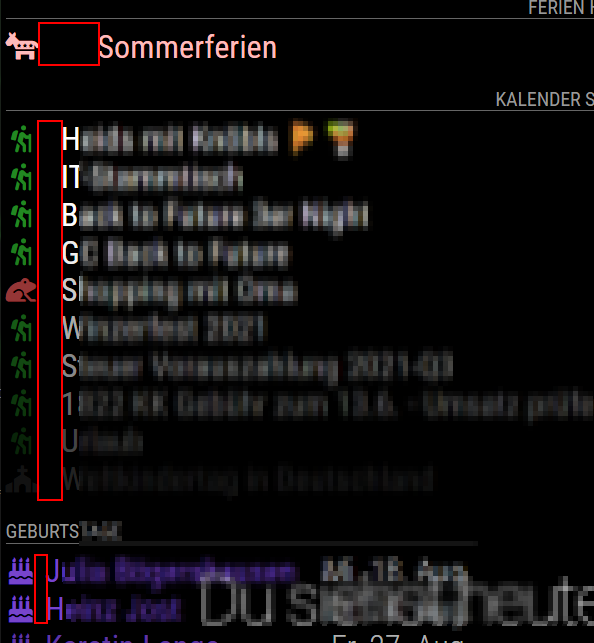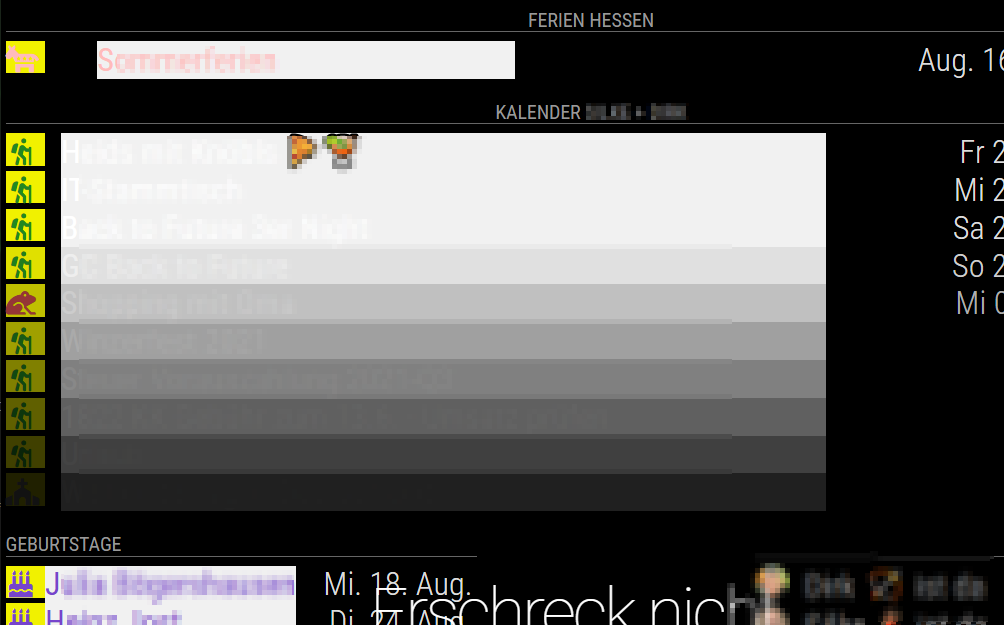Hi @all,
I’m running my MM for a while (now @ v2.16.0), but since the update, the formating for calender seems to has changed.
I run 3 (default) calendars, the upper two with whole width of the column, the third in the left column of two.
I did some adjustments in custom.css for format my calendars.
I tried to get the same column with for the symbol col and symbol an title left aligned. But there are some spaces, I do not how to resize them.
It now looks like this
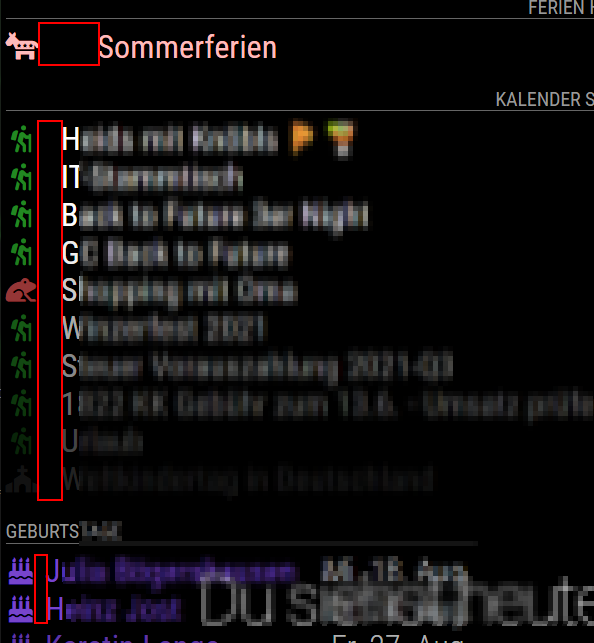
But I would like to get the red areas all same width.
For testing I colored the fields and they show up like this
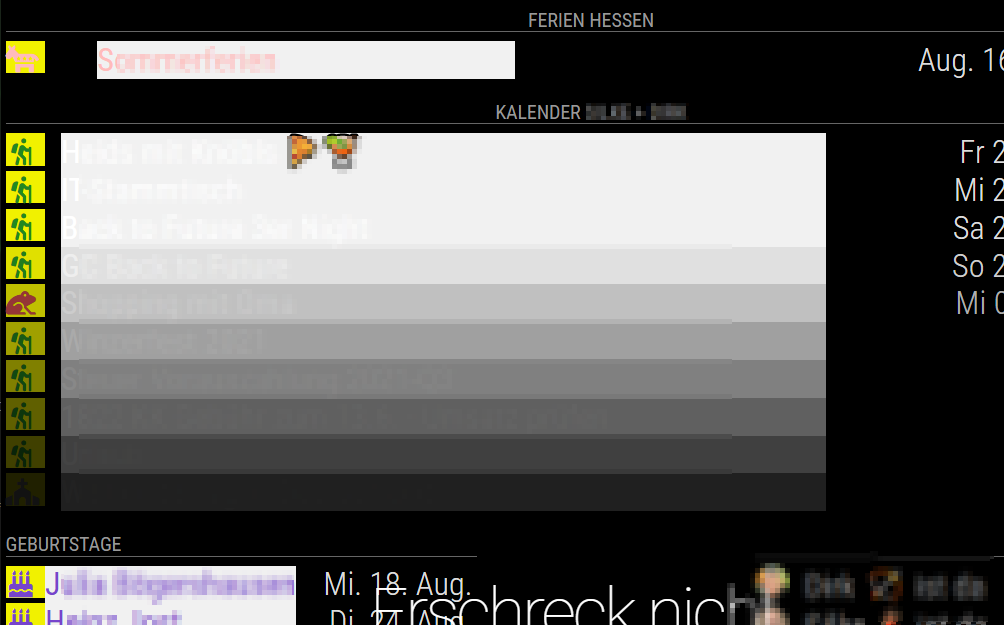
Why are the title fields of the upper two calendars different?
These are my custom.css entries for calendars
/* Calendar Einträge - Symbol */
.calendar .symbol {
font-size: 30px;
text-align: left;
width: 34px;
}
/* Calendar Einträge - Text */
.calendar .title {
font-size: 36px;
text-align: left;
line-height: 40px;
}
/* Calendar Einträge - Zeitpunkt */
.calendar .time {
font-size: 36px;
line-height: 40px;
color: #dddddd; /* white! */
}
Some advices?
How do I align symbol and title to the left?
Is there a way to get this without custom.css?
What is the correct way to control the size of the fields and the size of the space between?