@Bugsounet
Fantastic, thanks Cedric, much appreciated. I am onboard again :-)
Read the statement by Michael Teeuw here.
Posts
-
RE: MMM-TelegramBot error.
-
RE: MMM-TelegramBot error.
@Sean
Please can you have a look at my log file. I have made a fresh install but my problem still persist. When i use the /help and the other commands in the help file, then i get the expected response. But when i use the
/commands or
/mychatid then i get a responce of“Unrecognized command. Say what?”
I have played with some of the settings of my phone and tried to whitelist my phones ip in the config file but still no joy. Any idea from your side looking at the log? I also dont see my log file grow as i try the commands on my phone
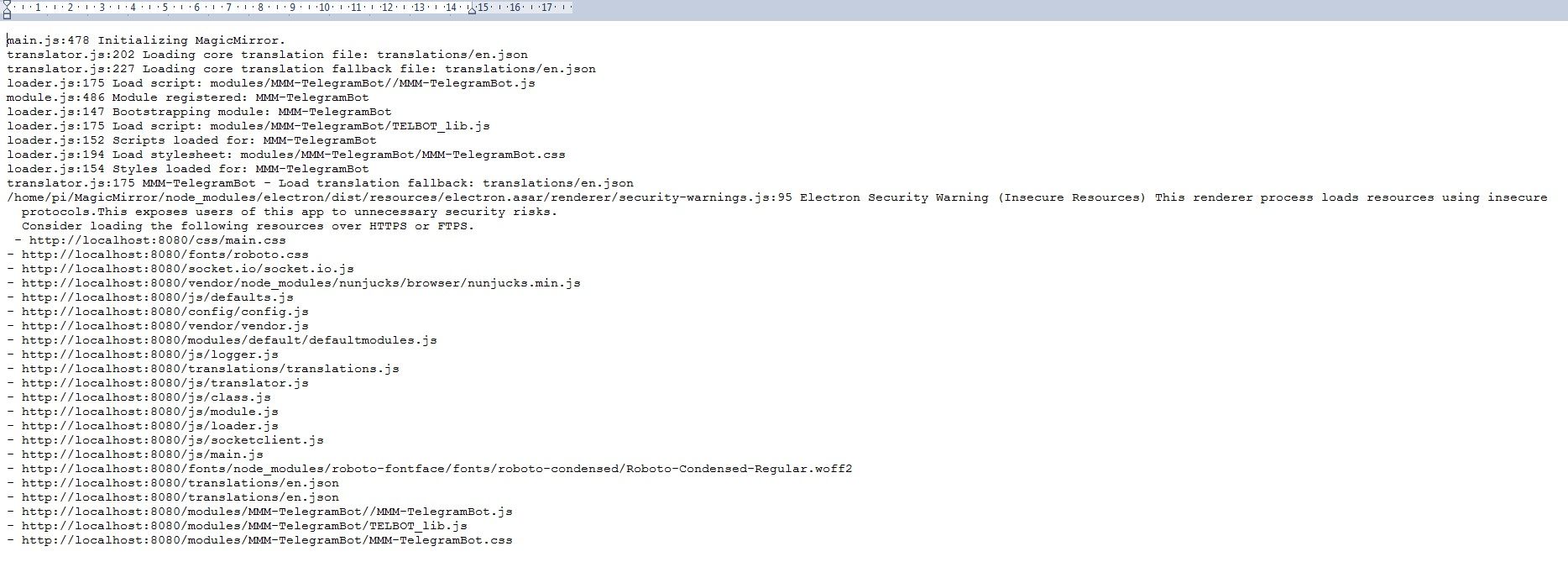
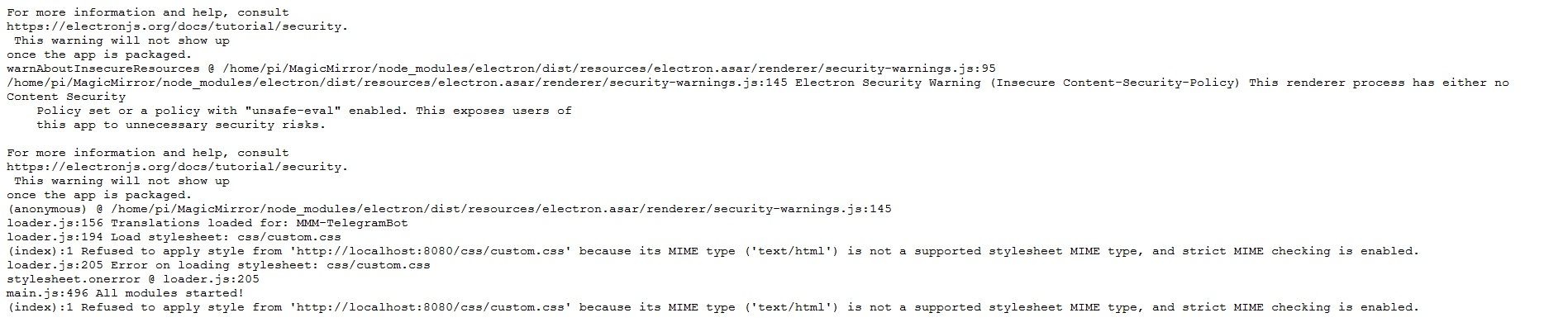
-
RE: MMM-DHT-Sensor - Get temperature & humidity values from a DHT sensor
Hi
I have the same problem. Sometimes it will start and show correctly and other times it will just show “Loading sensor data”. When it starts It will then update the values for a few times. It then freeze and just wont update again. It doesn’t disappear like it should for 1/3rd of a second to do the update anymore. -
RE: MMM-AssistantMk2
@Sean
I get you with this one. I was just thinking that the moment the google icon on the screen change to any thing else than the google icon (Process or listening or speaking) then one of the GPIO pins can be made high. This will then be the same effect as on the google home with the LEDs on the topAfter the above has been accomplished. Then i would like to explore a recipe that can switch the LED lights on, on a command eg “Light On”, and then later switch them off again when i say “Light off”. This i would use when the mirror is in an dark area and would like to have more light while i groom lol
-
RE: MMM-AssistantMk2
@Sean
Hi Sean
I only have ideas that i have seen on other sites where Google home has been installed on a Raspberry. There is a file In the link below at Step 7 that one might used as an idea on how to manage it. Not sure if i am allowed to post links to other sites other than Github and this forum?https://medium.com/@kevalpatel2106/turn-your-raspberry-pi-into-homemade-google-home-9e29ad220075
And then there is also in the middle of the following page a way of doing it with a heading
“Bonus: Voice Activated GPIO”https://www.makeuseof.com/tag/diy-google-home-assistant-raspberry-pi/
My slate is clean other than this :-(
-
RE: MMM-AssistantMk2
Hi all
I would like to activate one of the GPIO pins the moment Hotword/Assistant listen and/or speaks. The idea is to switch a relay to lit up two LED strips at the back of the mirror. It should be easy using the recipes but my knowledge is very limited when it comes to this. Any one out there that has done it or can point me in the right direction
Thanks -
RE: Trafficmaps
@strawberry-3-141 Ok, then it was me chasing ghosts again lol. I really appreciate the help and advice, thanks.
-
RE: Trafficmaps
@strawberry-3-141 said in Trafficmaps:
Thanks very much. You are a legend. It’s finally working after me trying everything that I could think of.
One of my biggest mistakes was I started with “http:// and ended with jf4”; which works fine without the Math.random. Clearly ‘ was the way to go and not “. -
RE: Trafficmaps
@wscheer
My map is working and it shows the traffic. I however also have a map that don’t update and tried the Math.random() that you mentioned. The moment i add this to the line my map disappear completely which suggest i broke something. Do i interpret it wrong and can you please advise.Like this the code is working fine:
Like this it isn’t working: