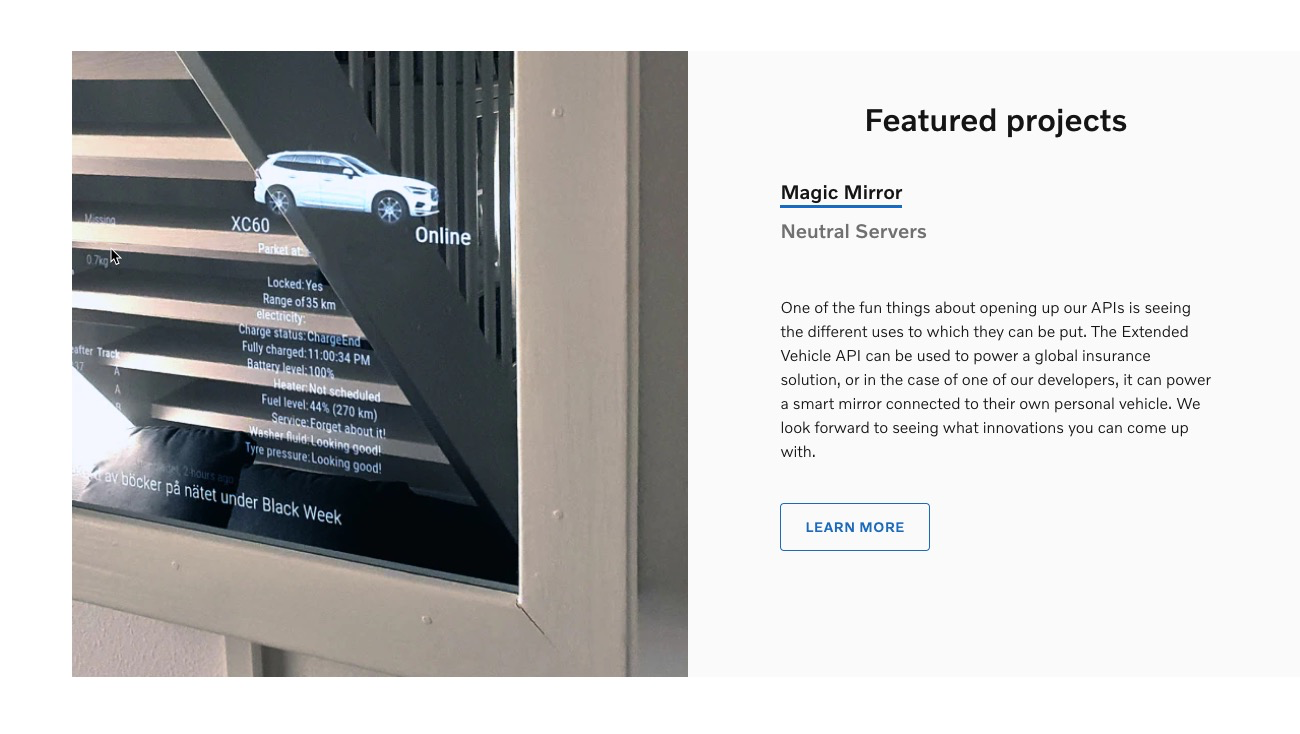Read the statement by Michael Teeuw here.
Volvo on Call
-
@mz-ber
yes it’s working like above whit out api key -
@jerryp Hi Jerry - thank you for checking! I still stuck and I dont know where I’m doing something wrong. I dont want to give up because I know it is still working for you.
The weird thing is that the API works perfect. I can pull all informations from my car via
voc dashborad.
Only the module is telling me: No vehicle found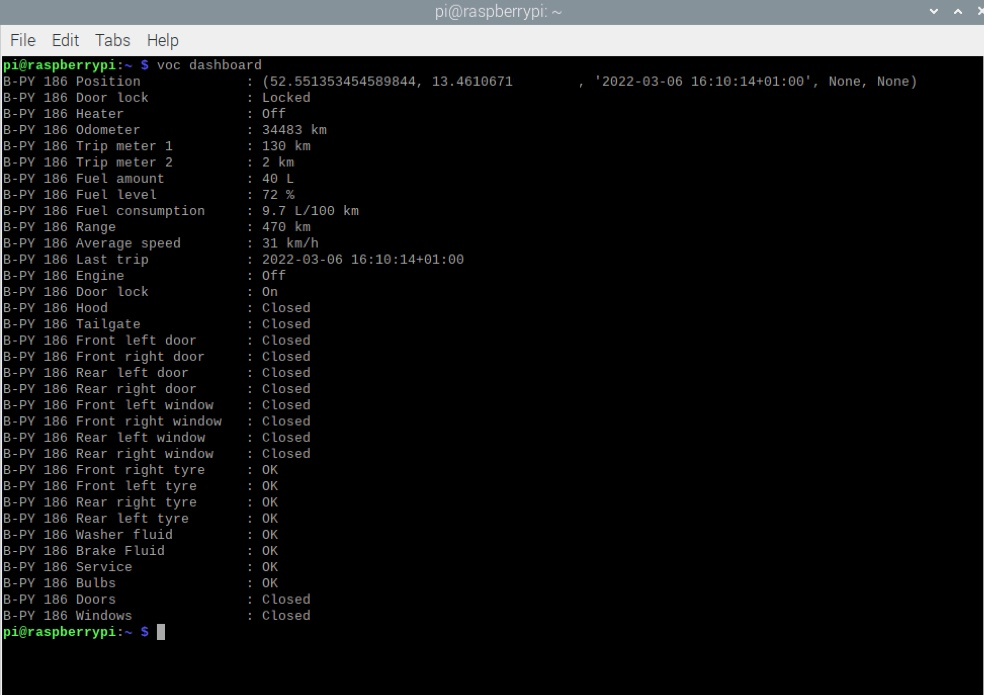
That is my current config:
{ module: "MMM-VolvoOnCall", disabled: false, debug: true, position: "top_left", config: { scanInterval: 1000 * 60 * 30, units: "metric", timestampFormat: "MMM D. HH:mm:ss", durationFormat: "HH:mm", display: { info: true, position: true, status: true, notice: true, trip: true, } } },It is setup correctly I guess.
I’m wondering where in this node_helper.js is the
vocpulled from? I’m not good in JavaScript :-(const exec = require('child_process').exec const spawn = require('child_process').spawn const moment = require("moment") var NodeHelper = require("node_helper") module.exports = NodeHelper.create({ start: function() { this.config = null this.carInfo = [] }, socketNotificationReceived: function(noti, payload) { if (noti == "SCAN") { this.scan() this.trip() } if (noti == "INIT") { this.config = payload this.list() } }, list: function() { exec("voc list", (e, sdo, sde)=>{ if (e) { console.log("[VOC] ERROR(>list):", e.toString()) } else { this.listResult(sdo) } }) }, listResult: function(output) { var re = /^([^ ]+)\s\(([^\)]+)\)\s([^ ]+)$/gm var matches = null var result = [] while (matches = re.exec(output)) { this.carInfo.push({ id: matches[1], type: matches[2], vin: matches[3] }) } if (this.carInfo.length > 0) { this.sendSocketNotification("INITIALIZED", this.carInfo) } else { console.log("[VOC] ERROR: No vehicle found. Check your account. Module stopped.") } }, scan: function() { exec("voc dashboard", (e, sdo, sde)=> { if (e) { console.log("[VOC] ERROR:", e.toString()) } else { this.scanResult(sdo) //this.sendSocketNotification("RESULT", sdo) } }) }, scanResult: function(output) { var carIndex = this.carInfo.map((value, index, array)=>{ return value.id }) var result = [] var re = /^([^\s]+)\s([\w\s]+)\:\s(.+)$/gm var matches = null while (matches = re.exec(output)) { var idx = carIndex.indexOf(matches[1]) var key = matches[2].trim() var value = this.reformValue(key, matches[3].trim()) if (typeof result[idx] == 'undefined') { result[idx] = [] } result[idx].push({ id: matches[1], key: key, value: value }) } if (Object.keys(result).length == 0) { console.log("[VOC] ERROR: No information could be retrieved.") console.log(output) } else { this.sendSocketNotification("SCAN_RESULT", result) } }, reformValue: function(key, value) { if (key == "Position") { var re = /([0-9\.\-]+)\,\s([0-9\.\-]+),\s\'([^\']+)\'/ var matches = re.exec(value) if (matches) { return { lat: matches[1], long: matches[2], time: moment(matches[3]).format("X") } } else { return null } } if (key == "Fuel level") { return value.replace(/\s/, "") } if (key == "Fuel amount" || key == "Range" || key == "Odometer" || key == "Average speed") { return value.replace(/[^0-9\.]+/g, '') } if (key == "Fuel consumption") { var re = /^([0-9\.]+)/g var matches = re.exec(value) if (matches) { return matches[1] } } return value }, trip: function() { for(var i = 0; i < this.carInfo.length; i++) { try { carId = this.carInfo[i].id var sdo = "" var result = spawn('voc', [ '-i', carId, '--json', 'trips' ]) result.stdout.on('data', (data)=>{ sdo += data }) result.on('close', (killcode)=>{ this.tripResult(carId, JSON.parse(sdo)) }) } catch (e) { console.log("[VOC] ERROR:", e.toString()) } } }, tripResult: function(carId, obj) { if (Array.isArray(obj) && obj.length > 0) { var trip = obj[0] var detail = trip.tripDetails[0] var ret = { title: trip.name, category: trip.category, note: trip.userNotes, fuelConsumption : detail.fuelConsumption, electricalConsumption : detail.electricalConsumption, electricalRegeneration: detail.electricalRegeneration, distance: detail.distance, startTime: moment(detail.startTime).format("X"), startPosition: detail.startPosition, endTime: moment(detail.endTime).format("X"), endPosition: detail.endPosition, } this.sendSocketNotification("TRIP_RESULT", {id:carId, data:ret}) } else { return } } }) -
list: function() { exec("voc list", (e, sdo, sde)=>{ if (e) { console.log("[VOC] ERROR(>list):", e.toString()) } else { this.listResult(sdo) } }) },then the good results are parsed in listResult()
-
@sdetweil Thank you Sam! Can you please tell me what the letters in the bracket mean?
(e, sdo, sde) -
@mz-ber Oh I guess I understand. If the function is not getting the right details than ->
eif everything is okay than ->sdo -
@mz-ber exec(“voc list”, (e, sdo, sde)=
execs the command “voc list”
and the exec function returns
error (e)
stdout (sdo)
and stderr(sde)so if no error (e is null)
it sends the command output to the listResults function
-
@sdetweil Thank you for the explanation. Is the function executing
voc listin the terminal? If I’m doing manuallyvoc listI’m getting a result.Is there a way to see what the script is getting back in detail?
Again, thank you very much!
-
@mz-ber yes executing just like on console
nothing built in to show results.
but you could add a
console.log(sdo)
before the call to listResults()
and see it where u start mm
npm startit should be the same outout
-
@sdetweil Alright, I added the console.log before the call
listResult()and it is getting the details from my car. I feel sooo close to get this running but I dont know where it is stuck. :anguished_face: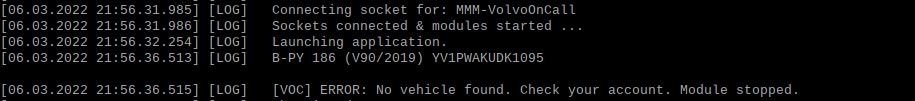
Is maybe the regex search not getting the details viewed?
listResult: function(output) { var re = /^([^ ]+)\s\(([^\)]+)\)\s([^ ]+)$/gm -
@mz-ber so the regular expression isn’t finding your text
/^([^ ]+)\s\(([^\)]+)\)\s([^ ]+)$/gmI use this for building and testing rejects