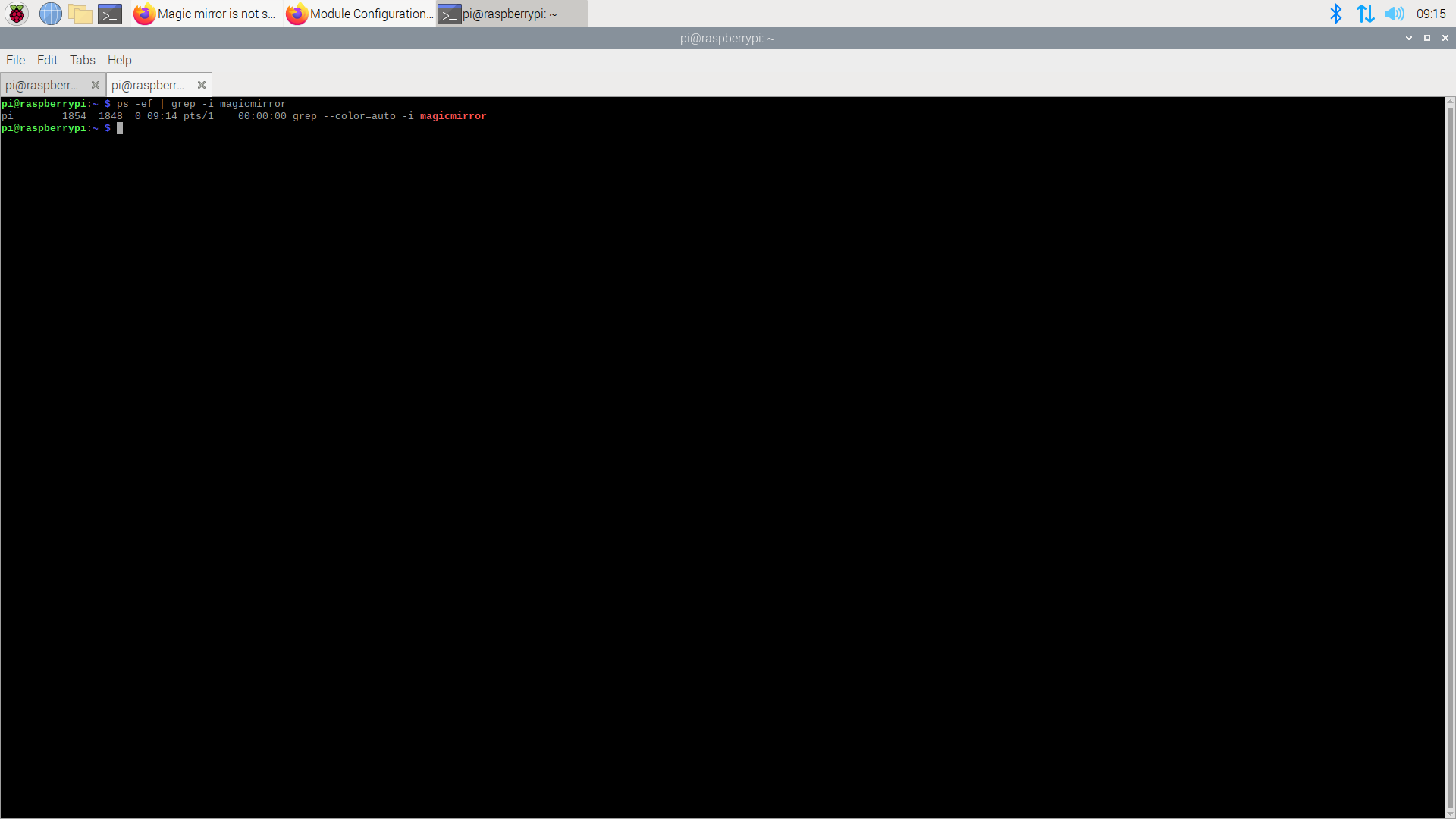Read the statement by Michael Teeuw here.
Magic mirror is not showing up
-
@sdetweil whoops…
ok is did pm2 stop all and then entered that line of code you gave me and got this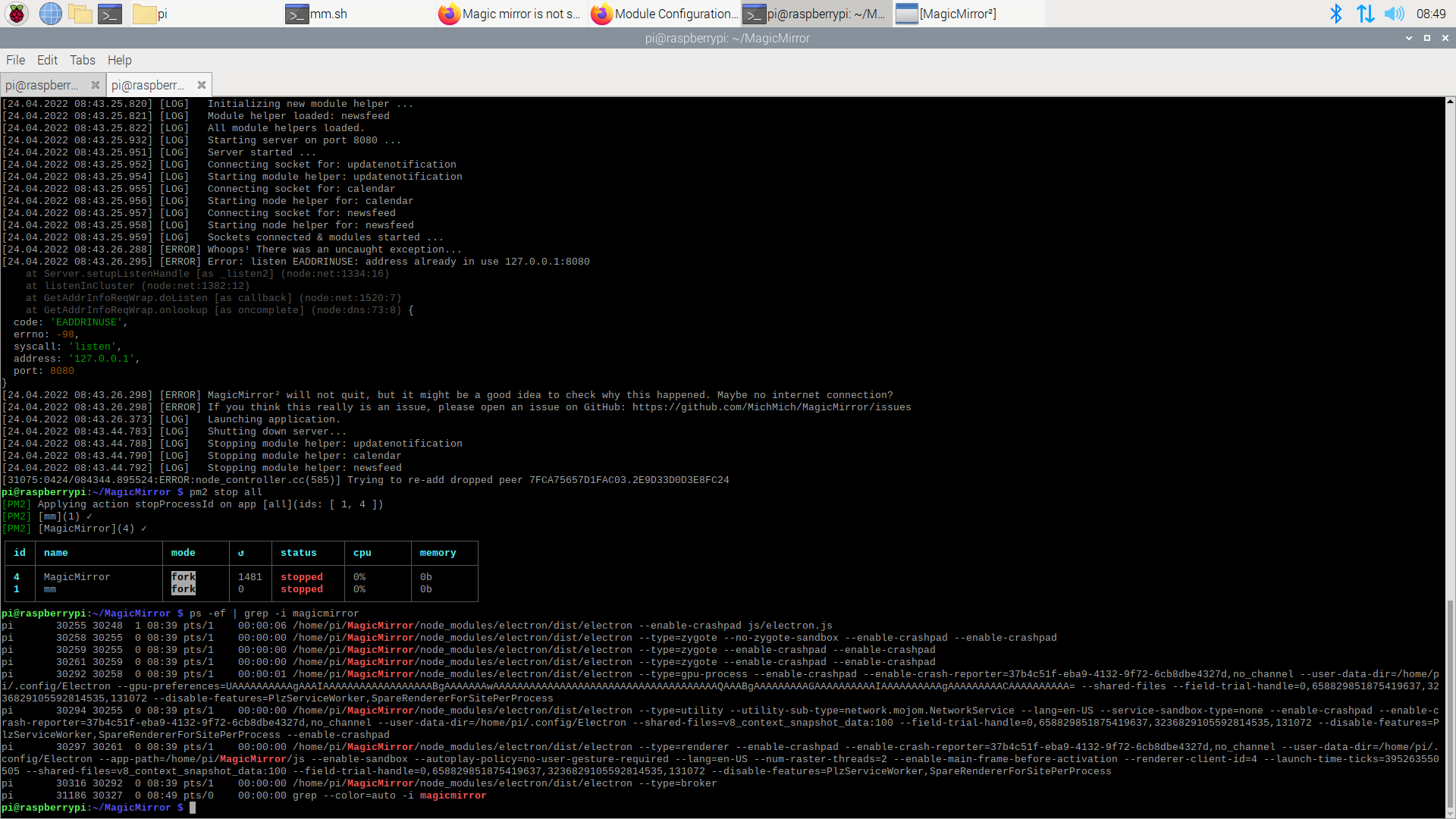
-
ok do
we will delete 1 entry so you don’t have 2 trying to run at the same time
and then rebootpm2 delete 1 pm2 save sudo reboot -
@sdetweil k i rebooted, then i started it up. nothing came up, still a blank screen so i did pm2 stop all and then did pm2 logs --lines=50 and these came up
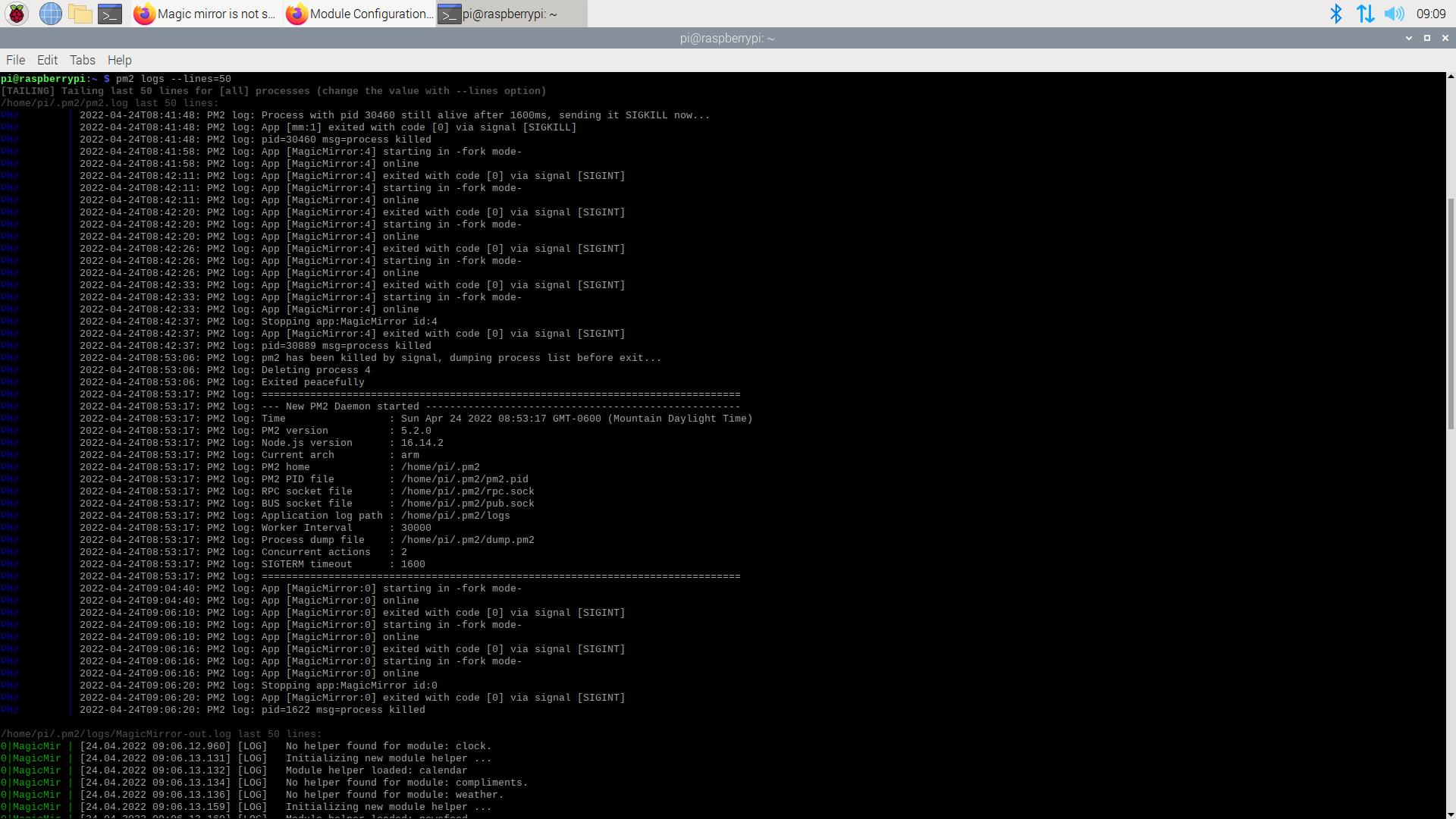
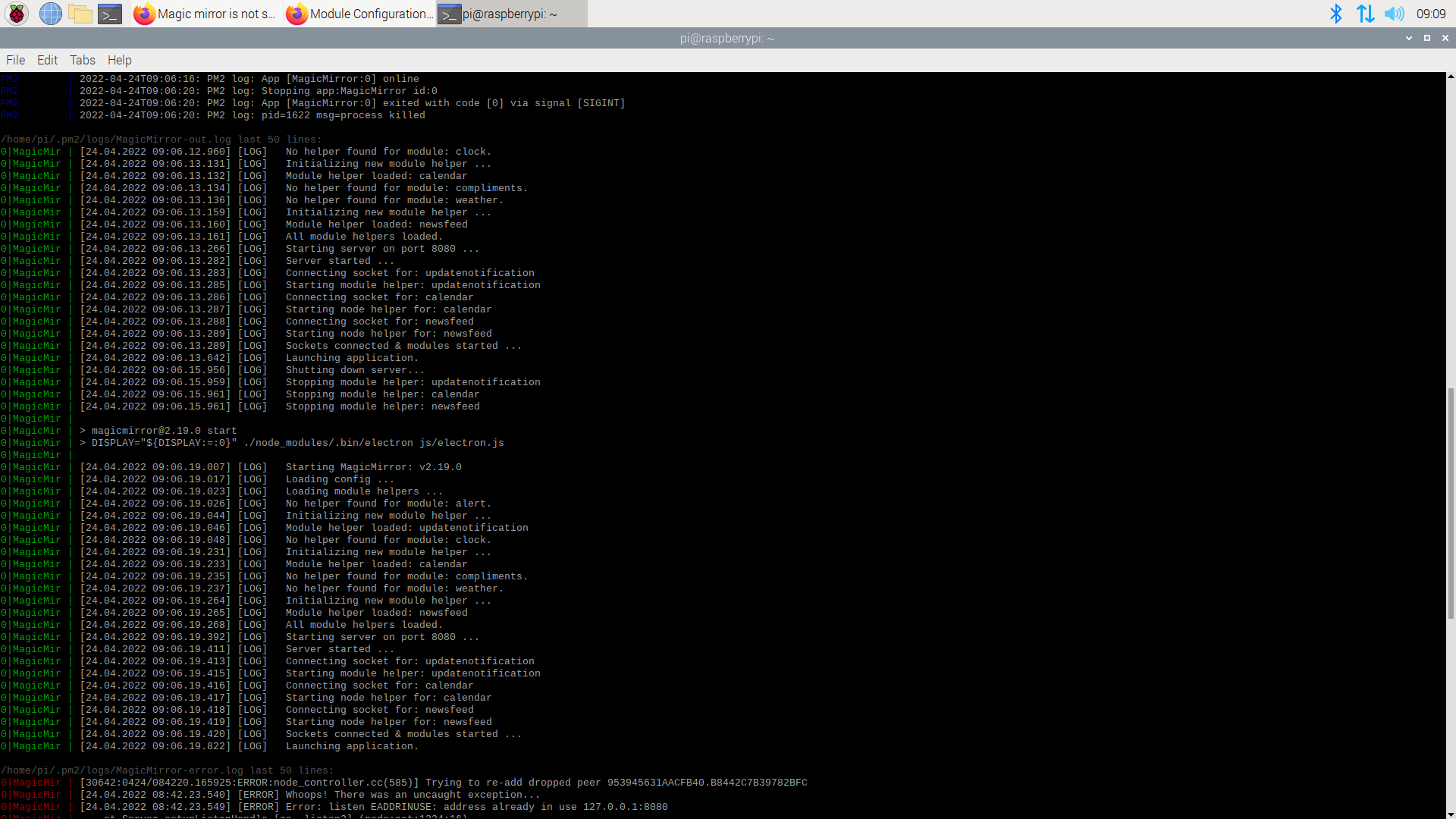
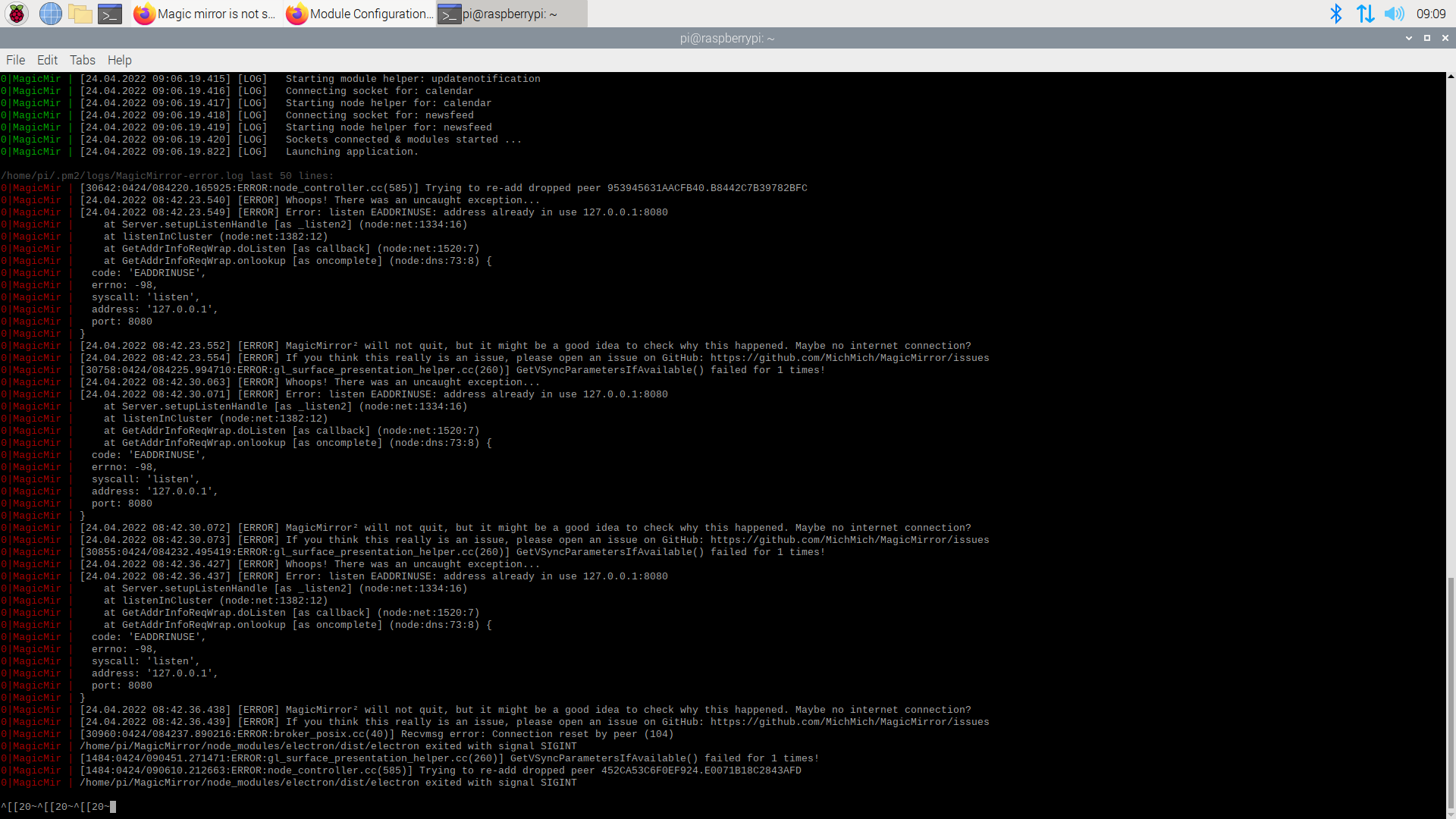
-
pm2 status again
also, how did you install mm? manual or my automated script?
did you setup MM autostart before adding pm2?
ps -ef | grep -i magicmirror
-
@sdetweil i installed it manually, and no it didnt
-
@CoopDog1712 what is the output of pm2 status?
-
-
-
@sdetweil k i did that and it was still a blank screen, so i stoped it and did pm2 logs --lines=50 and got this
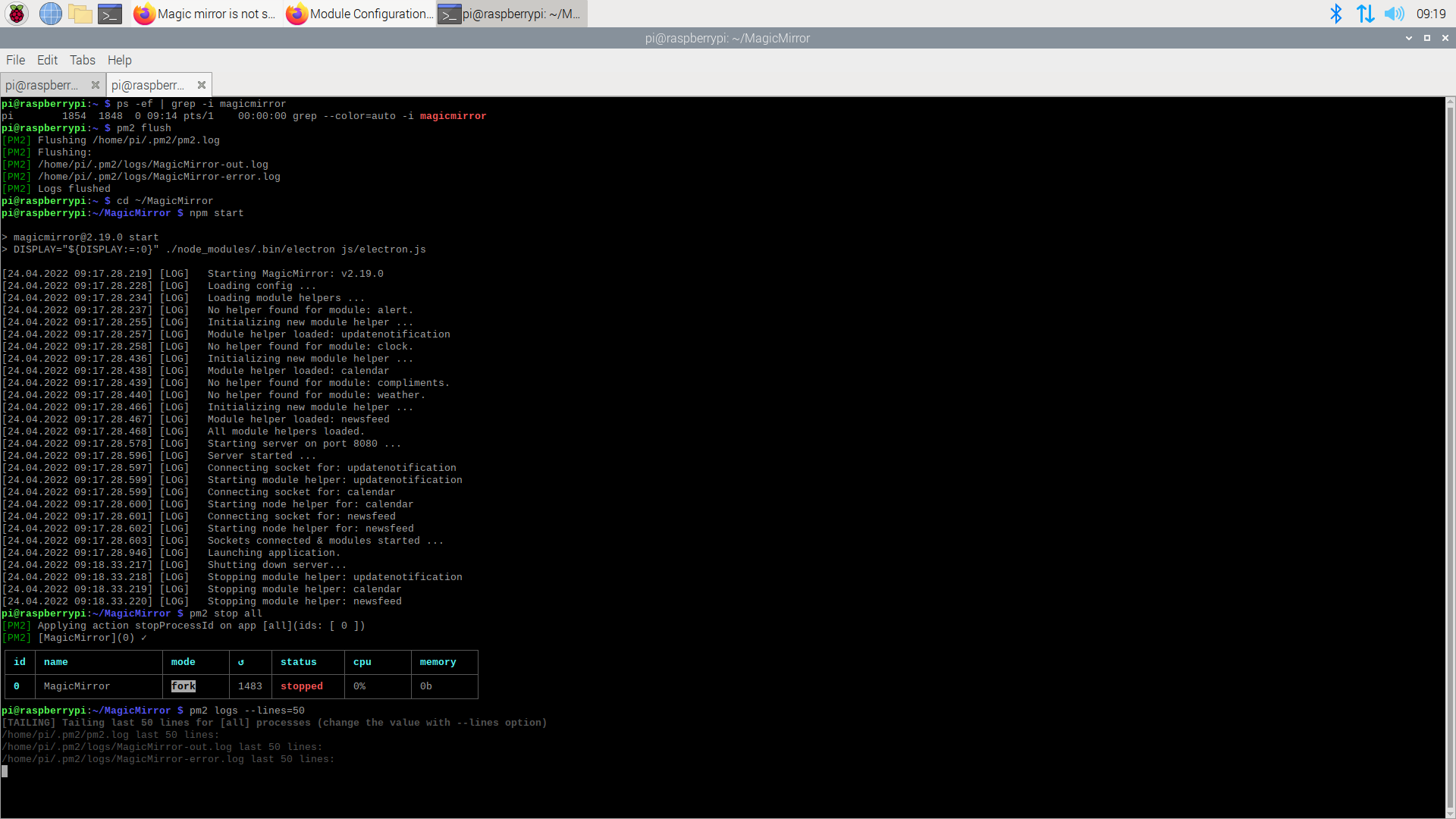
also would it be worth a try to just completely delete everything and then start from scratch?
-
@CoopDog1712 yeh, I don’t know whats going on
do
pm2 delete 4 pm2 save -f rm -rf MagicMirrorthen run my install script
see
https://github.com/sdetweil/MagicMirror_scriptsit will prompt if u want pm2 again
and for turn off screen saverdoes everything