Read the statement by Michael Teeuw here.
MMM-CalendarExt3Agenda
-
@BKeyport said in MMM-CalendarExt3Agenda:
eventTransformer: (ev) => {
if (ev.title.search(“⚾”) > -1)
ev.title = ev.title.replace(“⚾”,“”);
return ev
},so, lets make a little node script to test outside the transform
xxx.js
let title= " put in your chars"
console.log(title.replace(“… etc”,“”)
save and then run
node xxx.js
then u can play with it
til you get what you expect -
@sdetweil Found it, ended up being a special char, likely a tab or something stupid. cut and paste saves the day.
-
Three things I wanna change that I can’t figure out.
- I would like the all day events that don’t wrap (“Yard Waste”) to stretch across the window (grey bar).
- I would like times to not wrap.
- I would like times to right align, so that the events are in a nice straight line.
custom CSS and screenshot attached. I’m in top_center.
Thanks!
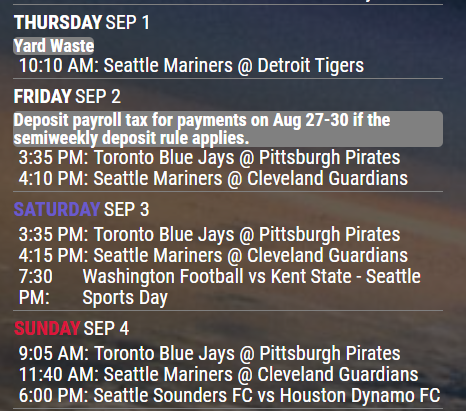
/* offset top center to fit for large right and small left */ .region.top.center { left: 62%; transform: translateX(-50%); text-align:center; } /* CalendarExt3Agenda */ /* Set CX3a to size, etc. */ .CX3A { font-size: 20px; min-width: 300px; max-width: 430px; max-height: 900px; overflow-y: unset; text-align: left; position: relative; color: white; } /* Hide useless descriptions, you wanna know, load your calendar */ .CX3A .event .description { display: none; } /* Hide useless locations, you wanna know, load your calendar */ .CX3A .event .location { display: none; } /* Set up custom full day look */ .CX3A .cellBody .fullday .event { color: var(--calendarColor); background-color: gray; max-width: 100%; padding: 0px 0px; } /* make fullday events overflow onto next line */ .CX3A .cellBody .fullday .event .title { color: inherit; overflow: unset; white-space: unset; text-overflow: unset; } /* Add the icon to full day events .CX3A .cellBody .fullday .event .headline { display: inline-block; } */ /* get rid of the icon for blanks */ .CX3A .event .headline .symbol.noSymbol::after { content: ''; } /* fullday keep the times hidden */ .CX3A .cellBody .fullday .event .headline .time { display: none; } /* Change the dash to a colon, get rid of spare space */ .CX3A .event .startTime::after { content: ':'; } /* Adjust time space */ .CX3A .event .time { font-size: unset; } /* Remove End time */ .CX3A .event .endTime { display: none; } /* Adjust how tall app is */ .CX3A .agenda { position: relative; max-height: 900px; overflow-y: hidden; } /* Fade eliminator */ .CX3A .agenda::after { position: absolute; bottom: 0; left: 0; height: 20%; width: 100%; content: ' '; background-image: unset; } -
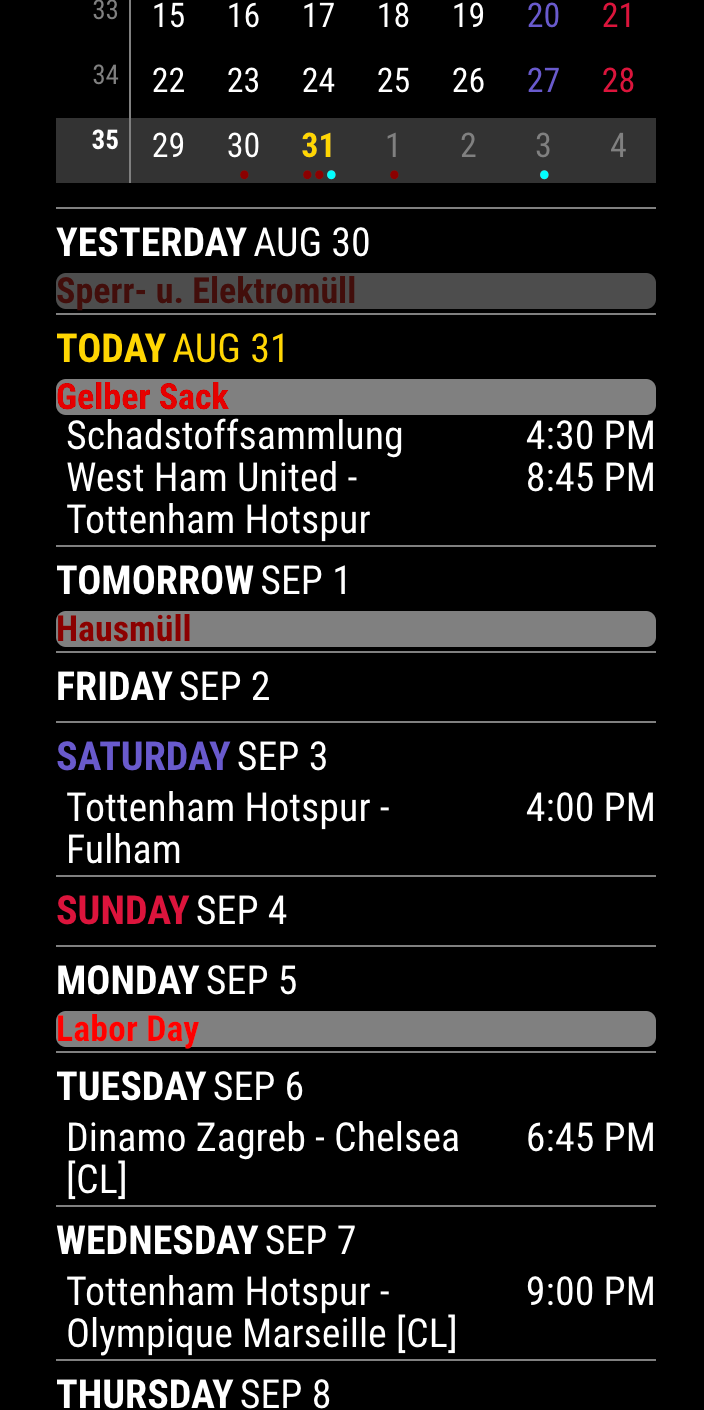
Append below into your custom.css
.CX3A { width: 300px; /* to test text-wrapping */ } .CX3A .cellBody .fullday .event { width: 100%; } .CX3A .event .startTime::after { content: ''; } .CX3A .event .title { order: 1; width: 180px; /* Adjust for your region width. Here I am using fixed value to make things simple */ flex-grow: 1; } .CX3A .event .symbol { order: 1; } .CX3A .event .time.startTime { order: 2; width: 90px; /* Adjust for your region width. Here I am using fixed value to make things simple */ text-align: right; } .CX3A .event .headline { justify-content: space-between; } -
@MMRIZE nearly perfect. Thanks! (I’m tweaking minor things from this)
-
Hi to all !
I just installed the module MMM-CalendarExt3Agenda which looks like very good but i’m lost in the config file ! i have an error.
Here is my setup :
I’ve done 2 tests of config.js:
TEST1 :
config.js with
{
module: “MMM-CalendarExt3Agenda”,
position: “top_left”,
},Result : TEST OK, the module is shown.
TEST2 :
When I add t config.js{
module: “MMM-CalendarExt3Agenda”,
position: “top_left”,
title: “My Agenda”,
config: {
instanceId: “basicCalendar”,
locale: ‘de-DE’,
firstDayOfWeek: 1,
startDayIndex: -1,
endDayIndex: 10,
calendarSet: [‘us_holiday’,],
}
},/* default/calendar module configuration */
{
module: “calendar”,
position: “top_left”,
config: {
broadcastPastEvents: true, // <= IMPORTANT to see past events
calendars: [
{
url: “webcal://www.calendarlabs.com/ical-calendar/ics/76/US_Holidays.ics”,
name: “us_holiday”, // <-- specify calendar name
color: “skyblue”, // <-- if you don’t want to get color, just remove this line.
broadcastPastEvents: true, // <-- need to broadcast past events
maximalNumberOfDays: 30, // <-- how old events would be broadcasted
maximumEntries: 100, // <-- assign enough number to prevent truncating new events by old events.
symbol: ‘camera’, // <-- when you want to display simbol. If you don’t want, just set assymbol:[],
},RESULT : error (black screen) and when i do a tail -50 /home/pi/.pm2/logs/MagicMirror-error.log I don’t see nothing special
Can someone help please?
-
@hogedir
I cleaned your config to test.- Your quotation mark and double quotation mark seem not standard ASCII code. (It sometimes happens when you copy the codes from Text Editor, which is not for coding.)
- The last bracket
]for calendars and}of module config seem missing but I think it was just a mistake when you posted the code here.
Anyway, after cleaning, it works for me.
{ module: "MMM-CalendarExt3Agenda", position: 'top_left', title: 'My Agenda', config: { instanceId: 'basicCalendar', locale: 'de-DE', firstDayOfWeek: 1, startDayIndex: -1, endDayIndex: 10, calendarSet: ['us_holiday'], } }, { module: 'calendar', position: 'top_left', config: { broadcastPastEvents: true, calendars: [ { url: 'webcal://www.calendarlabs.com/ical-calendar/ics/76/US_Holidays.ics', name: 'us_holiday', color: 'skyblue', broadcastPastEvents: true, maximalNumberOfDays: 30, maximumEntries: 100, symbol: 'camera', }, ] } },
-
@MMRIZE the quotation marks will get mangled if not wrapped in a code block. the forum code treats it as document text
if u edit it, it’s correct but copy paste from here produces wird type quotes…
-
@MMRIZE thank you very much !
Now i have an issue. I try to connect a FRAMAGENDA calendar to your super module.
Framagenda is a nextcloud like agenda. So, it needs an authentification (it’s not a direct .ics).
Here is the config.js with the calendar and MMM-calendarextAgenda module config :
{ module: "calendar", position: "top_left", config: { broadcastPastEvents: true, // <= IMPORTANT to see past events calendars: [ { url: "https://framagenda.org/remote.php/dav/calendars/calendar_1/test", auth: { user: 'myuser28632HG4', pass: 'HDDBG5nSvdjgBVFBVDFFV', method: 'basic', }, name: "test", // <-- specify calendar name color: "skyblue", // <-- if you don't want to get color, just remove this line. broadcastPastEvents: true, // <-- need to broadcast past events maximalNumberOfDays: 30, // <-- how old events would be broadcasted maximumEntries: 100, // <-- assign enough number to prevent truncating new events by old events. symbol:[], }, ] } }, { module: "MMM-CalendarExt3Agenda", position: "top_left", title: "My Agenda", config: { instanceId: "basicCalendar", locale: 'FR', firstDayOfWeek: 1, startDayIndex: -1, endDayIndex: 10, calendarSet: [''], } },Result : the module works now but there is not Appointment showed, nothing is get from my framagenda calendar.
Where can i see why it doesn’t dump my calendar ? a log file ?
-
@hogedir please put your config info in a code block
paste
select the text you just pasted
and pish the button on the top , looks like this
</>
