Read the statement by Michael Teeuw here.
MMM-GooglePhotos
-
@celliott I don’t know for sure but there is debugging info available
edit the node_helper.js
and add
debug:true,between these two lines
module.exports = NodeHelper.create({ start: function()then stop mm, pm2 stop all if using pm2
then
cd ~/MagicMirror npm start >somefile.txtwait til u see the error
then ctrl-c on the mm terminal window
(alt-spacebar, n to.minimize mm screen if you didn’t use ssh) -
For those just joining, I was able to get this to work using the Google OAuth desktop option and the V2 token generator that hermanho made at the link below
-
@orayoflighto awesome thanks guys but some of us are really dumb and I can’t figure this out. No new get token no matter how hard I try and I don’t know how to do it on my local pc… If I copy the file over I get the following 
-
@orayoflighto i tried to do this but i am too dumb, how do i clone on local pc ? and when i do put v2 in folder and node i get this error
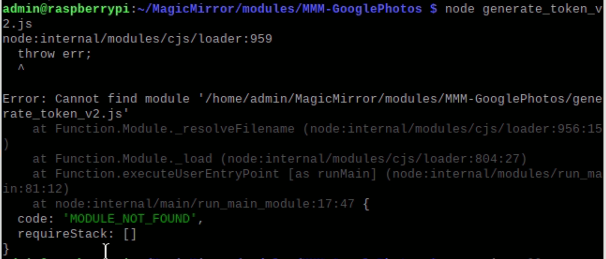
-
@megagprime to get a pull request
in the existing module folder do
git fetch origin pull/#/head:local_branch_name
replace # w 146
and pick a name for branch namethe when that completes (no message)
do
git checkout whatever name u usednow your photos module is using the pull request version
then the normal instructions should work
edit : shows what u get for not checking and trusting some ‘now old’ post on the internet!
-
@sdetweil admin@raspberrypi:~/MagicMirror/modules/MMM-GooglePhotos $ pull/<145>/head:< g2 >
bash: syntax error near unexpected token `145’ -
@megagprime no <>
-
I have just installed MagicMirror on my RaspberryPi and are now playing around trying to tweak my screen to my needs. Just now I want to show a slideshow of one of my albums in the top region of the screen. I have my screen vertically.
So the photo should show cover the whole top region from edge to edge, and maybe 1/3 down from the top edge. Trying to use the top_bar position, but the photos then are shown with a padding on the left side and in the top, and are not resized to fit inside the region. Anybody that can show how this can be done? Maybe in the css file? -
@Lilleberg Try using the
upper_thirdposition for your pictures. That may be closer to what you want. -
hi, does anyone know how to configure the sizing of the gphoto?
im trying to make the photo not full screen, but to perhaps just the top portion of the mirror or to some size of the mirror (havent really decided on the location) but having trouble sizing them.i changed the showWidth and showHeight but while they make the picture smaller, the quality seems to be reduce?
i have also added #GPHOTO in CSS with width and height at 50% but it still feel like its showing full screen…


