Read the statement by Michael Teeuw here.
-
If someone still has issues with the IP whitelist, please check this thread. For the other issues, if someone has clean steps to reproduce them, please post here or on the github issues linked in that post.
-
Hello,
I’m building my first MagicMirror. I tried to add MMM-Remote_Control, and have it showing the website on my MagicMirror that would be used to access the MMM-Remote-Control. The only problem is once I go to the website it says “This device is not allowed to access your mirror. Please check your config.js or config.js.sample to change this.” I am not sure how to know whether I am not running with ‘sudo’ rights like noted in the README.md
-
@febreezey NVM!! I changed my ipwhitelist in my config.js like lolobyte noted. Works perfectly now!
@lolobyte said in MMM-Remote-Control:
Hi all,
it works.
That is my part of config with the ipwhitelist.
ipWhitelist: [ "127.0.0.1", "::ffff:127.0.0.1", "::1", "::ffff:192.168.1.1/24", ],hope it will help all other user.
-
It works, and it’s awesome!!
Now, time for a stupid question: since I’m building a touch screen smart mirror, can I run the remote menu on an iFrame? I want to be able to manage the modules and shut down the mirror when I’m not using it -
I just tried to use the “Hello World” module, but that’s what I’ve got
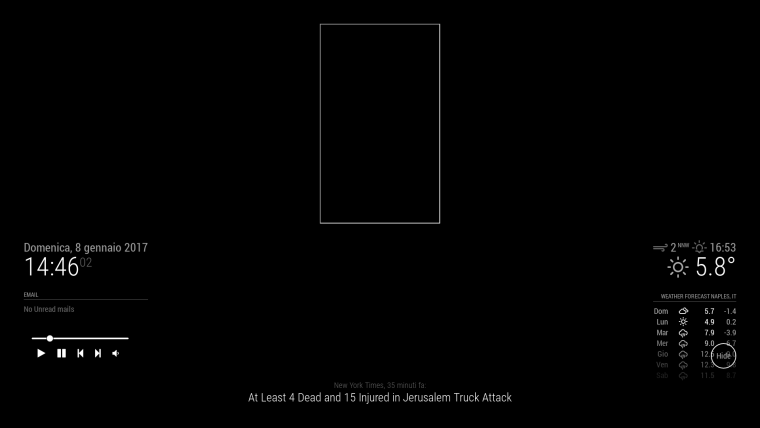
-
@AlessandroRa said in MMM-Remote-Control:
It works, and it’s awesome!!
Now, time for a stupid question: since I’m building a touch screen smart mirror, can I run the remote menu on an iFrame? I want to be able to manage the modules and shut down the mirror when I’m not using itYou might find this module more useful for your particular build. I don’t think it features power and restart buttons yet, but that will be a pretty simple addition.
-
@in_a_days thank you, I tried that module and I really liked it! But I’m not really a good programmer so it would be complicate for me to add new icons for every module.
Also, I don’t know why, with this module on, the Hide/show all module disappeared. How can I fix it? -
Hi,
very nice module!
one day it might be remote configurator for a mirror.
You could do a querry for all installed modules and create a simple drag and drop interface for putting modules in their places of a screen and then regenerate mirror config file.I hope you will do it one day.
regards
Mike -
Hi @Jopyth
Awesome module!A couple of questions - how can I use it to enable-disable MMM-PIR-Sensor?
Is it possible to use it to disable/enable certain aspects of a module?
e.g.: for the newsfeed, i’d like to switch on/off certain feedsTIA
-
Hi!
Thank you for this great module!
I’m thinking it would be good to have menu entry for the “logs”.
Basically just “display” the logs (maybe last 100 lines) of the ~/.pm2/logs/mm* files.
What do you say? :)Best regards Snille
