Read the statement by Michael Teeuw here.
Title of two modules in one line
-
Hi guys,
I’m using two modules (MMM-DWD-WarnWeather and the default Calendar Module).
Somehow the titles of both modules are in one line, but the content is undeaneath each other.
What can I do (CSS?) in order to get the title of the calendar Module underneath the content of the MMM-DWD-WarnWeather module?I’ve tried it with padding-bottom, but it just shifts the MMM-DWD-WarnWeather content further down, the title remains where it is.
Any suggestions?
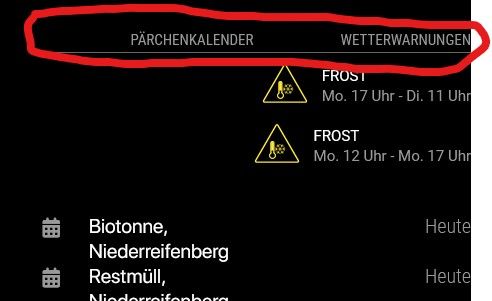
-
@codac wherever are they located, position?
-
@sdetweil both are at top_right
-
@codac Hi, i think the problem is caused of the CSS settings of
MMM-DWD-WarnWeather.
I already forked the module and tried to change some things. Currently i do not have time to make a proper pull request to get the changes merged to the original module but i will do this in the future.If you want to give it a try you can use my fork and following settings in your
custom.css:.MMM-DWD-WarnWeather .wrapper { display: flex; flex-direction: column; align-items: flex-start; width: 320px; gap: 5px; } .MMM-DWD-WarnWeather .warning { width: 100%; display: flex; flex-direction: row; gap: 10px; margin-bottom: 0px; } .MMM-DWD-WarnWeather .status { margin-top: 0px; } .MMM-DWD-WarnWeather .description { padding-left: 0px; margin-left: 0px; } .MMM-DWD-WarnWeather .small-icon{ float: unset; zoom: unset; -moz-transform: unset; -moz-transform-origin: unset; width: 46px; height: 46px; position: relative; } -
@wishmaster270 said in Title of two modules in one line:
.MMM-DWD-WarnWeather .wrapper {
display: flex;
flex-direction: column;
align-items: flex-start;
width: 320px;
gap: 5px;
}.MMM-DWD-WarnWeather .warning {
width: 100%;
display: flex;
flex-direction: row;
gap: 10px;
margin-bottom: 0px;
}.MMM-DWD-WarnWeather .status {
margin-top: 0px;
}.MMM-DWD-WarnWeather .description {
padding-left: 0px;
margin-left: 0px;
}.MMM-DWD-WarnWeather .small-icon{
float: unset;
zoom: unset;
-moz-transform: unset;
-moz-transform-origin: unset;
width: 46px;
height: 46px;
position: relative;
}Hi Tom, this totally worked out and fixed the issue.
Do you have one more hint about shifting the text/icon more to the right?
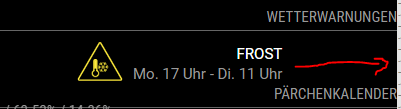
-
-
@wishmaster270 I did change it the way you suggested, but it wont change anything unfortunately.
-
@codac Hi,
i setup a quick dev environment to test the possibilities. You are right. Please keep thealign-itemsoption set toflex-start.There are different ways to move the warnings to the right. Depending what you want it to be you can either set:
1: Reduce the module width
.MMM-DWD-WarnWeather .wrapper { width: 280px; }Which will look like
Screenshot 1
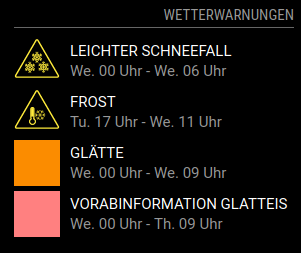
2: Only the description to the right
.MMM-DWD-WarnWeather .description { width: 100%; text-align: right; }Which will look like
Screenshot 2
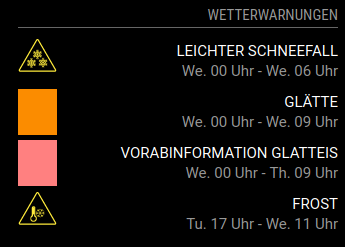
3: Or you can move the warnings totally to the right
.MMM-DWD-WarnWeather .warning { justify-content:flex-end; }Which looks like
Screenshot 3
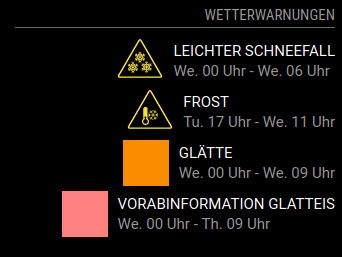
-
@wishmaster270 I prefer the third version. I’ve tried a couple of combinations but none of them led to the requested result.
What am I missing?From my understanding I would suggest this CSS code (which doesnt work this way):
.MMM-DWD-WarnWeather .wrapper { display: flex; flex-direction: column; align-items: flex-start; width: 320px; gap: 5px; } .MMM-DWD-WarnWeather .warning { justify-content:flex-end; } .MMM-DWD-WarnWeather .status { margin-top: 0px; } .MMM-DWD-WarnWeather .description { padding-left: 0px; margin-left: 0px; } .MMM-DWD-WarnWeather .small-icon{ float: unset; zoom: unset; -moz-transform: unset; -moz-transform-origin: unset; width: 46px; height: 46px; position: relative; } -
Hi,
sorry for my unprecise description. I meant adding the the
justify-content: flex-end;additionally. The whole CSS settings need to look like the following:.MMM-DWD-WarnWeather .wrapper { display: flex; flex-direction: column; align-items: flex-start; width: 320px; gap: 5px; } .MMM-DWD-WarnWeather .warning { width: 100%; display: flex; flex-direction: row; gap: 10px; margin-bottom: 0px; justify-content: flex-end; } .MMM-DWD-WarnWeather .status { width: 100%; text-align: right; margin-top: 0px; } .MMM-DWD-WarnWeather .description { padding-left: 0px; margin-left: 0px; } .MMM-DWD-WarnWeather .small-icon{ float: unset; zoom: unset; -moz-transform: unset; -moz-transform-origin: unset; width: 46px; height: 46px; position: relative; }
