Read the statement by Michael Teeuw here.
How to disable seconds in clock time?
-
Somone know why it does’nt work for me? I have tried:
{ module; "clock", position: "top_left" config: { displaySeconds: false } },and
{ module; "clock", position: "top_left" config: { displaySeconds: false, } }, -
@Manino position line needs a trailing comma
this works for me
{ module: "clock", position: "top_left", config:{ displaySeconds:false, } }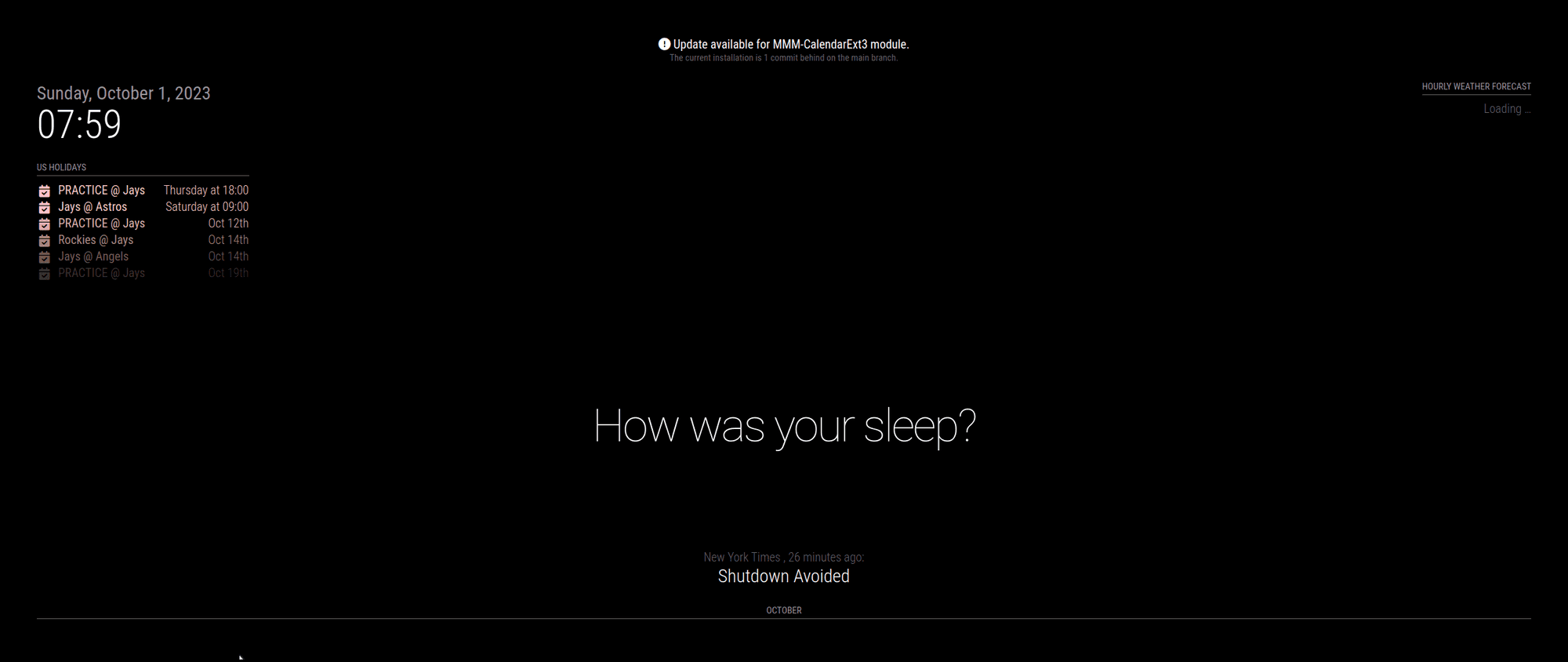
-
@sdetweil Intresting, no need for trailing comma when it was only
{ module; "clock", position: "top_left" },It did work with a trailing comma after position line, thanks!
-
@Manino said in How to disable seconds in clock time?:
It did work with a trailing comma after position line, thanks!
correct, the trailing comma means more follows this line
it was not needed for the default because there was no more following…
as soon as you added another line, then it needs the trailing comma…
this is javascript syntax.
if you had run the syntax checker
npm run config:checkit would have told you the error
unexpected tokenand it would have pointed to the line
this almost always means missing trailing comma on the line BEFORE the error
-
@sdetweil Oh, that’s good to know!!
