Read the statement by Michael Teeuw here.
My SmartDisplay
-

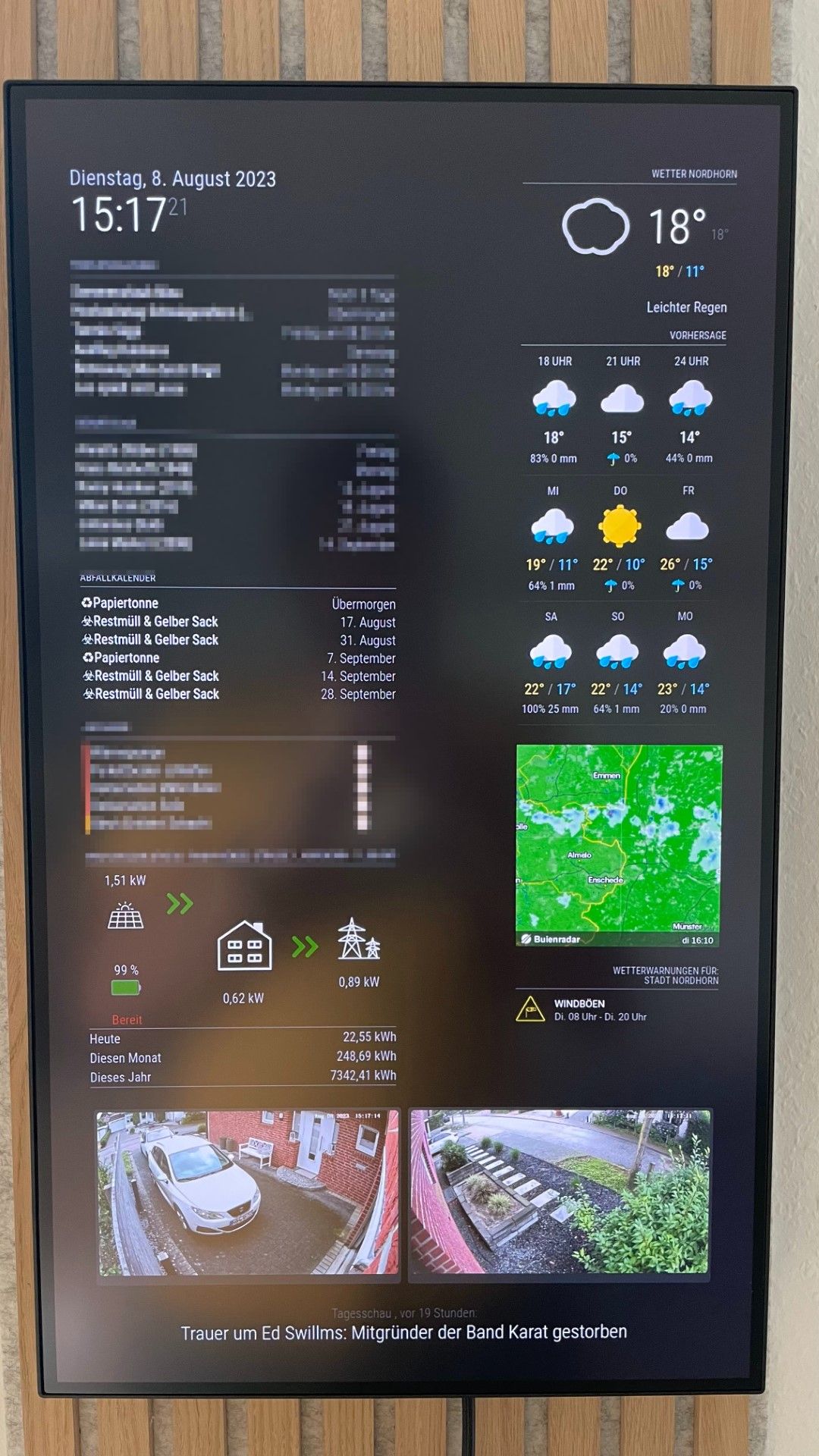
Hi,
this forum has inspired me to build a SmartDisplay for our family based on the MagicMirror. I use the following modules:- Default Clock
- Default Calendar
- MMM-Todoist
- MMM-SolarEdge
- MMM-SynologySurveillance
- MMM-OpenWeatherMapForecast
- MMM-Buienradar
- MMM-DWD-WarnWeather
The Screen is a Lenovo ThinkVision P27h-20
-
@Bense cool!
Does the screen allow you to power the Raspi via USB or how do you manage that? -
@Jalibu
Yep, the screen supplies power to the Raspi. So I only need one cable to the screen.
I just see your Rain Map module, I have installed it directly. Looks very good! -
@Bense Looks really good. :-) Thanks for sharing.
Also wanted to use the weather app.
I’ve also been working on my own MM for a few days.
Do you have any idea why the weather app MMM-OpenWeatherMapForecast does not load?
Default weather with the Api works.
The latest MM version also works.
Do you know if it is related to the module width? -
@Chazzer said in My SmartDisplay:
MMM-OpenWeatherMapForecast
Kannst du mal dein Modul aus der Config für openweathermap posten.
mein Modul lädt nicht -
Where are u hiding your RPI?
-
Can you tell me how you get 4 modules on the right side without overlap?
-
@Chazzer Did you ever find out why OpenWeather wasnt working? I have a very similar issue.
-
@bebetter14 usually it’s the wrong key for the configuration
-
@bebetter14 me too having problem


