Read the statement by Michael Teeuw here.
Trouble getting it to start
-
No worries, I did the same thing on my first install!
If you made it this far you should be able to put a fresh copy of Raspbian on your SD Card. Once done, go to the terminal and:
curl -sL https://raw.githubusercontent.com/MichMich/MagicMirror/master/installers/raspberry.sh | bashfor a clean install of MM.
Before it’s going to run, you need to rename/copy the config.js file. Hit the terminal and
cd MagicMirror/config cp config.js.sample config.jsThat config.js file is going to be very important in customizing your mirror. Next:
cd .. DISPLAY=:0 nohup npm startIf your mirror software pops up without issue you’re in the clear and can proceed with the Configuration and Auto-Start stuff. But if you’ve got any issues at this point, it ought to be troubleshot before continuing with system changes.
-
@in_a_days I’ll clear my sd card and restart the process using your instructions here. I will let you know what happens, thanks!
-
This post is deleted! -
@in_a_days Could you explain how to do the
“cd MagicMirror/config
cp config.js.sample config.js”
I can’t get it to work because I don’t know how to do it -
You need to launch the Terminal to get to the command prompt. Same place from which you launched the MM installer. If you type:
cd MagicMirror/config
you should see that you’ve changed directories. Then type:
cp config.js.sample config.js
That’s it. MM should be ready to launch.
-
@in_a_days As I did as you said, this is what happened which I am not sure if it is supposed to happen
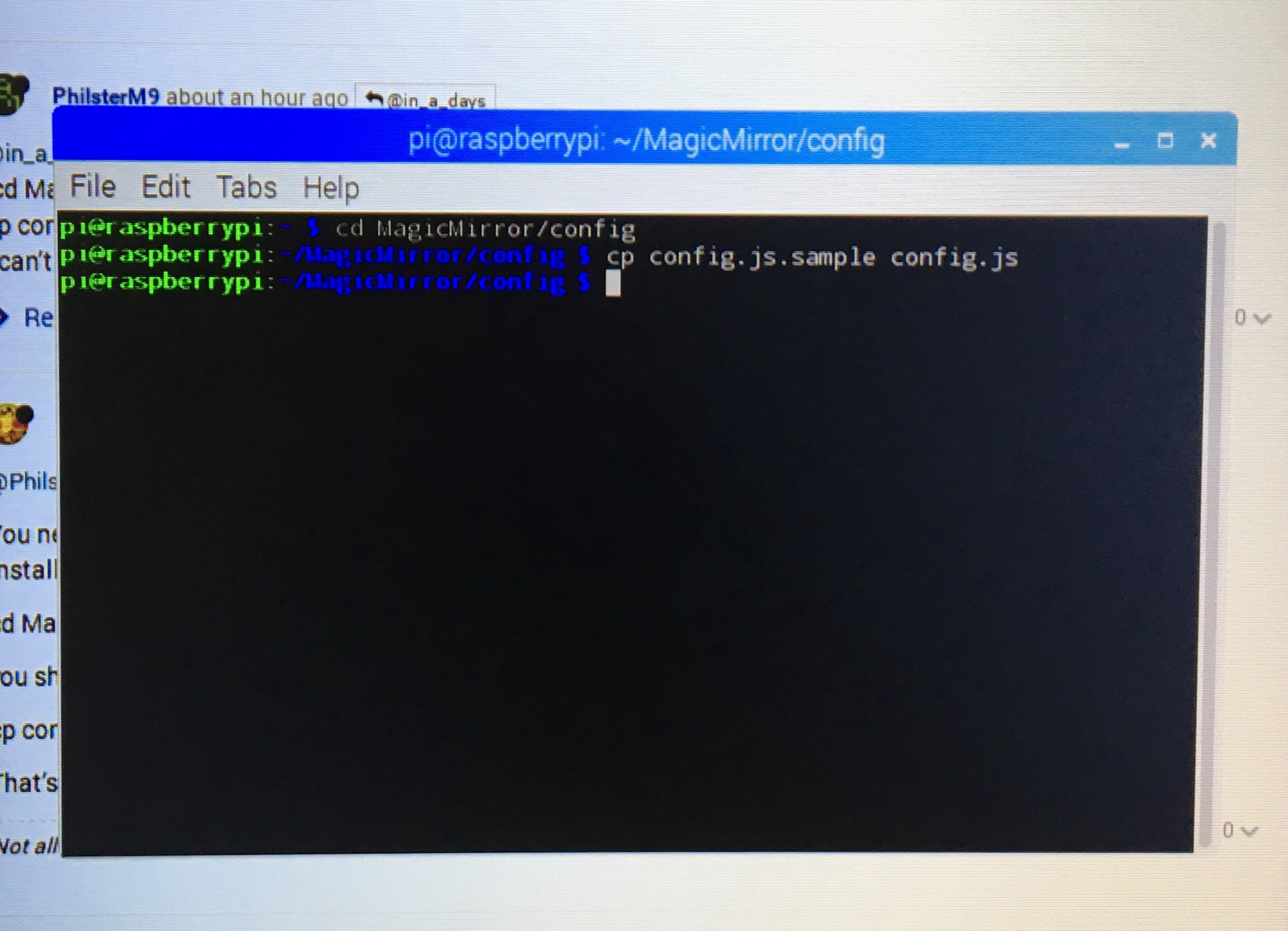
-
Yes! From that screen type:
cd ..So you see
pi@raspberrypi: /MagicMirror $
then type
DISPLAY=:0 npm start
-
@PhilsterM9 said in Trouble getting it to start:
I am not sure if it is supposed to happen!
Just as a side note: This is linux. No news is good news. By default there is no feedback like “1 file copied”.
If you don’t feel comfortable with the shell you can work on your raspberry directly using the file explorer -
@in_a_days I tried it and it turned on. But when I reboot it, it doesn’t open the magic mirror like it should, even though I did all the pm2 steps. Also how do I change some of the settings of the magic mirror? (eg. timezone etc.)
-
That is weird! If you are able to launch the mirror software with
DISPLAY=:0 npm start
PM2 should definitely work :(
If you want to modify system settings like timezone, go to your terminal command line and
sudo raspi-config
This will allow you modify a LOT of system settings including time zone and keyboard layout. If you’re looking to modify the configuration of modules on your mirror software you need to edit your config.js file. In a new Terminal session:
cd MagicMirror/config
nano config.jsThis will allow you to edit your MM config file which holds the specific configuration options for your MM modules.
