Read the statement by Michael Teeuw here.
calendar (icloud) not loading after last MM Update
-
hi together,
Does anyone have a tip? I’ve already replaced the public URL. Restarting PM2 also didn’t work.{ module: "calendar", header: "timmi Termine", position: "top_left", config: { displaySymbol: false, maximumEntries: 10, maxTitleLength: 18, maximumNumberOfDays: 30, timeFormat: "abolute", dateFormat:"MMM Do HH:MM", calendars: [ { fetchInterval: 300000, displaySymbol: false, maximumEntries: 10, maxTitleLength: 15, maximumNumberOfDays: 30, url: "webcal://p106-caldav.icloud.com/........> } ] } }, -
Update: When checking the configuration for the calendar module in the value of timeFormat. Instead of ‘abolute’, it should be ‘absolute’. I corrected the timeFormat. Unfortunately, there’s no improvement; it’s not loading the calendar.
-
@Chazzer install the older parser
cd ~/MagicMirror npm install node-ical@0.16.1 -
@sdetweil That’s the solution! Installed npm install node-ical@0.16.1 and then executed pm2 restart MagicMirror. Thank you so much!
-
@Chazzer said in calendar (icloud) not loading after last MM Update:
timeFormat: “abolute”,
This doesn’t look right either. Think it should be “absolute” and not “abolute”
-
I had a power outage while executing the command, now I get this error message when I try to run it.
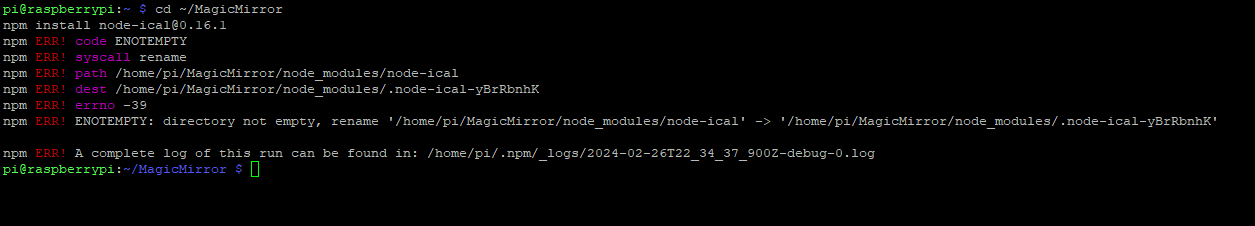
Does anyone know what to do?
-
@sil3ntstorm
docd ~/MagicMirror sudo rm -rf node_modules/node-ical npm install node-ical@0.16.1 -
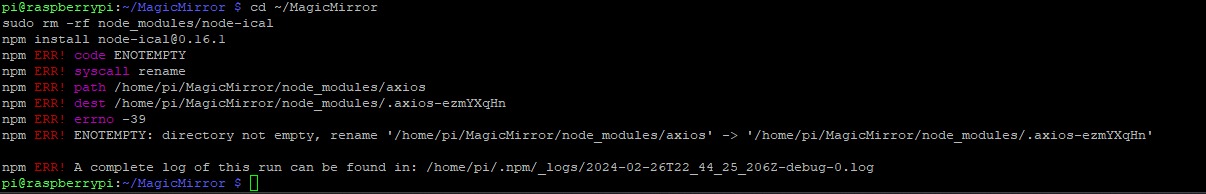
the same message
-
@sil3ntstorm ah,
cd ~/MagicMirror sudo rm -rf node_modules/axios -
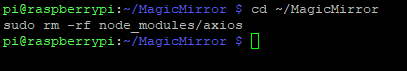
Unfortunately when I enter that nothing happens
