Read the statement by Michael Teeuw here.
Default weather module stuck loading after latest MM update
-
@sdetweil same problem here.
Upgraded my Openweather account, added paymentdetails (seemed to worked well), generated a new API key (how can I see it is a 3.0 key?)
Used your upgrade script, Sam.
Entered the new key in my config.
Everything works fine except the default weathermodule.
Peter -
This is my config, maybe somebody can tell me what is wrong?
{ module: "weather", position: "top_right", config: { weatherProvider: "openweathermap", type: "current", location: "Apeldoorn", locationID: "2759705", //ID from http://bulk.openweathermap.org/sample/city.list.json.gz; unzip the gz file and find your city apiKey: "xxxxxxxxxxxxxxxxxxxxxx" } }, { module: "weather", position: "top_right", header: "Weersverwachting", config: { colored: true, weatherProvider: "openweathermap", type: "forecast", location: "Apeldoorn", locationID: "2759705", //ID from http://bulk.openweathermap.org/sample/city.list.json.gz; unzip the gz file and find your city apiKey: "xxxxxxxxxxxxxxxxxx" } }, -
@Peter ok, two things…
you ALSO have to add
weatherEndpoint: "/onecall",to each config, as this is required for the 3.0 api
this makes it work with my 3.0 apikey
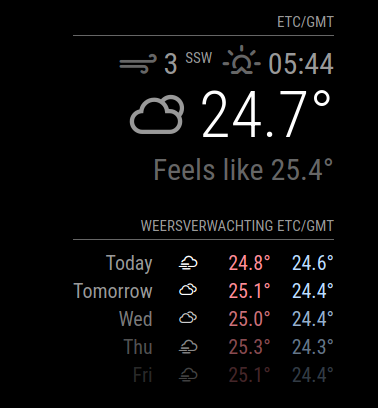
second,
in the forum, when you post config, or log info, please use the code block wrapper… else the quotes get changed to workd processing type which JS doesn’t understandto do
paste the text into the editor, blank line above and below
select the text just pasted
hit the </> button above the editor -
@sdetweil Thanks, You solve a 2 weeks headache problem wit this line:
weatherEndpoint: “/onecall”,
-
@sdetweil so my config was identical to above, so I’ve added you new line “weatherEndpoint…”
I’m using Putty to access the MM and used pm2 to stop the MM.
which it did.
However now, pm2 via Putty is no longer having any effect on the MM.
MM isn’t launching.run pm2 logs mm and get a parsing error over adding the new line
unexpected token weatherEndpoint your configuration file contains syntax errors.all I’ve added is weatherEndpoint: “/onecall”, to a final line under the apiKey line above.
any thoughts?
edit to add, pm2 status and logs show that pm2 exists still it’s just not launching. can pm2 be “updated” or should I follow the process for a first install?
for completeness I don’t want it to launch MM on boot I just want to be able to start and stop the MM using pm2. -
@JMac did u have the trailing comma
we added code to stop MagicMirror coming up with garbage profile on error
-
@sdetweil I have it exactly as you have it above.
can you share a config for this module as an example?
I can’t even check if this is working with pm2 not launching the MM -
cd ~/MagicMirror
npm start -
@sdetweil Adding ‘weatherEndpoint: “/onecall”,’’ gives some kind of weather, but for the wrong location I presume (26C but it is only 15C here).
So, location ID does not work with API 3.0; it worked with 2.5.
Somebody have the solution?
Lat/ Lon?Peter
-
> magicmirror@2.29.0 start > DISPLAY="${DISPLAY:=:0}" ./node_modules/.bin/electron js/electron.js [2024-10-08 19:41:58.640] [LOG] Starting MagicMirror: v2.29.0 [2024-10-08 19:41:58.693] [LOG] Loading config ... [2024-10-08 19:41:58.698] [LOG] config template file not exists, no envsubst [2024-10-08 19:41:59.497] [INFO] Checking config file /home/MagicMirror/MagicMirror/config/config.js ... [2024-10-08 19:41:59.584] [ERROR] Your configuration file contains syntax errors :( Line 94 column 5: Parsing error: Unexpected token weatherEndpointThat parsing error is for the new line added in for weatherEndpoint
