Read the statement by Michael Teeuw here.
Kitchen Magic²
-
Hi all,
A short intro: I have created a Magic mirror like 7 years back with a friend of mine and created some modules. Great project, lots of fun, but didn’t have a good place to hang the mirror.
Now I wanted a dashboard in my kitchen and was looking for good software. After trying several other things I came up with the idea to use the Magic Mirror software as it’s perfect for this. Because it is not a mirror, I name this project Kitchen Magic²MirrorSetup

My setup consist of a Microsoft Surface Pro 3 touch on a wall mount. With Tight VNC so I can remotely control it. The machine is always on, but I want it to turn on only when someone is in front of the camera for energy saving purposes. In Windows 10 there is no out-of-the-box feature to do this, therefore I have created the Appearance Detector that does this.
Pages
Because it is a touch screen I can add pages with buttons. In order to create them I use MMM-Pages in combination with MMM-TouchButton and MMM-Cursor to show the cursor. All the modules are switched on MMM-Pages by the classname.
I have added css in order to make it two-column in stead of three-column.Page - dashboard
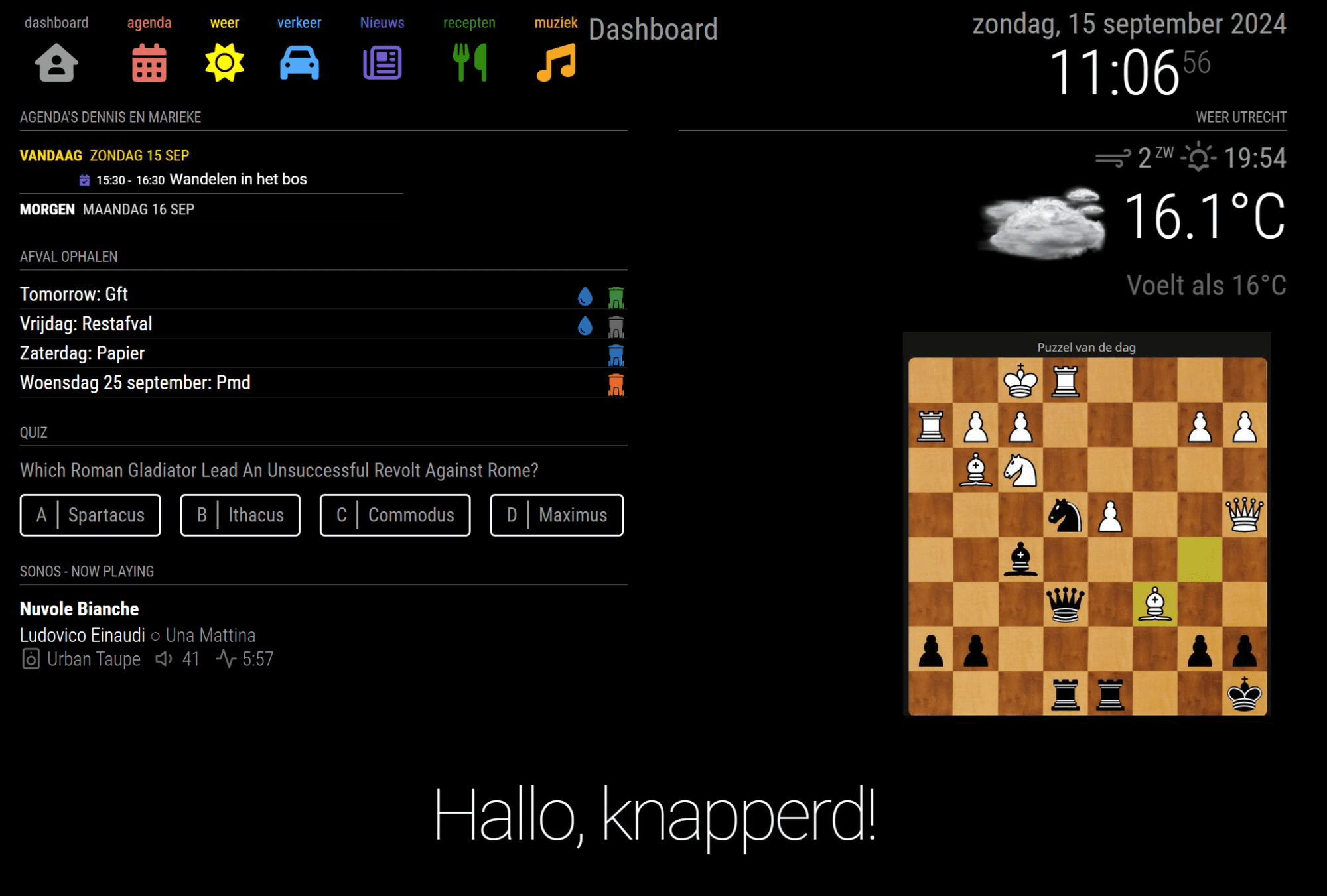
- MMM-SimpleText - for the title
- MMM-CalendarExt3Agenda - shared family calendar
- MMM-Afvalwijzer - notification when the containers are retrieved, I added CleanProfs data (so I know when they are being washed)
- MMM-Quiz - quiz module for fun, which I created myself
- MMM-Sonos - which music plays
- clock
- MMM-OpenmapWeather
- MMM-HTMLSnippet - for showing a chess puzzle of Lichess
- compliments
Page - agenda
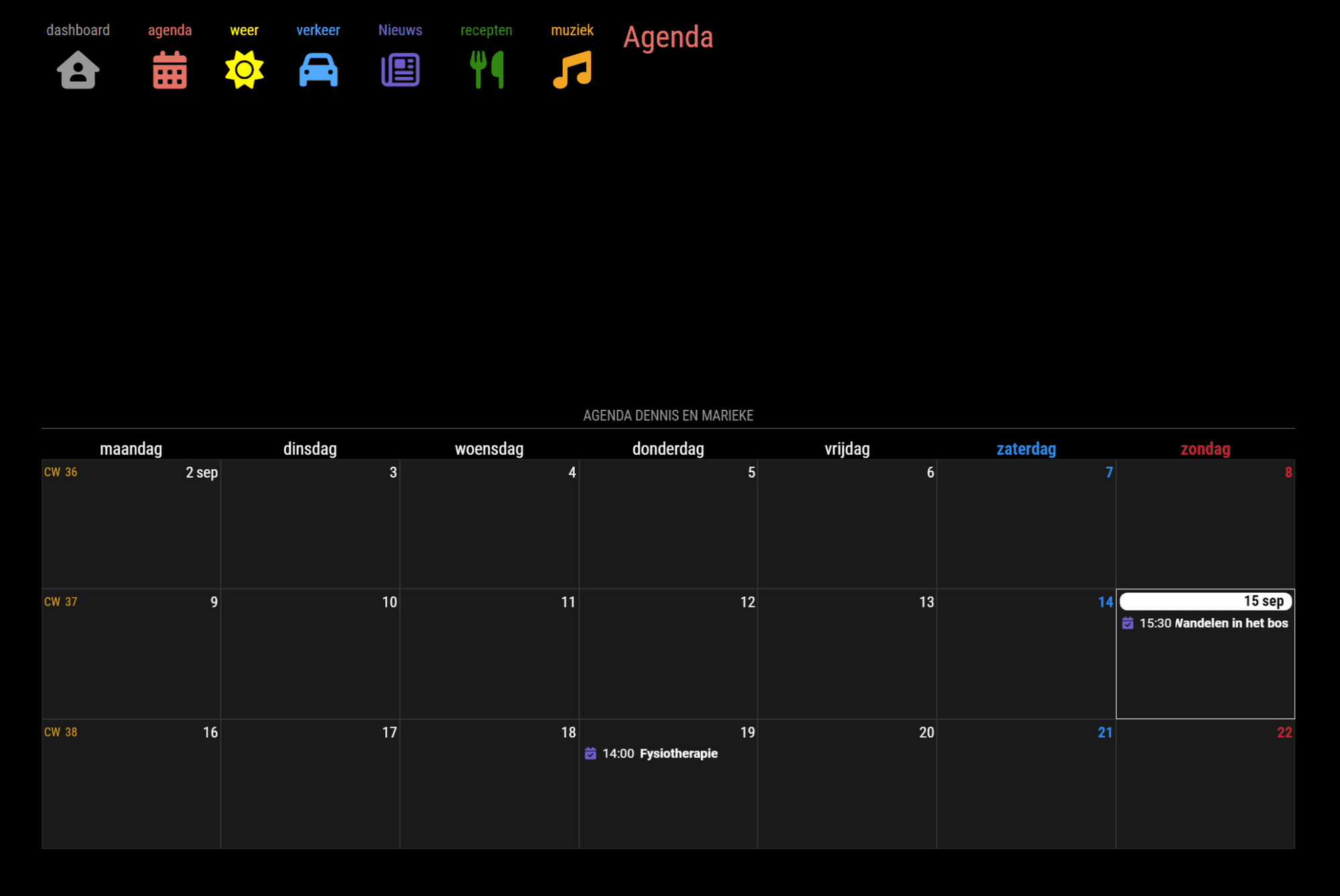
- MMM-SimpleText - for the title
- MMM-CalendarExt3 - shared family calendar - yeah it’s pretty empty, my girlfriend and I are both on leave because our second child was just born, so the agenda is quite empty ☺
Page - weather
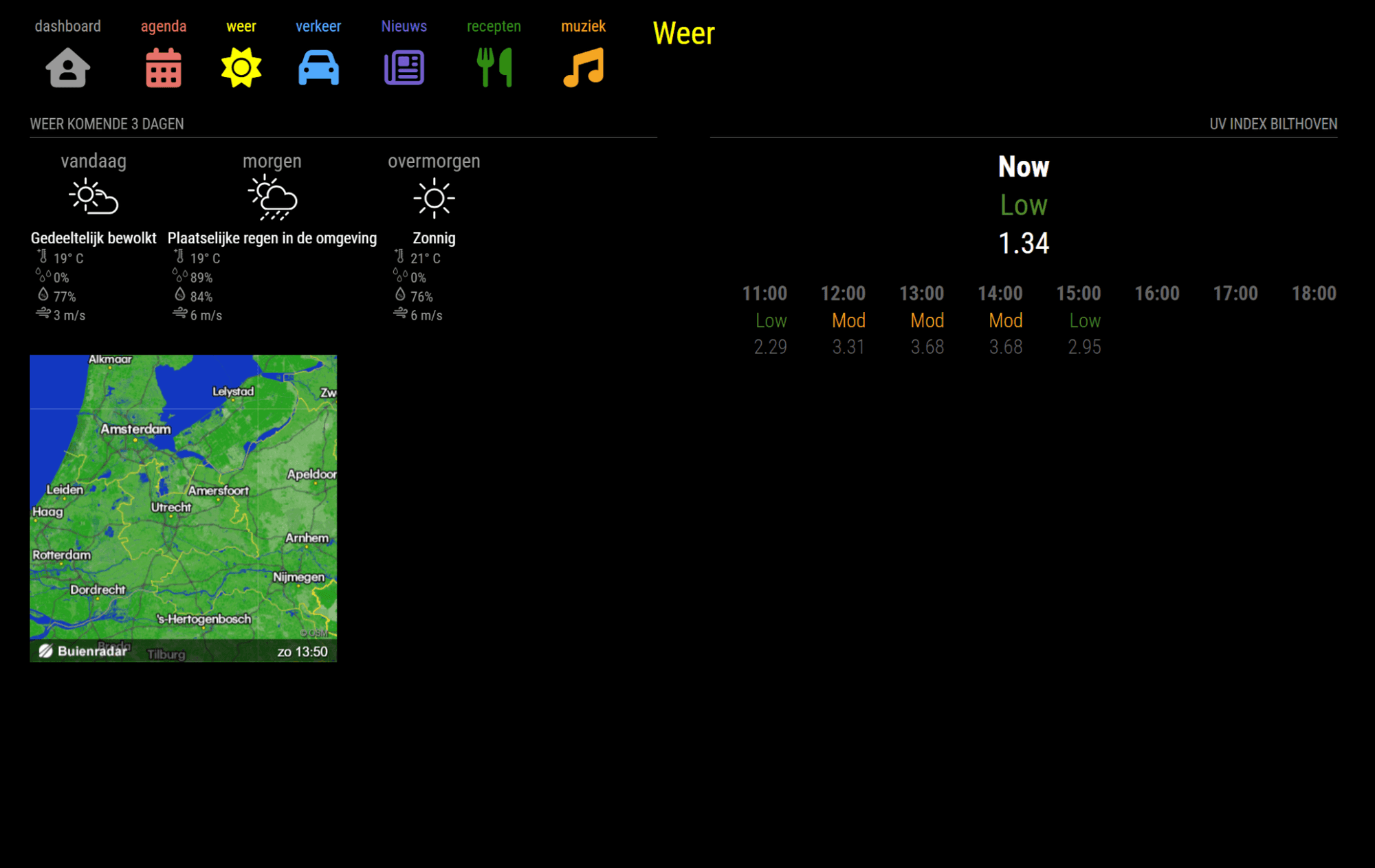
- MMM-SimpleText - for the title
- MMM-3Day-Forecast
- MMM-Buienradar - rainfall
- MMM-UVIndex
Page - traffic
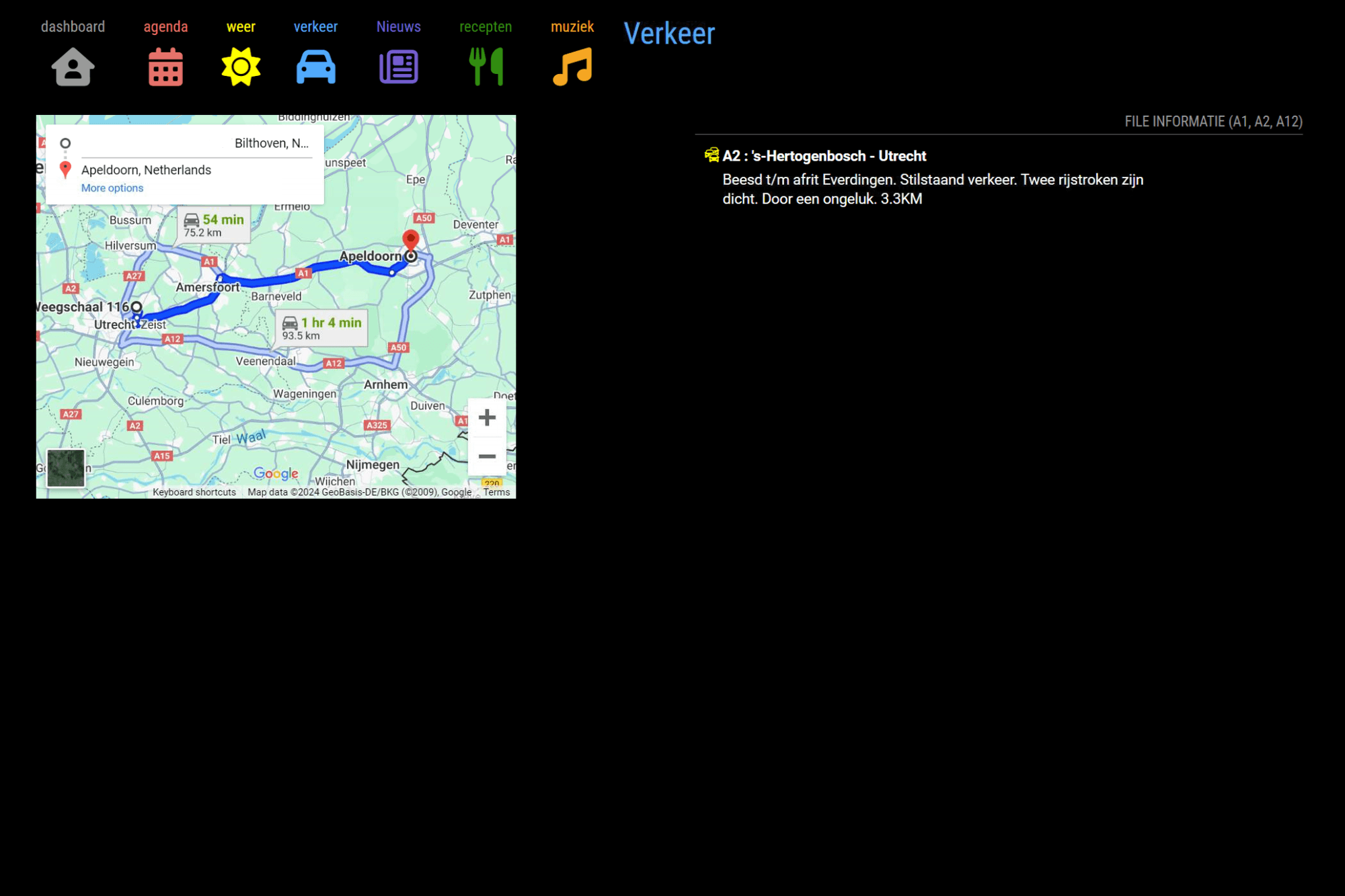
- MMM-SimpleText - for the title
- MMM-HTMLSnippet - for showing the Google maps route from home to work with traffic
- MMM-MyTraffic - list of traffic jams
Page - news
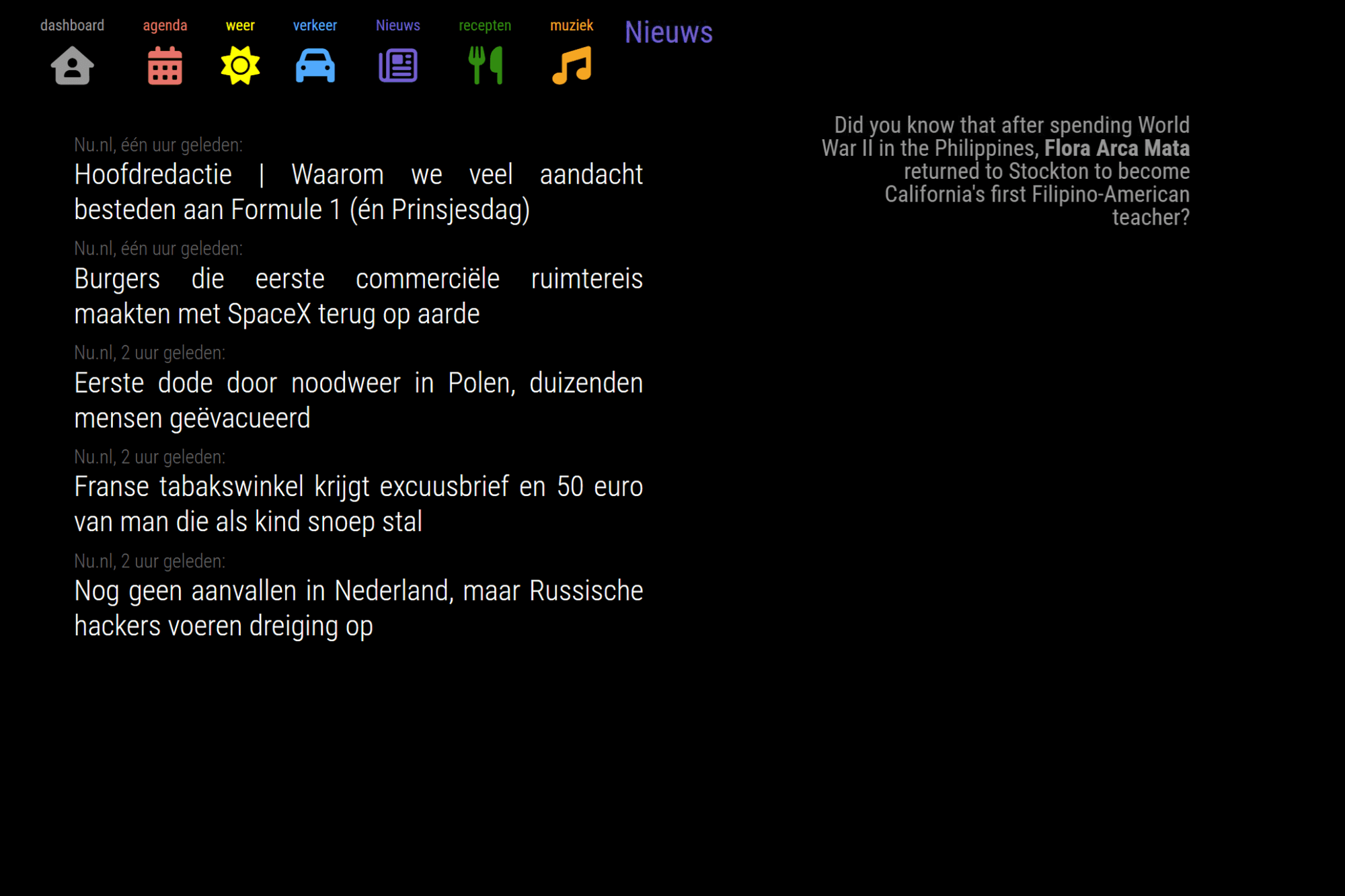
- MMM-SimpleText - for the title
- newsfeed - nu.nl feed
- MMM-wiki
Page - recipes
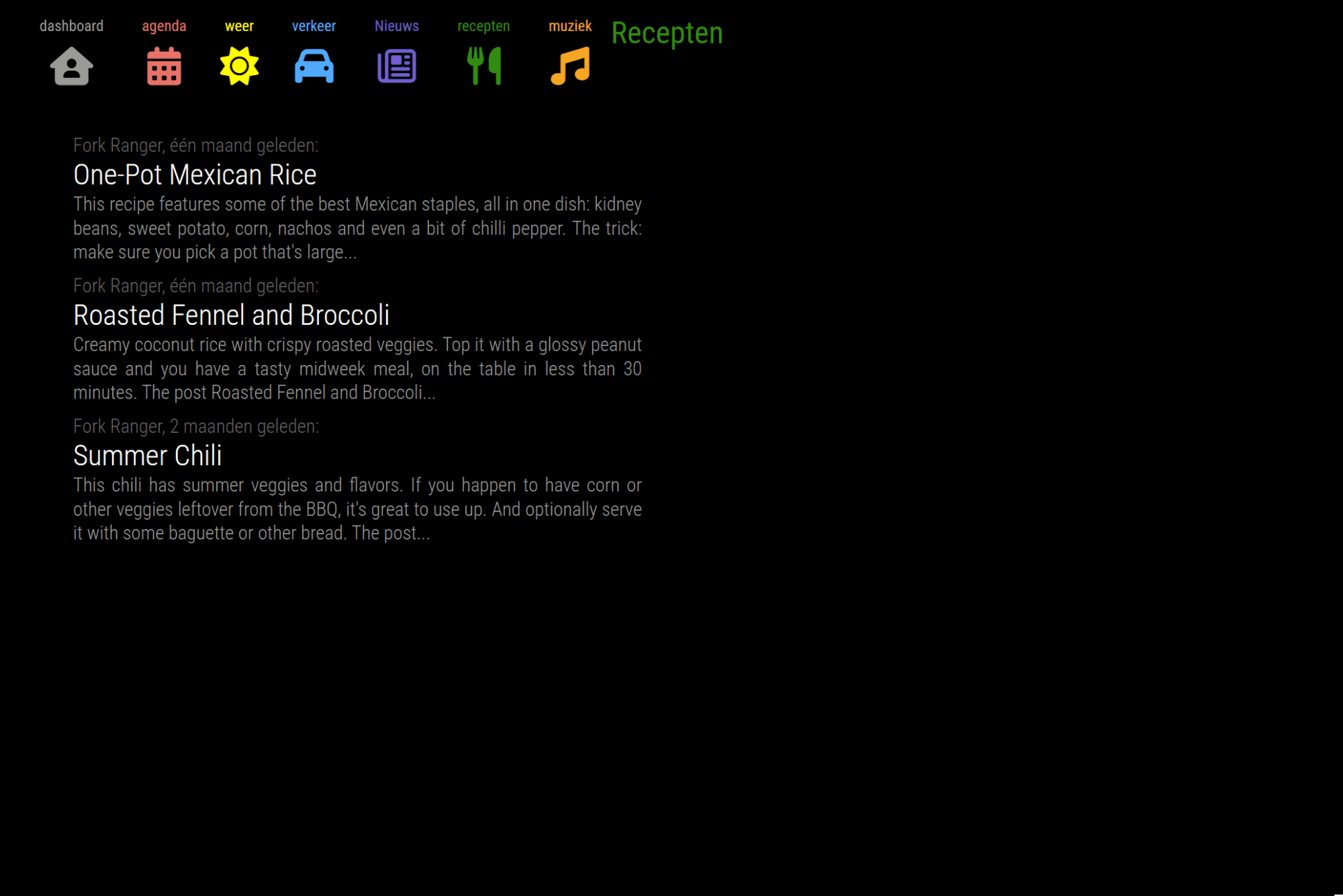
- MMM-SimpleText - for the title
- newsfeed - for the feed of Forkranger
Page - music
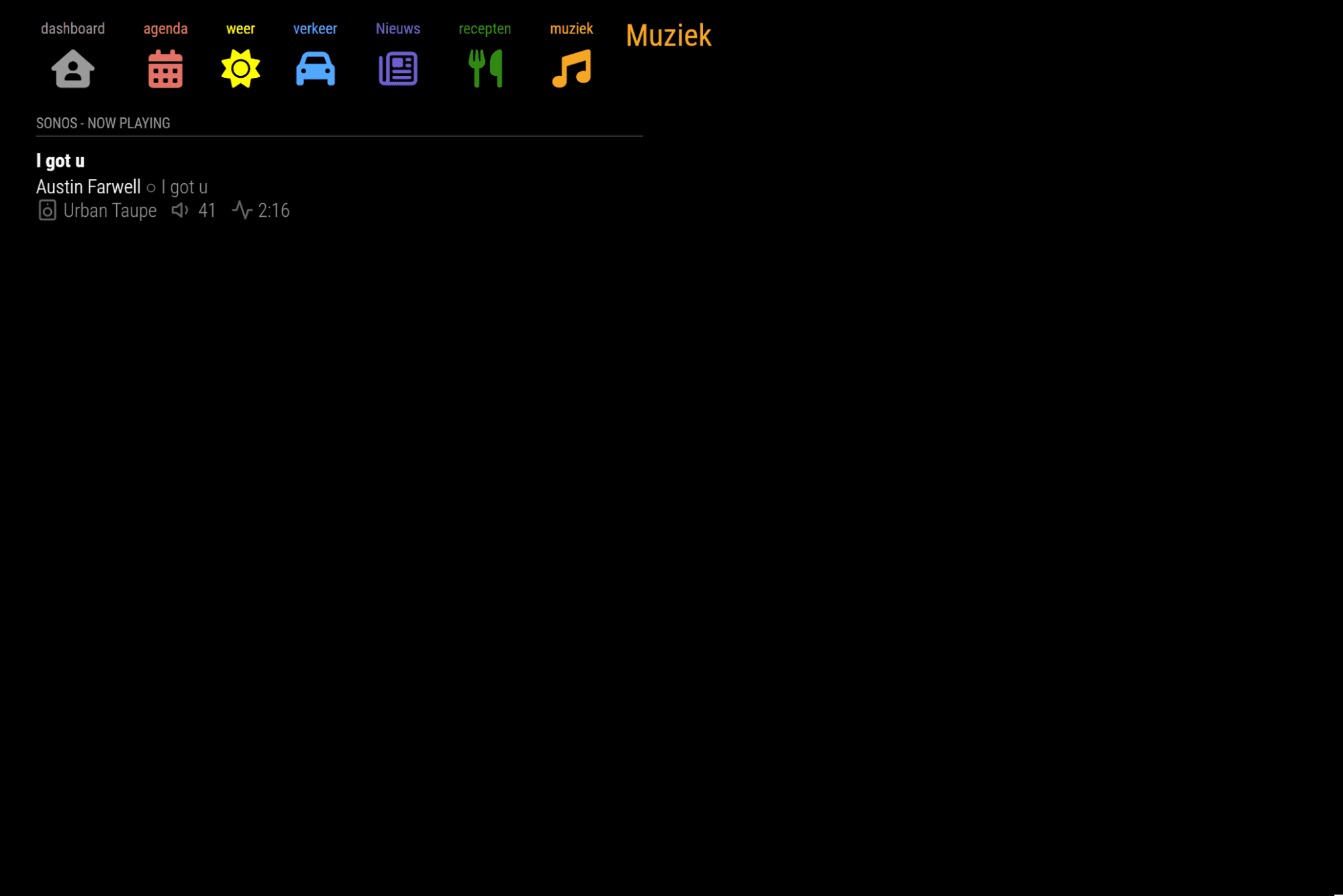
- MMM-SimpleText - for the title
- MMM-Sonos - which music plays
TODO
There is always work to do. Some of the things I want to do are these:
- Cable management - really need to do some cable management here
- Make the weather page nicer
- Add support for Alexa so I can start music with my voice
- Update the Appearance Detector as it doesn’t work well when it is dark (it’s to sensitive then)
- Add the possibility to push an html to page to the recipes page from my phone so I know what to cook that day
- Add face recognition, so when my girlfriend gets in the picture it shows hearts all over
- Need to do something more with the music page, not sure what yet, I am thinking of showing the lyrics of the currently playing song
-
Great work.
-
Hello, how did you configure MMM-SimpleText and MMM-Page?
Hallo wie hast du MMM-SimpleText und MMM-Page konfiguriert?
Google Translate :)
-
@Dragonfire1983 I use the classes in order to show on the different pages
modules: [ { module: 'MMM-pages', config: { modules: [ // dashboard ["title_dashboard", ...], // agenda ["title_agenda", ...], ... ] } }, //----------------- Page dashboard -----------------\\ { module: 'MMM-SimpleText', classes: 'title_dashboard', position: 'top_bar', config: { text: { 'value': 'Dashboard' }, fontSize: { 'value': 'xx-large' } } } ] -
Hi,
regarding the cable management I might have an idea. Make a little box out of wood.
The box is mounted to the shelf.
Hang the monitor below the box.
The powercable comes in my case from the bottom, you can see the cable duct.
In the box there’s the rasberry, power outlet, power supply and all cables.
Left and right I put some speakers.
Below is a microphone for Alexa.
Also below the box is a motion detector to switch on / off the screen. Later I added a power off button, a reset button and a power switch, and some leds to show a status without the need to turn on the monitor.
The picture is from 2017 after I made my first installtion.
Since we have a new kitchen, I don’t have a screen at the moment, so I can’t provide more pictures. -
What kind of screen is that?
-
@SmartBeaker Thank you very much! This looks like a great way to fix the cable management!
-
@missnerdtou It’s a Microsoft Surface Pro 3








