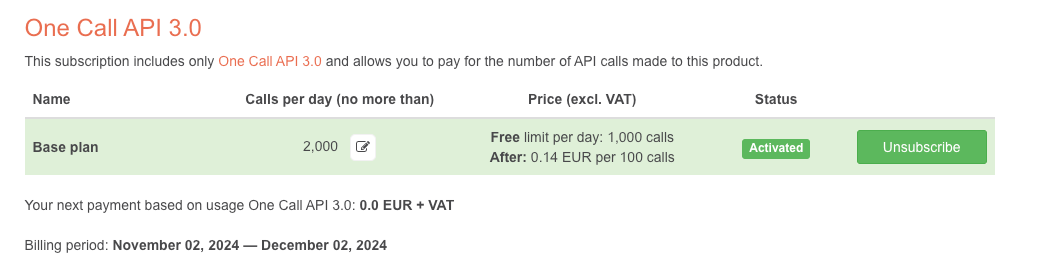Read the statement by Michael Teeuw here.
MMM-OpenWeatherForecast - loading issue
-
@Como yes, as i said, i will debug this when i get nack to my desk on monday
as for my reiteration of the v3.0 api, you said ‘free api’ , and there is no such thing anymore. just trying yo be precise
-
Got it. Just wanted to make sure I was understanding too as I feel the oneweathermap site could be a little more clear on their keys. Thanks for all your hard work on this!
-
Side note: If you are having problems with MMM-OpenWeatherForecast, make sure you are using Tom Hirschberger’s active fork. You can check this by running
git remote -vin the module’s directory. -
@KristjanESPERANTO @Como
rather than spend any time on thisrename your existing module out of the way and install
https://github.com/Tom-Hirschberger/MMM-OpenWeatherForecastno config changes I don’t think… (maybe lat/lon for location/locationID)
Tom is very active in supporting his work… -
@Como did you get this resolved?
-
@sdetweil life has been busy. Hopefully I can do it this weekend. I’ll report afterward.
-
I had to change the node_helper.js to call the right api moet in node_helper.js (3.0 instead of 2.5)
sudo nano node_helper.js//make request to OpenWeather One Call API// var url = “https://api.openweathermap.org/data/2.5/onecall?” +
var url = “https://api.openweathermap.org/data/3.0/onecall?” +This solution works for me
-
@jms3700 never use sudo for MagicMirror things
-
-
S sdetweil has marked this topic as solved on
-
Hi all
maybe I’ve missed something, but did someone find the solution? If so, can describe setp-by-step how to do it?thanks