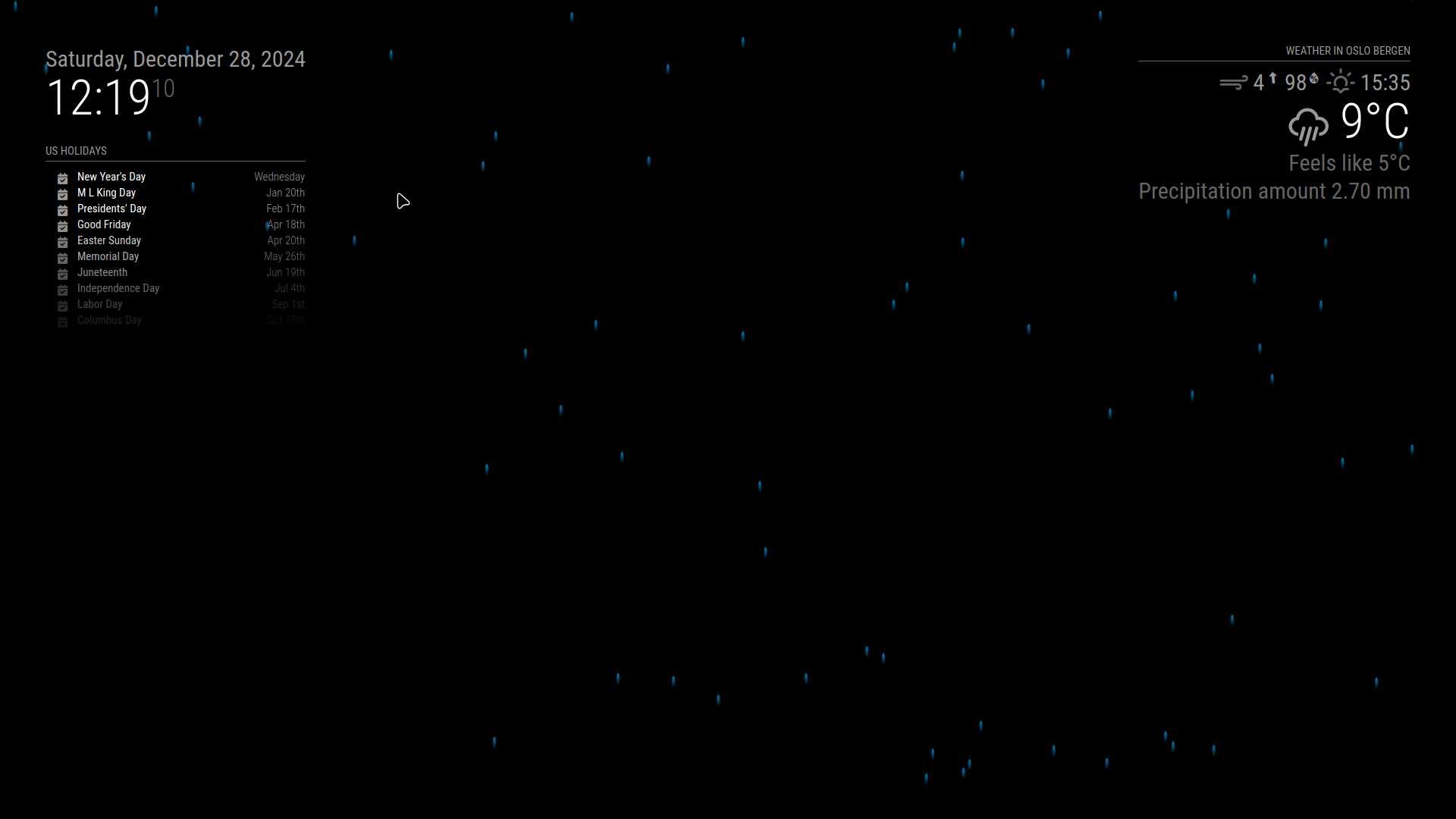Read the statement by Michael Teeuw here.
New module: Weather effects
-
@sdetweil top_left. It should show up under the clock.
-
@uros76 did you use the default config?
{ module: 'MMM-ViewNotifications', position: "top_left", header: "Notifications", classes:"page1", // for MMM-pages config: { // See below for Configuration Options } }, -
@sdetweil yes I used the default config. I also added timeout: 0 to see if I perhaps missed them. Default is 8sec timeout before notifications disappear.
-
@uros76 ok… did the header appear?
-
@sdetweil nope, cant even see the header of the notifications module. I am running this test enviroment as a server mode and on a windows 10 PC. If that makes any difference.
-
@uros76 its only in browser, so thats all that matters…
notifications list can’t last forever as its crazy busy sometimes…
open the developers window, ctrl-shift-i, select the elements tab, and expand the top bar, top left section
(mine is in bottom left)
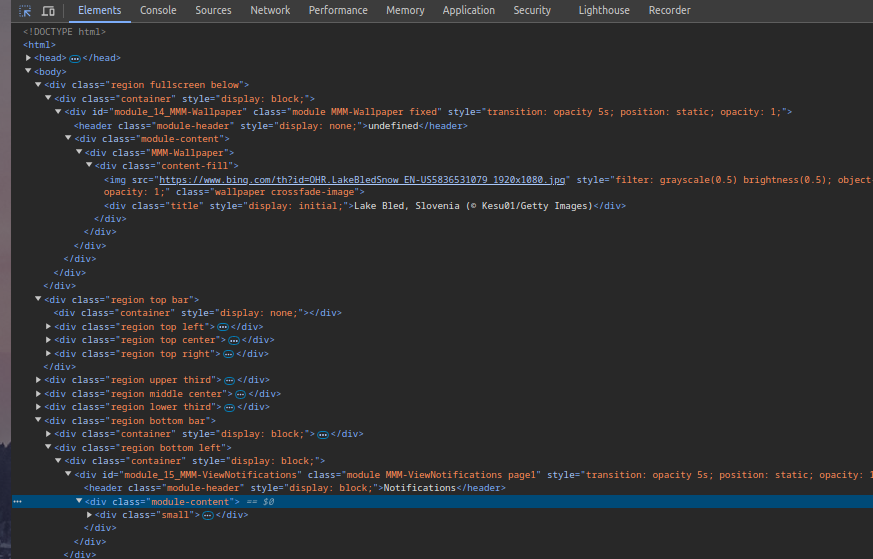
-
@sdetweil I changed it to top_center location to see if that could help. No difference.
Inspecting the developers window I can’t see anything in top_center region.
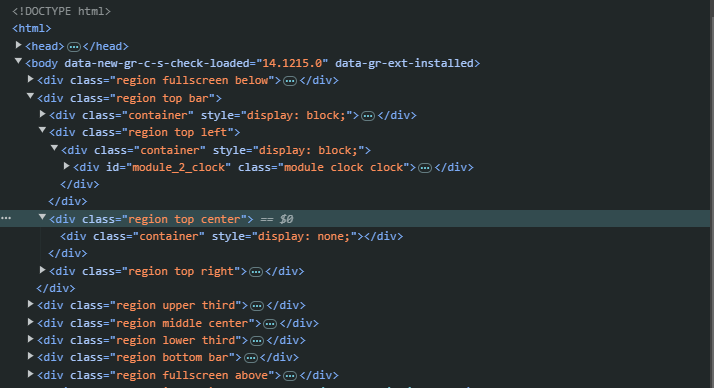
This is the config I am using
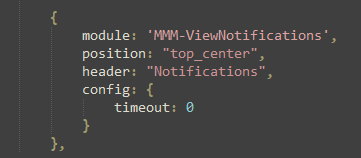
-
@uros76 I changed mine to timeout:0… and they show and stay
what is that stuff on body? I don’t have that
nano ~/MagicMirror/index.htmlthat is the page definition
unless some other modules is hacking the dom… -
@sdetweil that must be the Grammarly extension on my chrome browser. I’ll retry with different browser later and report back.
-
@sdetweil I tried on Edge and Firefox browser and it’s the same, I can’t see the notifications module loading in the selected region position. No clue what could prevent this module from loading.