Read the statement by Michael Teeuw here.
MMM-Swipe - Hand gestures
-
@mochman to use GPIOs without
roottry exporting them via a shell command within node. The user than only has to be part of thegpio-group‘ :) check myMMM-PIR-Sensor` for an example! -
@paviro Does that only work with setting pins directly? I am using a helper_node that takes care of all of the pin setting and timing for the sensors. It looks like your code sets pins directly with the exec command. I’m not sure how to do that with the npm usonic functions.
-
@mochman I’m a complete amateur here mate
I’ve got this far, but no idea what to do next :(

I didn’t understand in the readme what it meant by pins etc.
-
@Mitchfarino Looks almost all good. I’m not sure if you have your trigger pin hooked up to ground from this picture. The pins in the config are not the actual pin #'s of the header. It uses the GPIO#. I use this picture as a reference.

As an example you can see that pin 32 is called GPIO12. If you connected your Trig wire to that and your Echo wire to GPIO16 (physical pin 36). In the config.js you would use :
echoLeftPin: 12,
triggerLeftPin: 16,and then a similar setup for your other sensor.
If you are still having issues with the setup, please let me know.As a reference point, your red wire is connected to physical pin #2.
-
@mochman I have a problem when installing the modules. When I enter the module in the config. When I start the Magic Mirror I get the following error message and a white screen.
Loading config ... Loading module helpers ... No helper found for module: alert. WARNING! Could not load config file. Starting with default configuration. Error found: Error: Module version mismatch. Expected 49, got 48. Loading module helpers ... No helper found for module: alert. App threw an error during load Error: Module version mismatch. Expected 49, got 48. at Error (native) at process.module.(anonymous function) [as dlopen] (ELECTRON_ASAR.js:167:20) at Object.Module._extensions..node (module.js:568:18) at Object.module.(anonymous function) [as .node] (ELECTRON_ASAR.js:167:20) at Module.load (module.js:458:32) at tryModuleLoad (module.js:417:12) at Function.Module._load (module.js:409:3) at Module.require (module.js:468:17) at require (internal/module.js:20:19) at Object.<anonymous> (/home/pi/MagicMirror/node_modules/mmm-usonic/lib/usonic.js:5:14) Whoops! There was an uncaught exception... Error: Module version mismatch. Expected 49, got 48. at Error (native) at process.module.(anonymous function) [as dlopen] (ELECTRON_ASAR.js:167:20) at Object.Module._extensions..node (module.js:568:18) at Object.module.(anonymous function) [as .node] (ELECTRON_ASAR.js:167:20) at Module.load (module.js:458:32) at tryModuleLoad (module.js:417:12) at Function.Module._load (module.js:409:3) at Module.require (module.js:468:17) at require (internal/module.js:20:19) at Object.<anonymous> (/home/pi/MagicMirror/node_modules/mmm-usonic/lib/usonic.js:5:14) MagicMirror will not quit, but it might be a good idea to check why this happened. Maybe no internet connection? If you think this really is an issue, please open an issue on GitHub: https://github.com/MichMich/MagicMirror/issues Launching application. ´´´ -
@BeLuGe Have you run
npm installin theMMM-Swipefolder? Are you running the mirror withsudo? If so would you mind posting your config.js file. Thanks. -
@mochman Yes I have run
npm installin the MMM-Swipe folder. I running the mirror withoutsudo.
Error Message without sudo:Loading config ... Loading module helpers ... No helper found for module: alert. Initializing new module helper ... WARNING! Could not load config file. Starting with default configuration. Error found: Error: Module version mismatch. Expected 49, got 48. Loading module helpers ... No helper found for module: alert. Initializing new module helper ... App threw an error during load Error: Module version mismatch. Expected 49, got 48. at Error (native) at process.module.(anonymous function) [as dlopen] (ELECTRON_ASAR.js:167:20) at Object.Module._extensions..node (module.js:568:18) at Object.module.(anonymous function) [as .node] (ELECTRON_ASAR.js:167:20) at Module.load (module.js:458:32) at tryModuleLoad (module.js:417:12) at Function.Module._load (module.js:409:3) at Module.require (module.js:468:17) at require (internal/module.js:20:19) at Object.<anonymous> (/home/pi/MagicMirror/modules/MMM-Swipe/node_modules/mmm-usonic/lib/usonic.js:5:14) Whoops! There was an uncaught exception... Error: Module version mismatch. Expected 49, got 48. at Error (native) at process.module.(anonymous function) [as dlopen] (ELECTRON_ASAR.js:167:20) at Object.Module._extensions..node (module.js:568:18) at Object.module.(anonymous function) [as .node] (ELECTRON_ASAR.js:167:20) at Module.load (module.js:458:32) at tryModuleLoad (module.js:417:12) at Function.Module._load (module.js:409:3) at Module.require (module.js:468:17) at require (internal/module.js:20:19) at Object.<anonymous> (/home/pi/MagicMirror/modules/MMM-Swipe/node_modules/mmm-usonic/lib/usonic.js:5:14) MagicMirror will not quit, but it might be a good idea to check why this happened. Maybe no internet connection? If you think this really is an issue, please open an issue on GitHub: https://github.com/MichMich/MagicMirror/issues Launching application.Error Message with sudo:
No protocol specified npm ERR! Linux 4.4.19-v7+ npm ERR! argv "/usr/bin/nodejs" "/usr/bin/npm" "start" npm ERR! node v6.4.0 npm ERR! npm v3.10.3 npm ERR! code ELIFECYCLE npm ERR! magicmirror@2.0.0 start: `electron js/electron.js` npm ERR! Exit status 1 npm ERR! npm ERR! Failed at the magicmirror@2.0.0 start script 'electron js/electron.js'. npm ERR! Make sure you have the latest version of node.js and npm installed. npm ERR! If you do, this is most likely a problem with the magicmirror package, npm ERR! not with npm itself. npm ERR! Tell the author that this fails on your system: npm ERR! electron js/electron.js npm ERR! You can get information on how to open an issue for this project with: npm ERR! npm bugs magicmirror npm ERR! Or if that isn't available, you can get their info via: npm ERR! npm owner ls magicmirror npm ERR! There is likely additional logging output above. npm ERR! Please include the following file with any support request: npm ERR! /home/pi/MagicMirror/npm-debug.logconfig.js
/* Magic Mirror Config Sample * * By Michael Teeuw http://michaelteeuw.nl * MIT Licensed. */ var config = { port: 8080, language: 'de', timeFormat: 24, units: 'metric', modules: [ { module: 'alert', }, { module: 'motiondetector', config: { timeout: 600000 // time in milliseconds for to switch off the display after last movement is detected. } }, { module: 'MMM-Swipe', position: 'bottom_left', // Doesn't matter after it's setup. It should be blank. // Best results in one of the side regions like: bottom_left config: { // See 'Configuration options' for more information. echoLeftPin: 24, //Left Sensor's BCM Numbered Echo pin - REQUIRED triggerLeftPin: 23, //Left Sensor's BCM Numbered trigger pin - REQUIRED echoRightPin: 26, //Right Sensor's BCM Numbered Echo pin - REQUIRED triggerRightPin: 25, //Right Sensor's BCM Numbered trigger pin - REQUIRED useAsButton: false, //Enable a GPIO output when you "press". buttonPin: 8, verbose: true, calibrate: true } }, { module: 'clock', position: 'top_left' }, { module: 'calendar', header: 'Feiertage', position: 'top_left', config: { calendars: [ { symbol: 'calendar-check-o ', url: '' } ] } }, { module: 'MMM-FRITZ-Box-Callmonitor', position: 'top_right', // This can be any of the regions. Best results in left or right regions. header: "Letzte Anrufe", // This is optional config: { // See 'Configuration options' for more information. } }, { module: 'compliments', position: 'lower_third' }, { module: 'currentweather', position: 'top_right', config: { location: '', locationID: '', //ID from http://www.openweathermap.org appid: '' } }, { module: 'weatherforecast', position: 'top_right', header: 'Wettervorhersage', config: { location: '', locationID: '', //ID from http://www.openweathermap.org appid: '' } }, { module: 'newsfeed', position: 'bottom_bar', config: { feeds: [ { title: "N24 News", url: "http://feeds.n24.de/n24/homepage.xml" } ], showSourceTitle: true, showPublishDate: true } }, ] }; /*************** DO NOT EDIT THE LINE BELOW ***************/ if (typeof module !== 'undefined') {module.exports = config;} -
@mochman I’m only just back looking at this
Any tutorial I find online says I need a breadboard too - is that correct?
What pins should put these in? Or where can I find resource on how to do it?
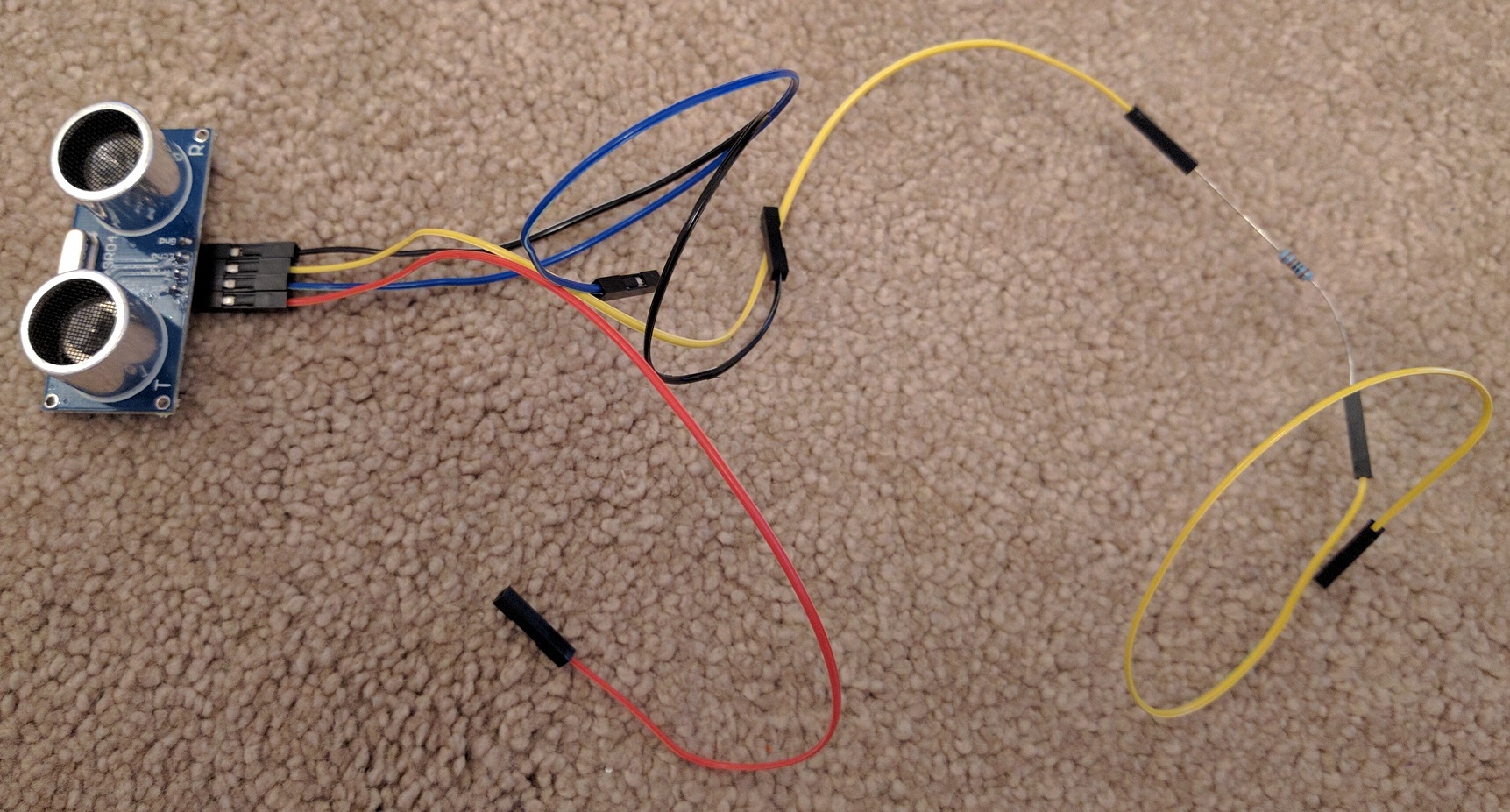
-
@BeLuGe So I just tried this myself. When I created the module, I was connected to the pi to test. I just tried using SSH to start the program and got the same error you’re getting. Looks like it’s a issue with running a sudo command over SSH, the workaround I found was to run
sudo cp ~/.Xauthority /root/then runDISPLAY=:0 sudo npm start. The problem with this is that everytime you restart your mirror you will need to run the copy command again.@Mitchfarino You don’t need a breadboard. I just used one to test out my configuration. You can hook it up directly to the pi using those wires you have already connected. When I tested out my setup, I used these pins.
echoLeftPin: 24, triggerLeftPin: 23, echoRightPin: 26, triggerRightPin: 25,Remember that those are the GPIO #'s and not the physical pin #.
-
@mochman I have vcc, trig, echo and gnd on my sensor - how do they map to the config you have posted?
