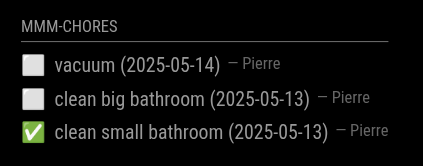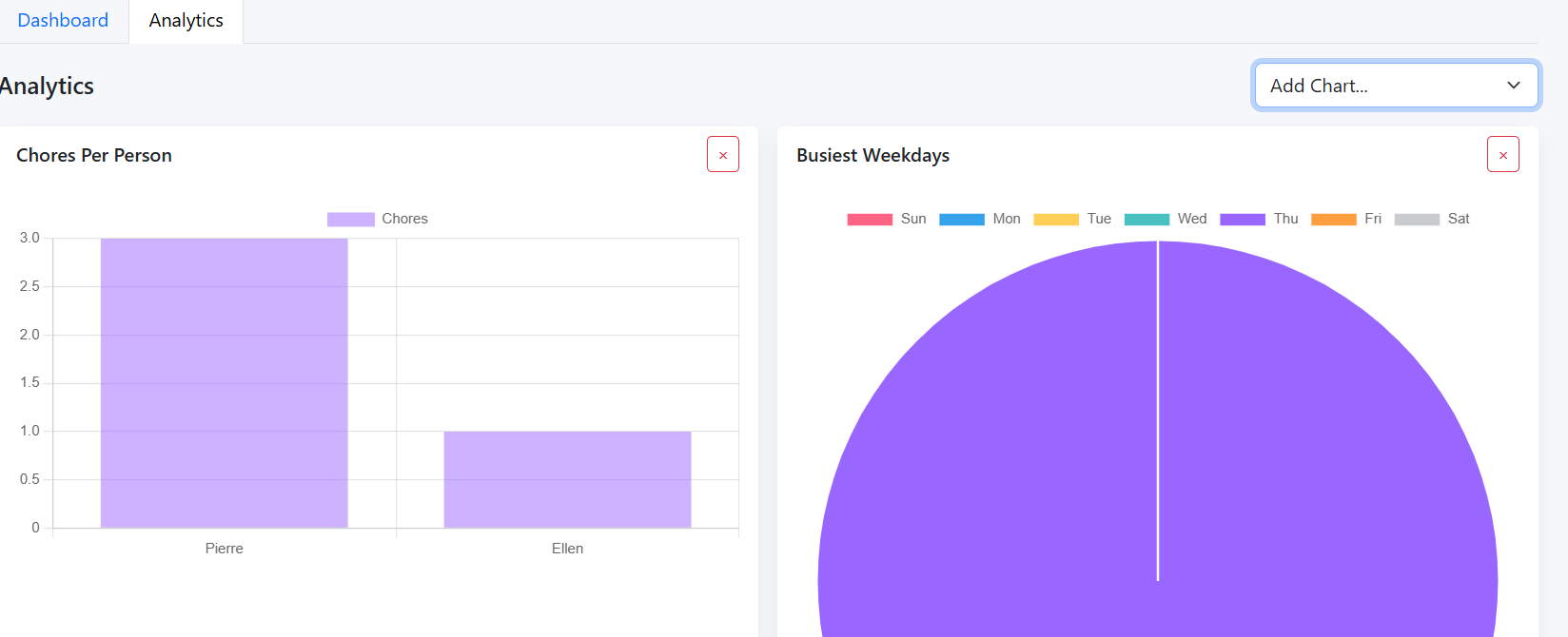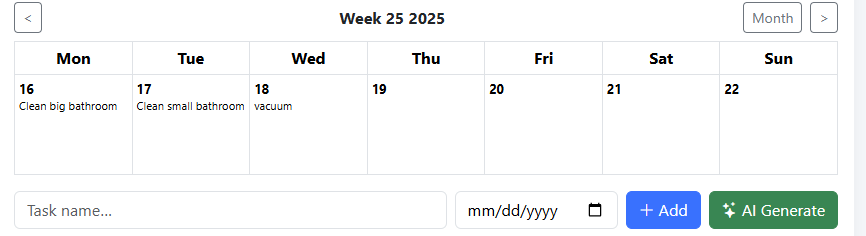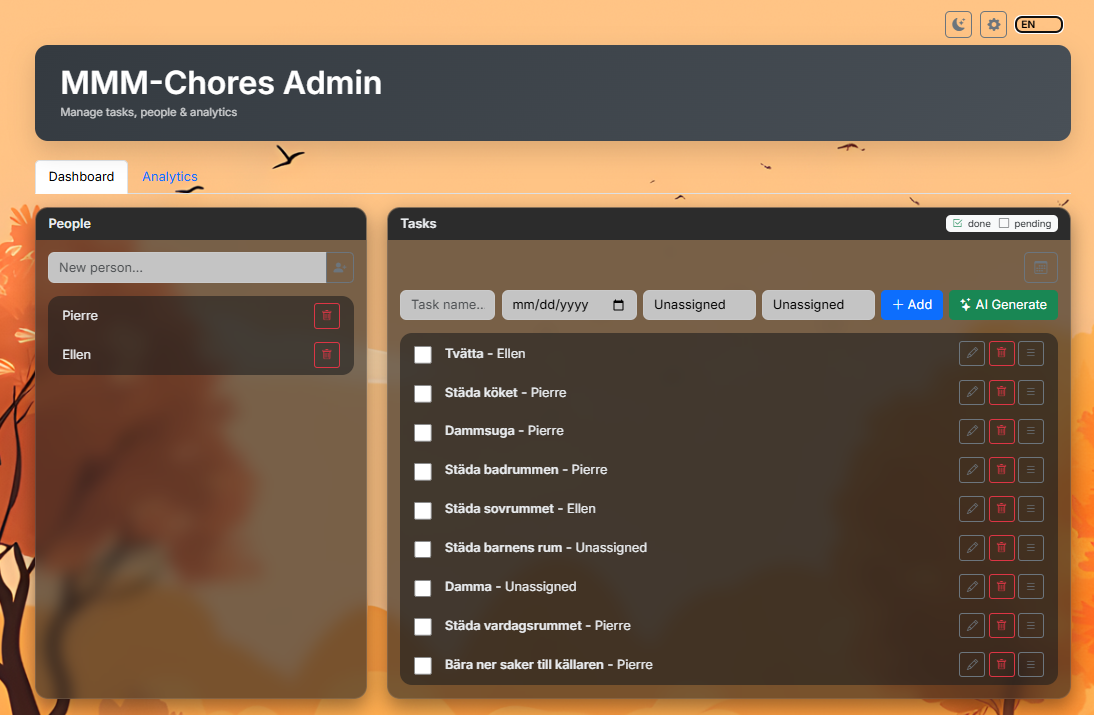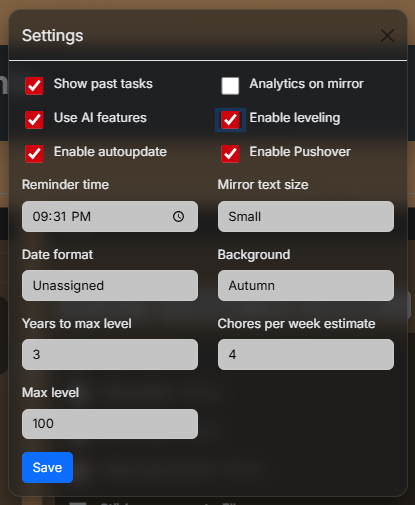Read the statement by Michael Teeuw here.
MMM-Chores - Manage and keep track of your household Chores
-
Looks really nice, especially the admin interface!
-
S sdetweil referenced this topic on
-
S sdetweil referenced this topic on
-
I just installed this module and it shows on MagicMirro when I run the program.
For the admin side of things, I went into public folder and opened the admin chrome file.
I see where I can add a person and a task and I can fill out the form fields, but when I click to add another person or add the task nothing works.
Brand new to this, literally just installed this as my first module so it may be operator error. Any help is appreciated!
-
I’ve been looking for a working To Do list unsuccessfully for a while. This seems like a winner to me. Is there a way to remove the date from the task so I have more room for the task description?
-
Thanks for this module, it’s exactly the type of thing i was looking for. Quick question, and this might be on my side of things, but I can’t get the chores to click after they’ve been finished. I see a little cursor pop up over the box, but nothing happens. I can mark them completed from the admin page and it changes it to the check mark. Just wondering if there was some config I might’ve missed? Maybe I have it set to too small of a size?
-
@dmykins
Hi! I have made updates. Do a git pull in the folder and it should work fine. -
@smfd_guy
Hi I made a new update. ( git pull in the folder)
If you leave dateFormatting With only ”” it will not show a date{
module: “MMM-Chores”,
position: “bottom_right”,
header: “Chores”,
config: {
hideYear: true,
updateInterval: 60 * 1000,
adminPort: 5003,
showDays: 1, // show tasks from today and th>
showPast: true, // also show unfinished tasks f>
dateFormatting: “” // example: month-day, can b>
}
}, -
Has been a lot of updates last 2 days. Try to go to the folder and do a git pull and restart the mm
/Pierre -
I just did a new pull and tried the “” to hide the dates. I rebooted but the dates are still showing up. Not sure what I’m doing wrong…
{
module: “MMM-Chores”,
position: “top_left”,
header: “Chores”,
config: {
updateInterval: 60 * 1000,
adminPort: 5003,
openaiApiKey: “your-openApi-key-here”,
hideYear:true,
showDays: 3, // show tasks from today and the next 2 days (total 3 days)
showPast: true, // also show unfinished tasks from past days
dateFormatting:“” // Date format pattern to display task dates,You can use tokens like ‘yyyy’ (year), ‘mm’ (month), ‘dd’ (day), or “mm-dd-yyyy” (US style)
}
}, -
@smfd_guy – Same here… New install but the dates display nevertheless.
-
Thanks for all the updates. I’m still unable to click on the chores to mark them as completed. I’m assuming this is an issue on my end. Has anyone else been able to mark them at completed?