Read the statement by Michael Teeuw here.
Request template to create new MM module
-
Hi,
I’m so excited and happy when I managed to have my own MM. The installation and development guide was good and very informative. I’ve also managed to add 3rd party module and working fine.Now, I’m looking to create my own module. I’ve refer to all the existing modules and tried to understand the flow but make my confuses and puzzle. Which js file or code that need to be write and which one that can be changed…I’ve read the development module documentation but still stuck and don’t know where to start.
I’ve very basic knowledge in java script and I want to create my own module. Please assist me on how I can start at least to understand the structure and basic template to start with. Please teach me and guide me. Hope somebody could guide me. Thanks
-
@dz I suggest you start with copying the helloworld module. For example, if you are in the MagicMirror
modulesfolder you copy thedefault/helloworldfolder tomyawesomemodule(out of the default folder).Then, in that folder you rename
helloworld.jstomyawesomemodule.jsand change the name in line 10 in the new file also tomyawesomemodule. You will also need to do these renaming steps, to change your module to a different name, so it is best if you pick a great name for what you want to do before you publish the module.Now add your new module to the config:
{ module: "myawesomemodule", position: "upper_third", classes: "large thin", config: { text: "My awesome module says: 'Hello World MagicMirror2'!" } },I hope this gets you started. Will see if I can add some more info on the
node_helper.jsstuff, but you may be able to figure this out yourself, by looking at other modules. -
@Jopyth thank you. Yes…now my MM able to show the text I add in my module. So far everything looks good for my initial start. Can you show me how I can move further perhaps something that more interactive module.
This 1st step motivate me to learn more. Thanks sir.!
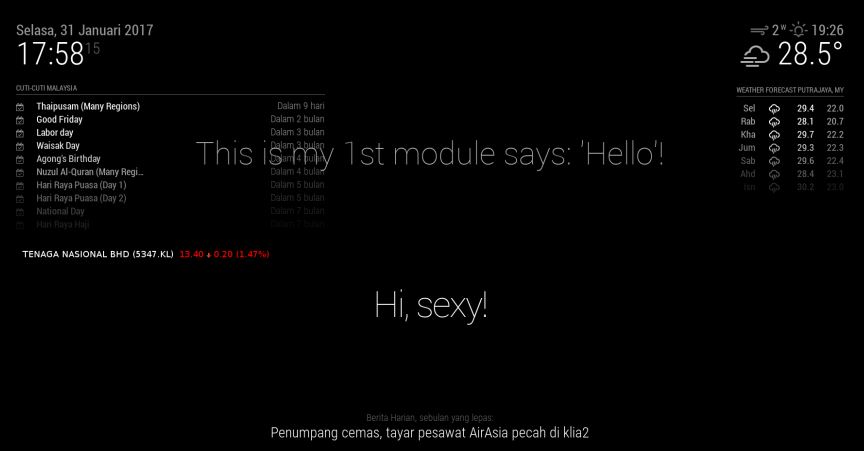
-
Maybe this can be useful for you
https://github.com/roramirez/MagicMirror-Module-Template
