Read the statement by Michael Teeuw here.
How to hide Splash screen on boot or edit Splash screen on boot?
-
First hit on google, h
ttp://www.raspberry-projects.com/pi/pi-operating-systems/raspbian/custom-boot-up-screenDon’t know if it works on all PI’s however
-
Hi, if you have installed the jessie plex version, you have to start
sudo raspi-configAt point 3 Boot Options it is possiblr to general disable or enable the splash screen on boot.
If you have an normal jessie without plex the use a custom splash screen
sudo apt-get install fbiCopy your custom splash image to
/etc/and name itsplash.png.Next, create an init.d script called “asplashscreen” in “/etc/init.d/”.
Create now this script with
sudo nano /etc/init.d/asplashscreen#! /bin/sh ### BEGIN INIT INFO # Provides: asplashscreen # Required-Start: # Required-Stop: # Should-Start: # Default-Start: S # Default-Stop: # Short-Description: Show custom splashscreen # Description: Show custom splashscreen ### END INIT INFO do_start () { /usr/bin/fbi -T 1 -noverbose -a /etc/splash.png exit 0 } case "$1" in start|"") do_start ;; restart|reload|force-reload) echo "Error: argument '$1' not supported" >&2 exit 3 ;; stop) # No-op ;; status) exit 0 ;; *) echo "Usage: asplashscreen [start|stop]" >&2 exit 3 ;; esac :Then make that script executable and install it for init:
sudo chmod a+x /etc/init.d/asplashscreen sudo insserv /etc/init.d/asplashscreenReboot and watch your custom splash screen:
sudo rebootIf you want to hide most of the Boot text then follow this step:
sudo nano /boot/cmdline.txtmay look something like this:
tty3: starts with console 3 to hide the boot messages! dwc_otg.lpm_enable=0 console=ttyAMA0,115200 console=tty3 loglevel=3 logo.nologo root=/dev/mmcblk0p2 rootfstype=ext4 elevator=deadline fsck.repair=yes rootwaitgood luck
Mod-Edit: Please use markdown, otherwise this becomes totally unreadable.
-
@lolobyte Thanks your help,I will try later
-
Sorry, don’ know who has written this…
Mod-Edit: Please use markdown, otherwise this becomes totally unreadable.
Probably a Moderator.
What please is “markdown” and how to use it?
-
@lolobyte
Here is a documentation of markdown :
http://commonmark.org/help/ -
The the easiest way to change the splash screen is changing the picture ;) https://pi280.wordpress.com/2016/10/17/about-that-pixel-splash-screen/
-
@schlachtkreuzer6 I mean Splash screen on boot like this
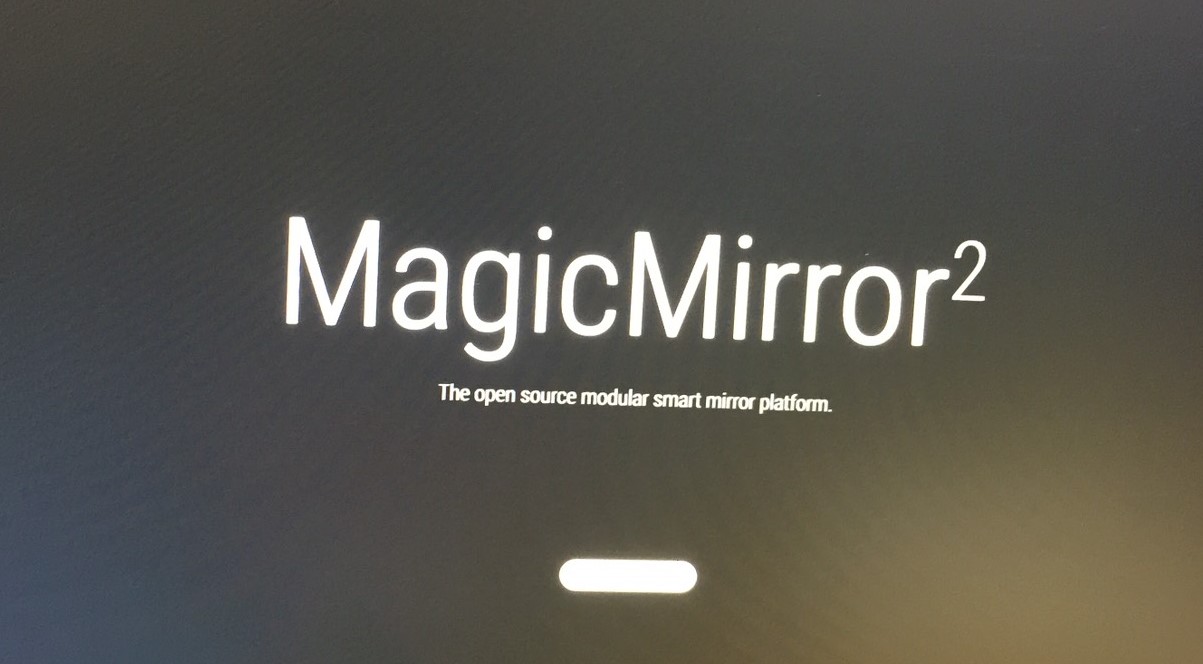
-
@nobita
I did not check, so this is all theory.
The splashscreen is using plymouth, so you should be able to change it the “common way”: -
@nobita yeah just change that image to another image (in the standard plymoth directory) and you are fine. i did that like this, before MM v2.1 with the splash screen was released, because that wohle plymouth stuff did not work for me. and there just few comandlines and worked perfectly!
-
@schlachtkreuzer6 how do you change the image? In which folder is the image?
