Read the statement by Michael Teeuw here.
MMM-Wunderground - 2 locations gives duplicate data from the first location
-
@RedNax
Mr. Wizard, help please. :)
I updated the MMM-Wunderground module tonight which pulled a new version. However, now I have Yuma, Arizona weather showing up for both Yuma, and Des Moines, Iowa. I know it’s unseasonably warm, but it wasn’t 90. :)
Config, that has been working properly.{ module: 'MMM-WunderGround', position: 'top_right', header: 'Yuma Weather', config: { apikey: 'removed', pws: 'AZ/Yuma', hourly: '0', fcdaycount: '7', fade: 'false', fadePoint: '1', alerttime: 10000, UseCardinals: 1, roundTmpDecs: 1, } }, { module: 'MMM-WunderGround', position: 'top_right', header: 'Ankeny Weather', config: { apikey: 'removed', pws: 'KIKV', hourly: '0', fcdaycount: '7', fade: 'false', fadePoint: '1', alerttime: 10000, UseCardinals: 1, roundTmpDecs: 1, } },And the results:
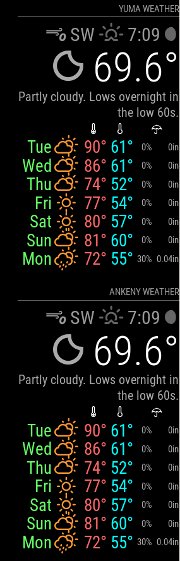
-
I have this same problem. Did you ever get this resolved?
-
@Francopacks said in MMM-Wunderground - 2 locations gives duplicate data from the first location:
I have this same problem. Did you ever get this resolved?
It looks to me as if his pws entries are not correct. You have to get the pws from WunderGround and enter it in your config as shown below. That is my entry in the config for my pws.
pws: 'pws:KNYNEWYO103',And you would need one for each location if you want multiple locations
-
I fixed it by reverting to a 9/17/2016 release. Not the most elegant and I may try to move forward again so my wind isn’t in Beaufort Scale. :)
The pws keys I showed work and can be verified by going through a regular web browser to Wunderground. Having 2 locations report the same weather is what got me to try different codes, and I was happy to learn that the city and airport identifiers work.
-
Hi,
This is because of offloading scheduling to the node_helper.js. Have a look here: https://github.com/RedNax67/MMM-WunderGround/issues/20
-
Thanks much for the replies. Ill try duplicating the module with different names. That link will be helpful.
-
@Francopacks Hello, did you ever manage to get this resolved. I checked the link that @RedNax sent however after much fiddling I cannot seem to get it to load.
I made sure the API key and location worked with just one instance of the module loaded and for my testing I have cleared my config.js apart from
modules: [ { module: 'MMM-WunderGround2', position: 'top_left', config: { apikey: 'MYAPIKEY', // private; don't share! pws: 'pws:KAKCANTW6', // alsaka Weather station currentweather: 0, coloricon: true, hourly: '1', fctext: '1', fcdaycount: "6", fcdaystart: "1", hourlyinterval: "2", hourlycount: "1", animationSpeed: 5000, alerttime: 10000, alerttruncatestring: "english:", roundTmpDecs: 0, UseCardinals: 1, layout: "vertical", windunits: "mph", sysstat: "0" } },I then
-
Copied and pasted MMM-WunderGround as MMM-WunderGround2 in the modules folder
-
Changed name of MMM-WunderGround.JS to MMM-WunderGround2.JS
-
Changed name of MMM-WunderGround.css to MMM-WunderGround2.css
made some changes to the MMM-WunderGround2.JS file to accommodate the change of filename -
Module.register("MMM-WunderGround2"getStyles: function() { return ["weather-icons.css", "weather-icons-wind.css", "MMM-WunderGround2.css"I am stumped at 'ipc message name ’ in the main JS and Nodehelper
Any further help would be really appreciated
Thanks
-
-
@jamielola Hi!
You’ll also have to change the notifications (GET_WUNDERGROUND (request) and WUNDERGROUND (the reply sent by node_helper). Those notifications go systemwide so when 2 modules send the same one, the first one wins… The trick is to make them unique to the instance.
-
@RedNax Thank you for the quick response.
I understand now.
This may be a gap in my knowledge but if you only have one instance of wunderground in the config, and only one instance of MMM-WunderGround2 in the modules folder and rename that to MMM-WunderGround2 and point it to the correct references as I did above, it should work as the notifications are only using GET_WUNDERGROUND and WUNDERGROUND once.
I am just getting a constant ‘Loading’ (I have checked the console from the dev tools and it all looks like it has loaded correctly with no errors) I don’t understand why would that module not work with the rename and being the only module in the modules folder and specified in the config? (my aim was to rename it, get it working, then rename the notifications, then bring the original wunderground back in to the MM)
Sorry if this is going too far astray, you have created a great module and I am essentially trying to hack it a bit here.
-
I did after spending awhile looking through the code. Mostly it was trial and error. RedNax lays it out well.
