Read the statement by Michael Teeuw here.
start on reboot
-
Log into your rpi and execute
'pm2 list'to list all running pm2 tasks. If you have a bunch of them, then add the task name, like'pm2 list <TASK NAME>'.If you want more info on a specific task, execute
'pm2 show <TASK NAME>'.You’ll get info screens like this:
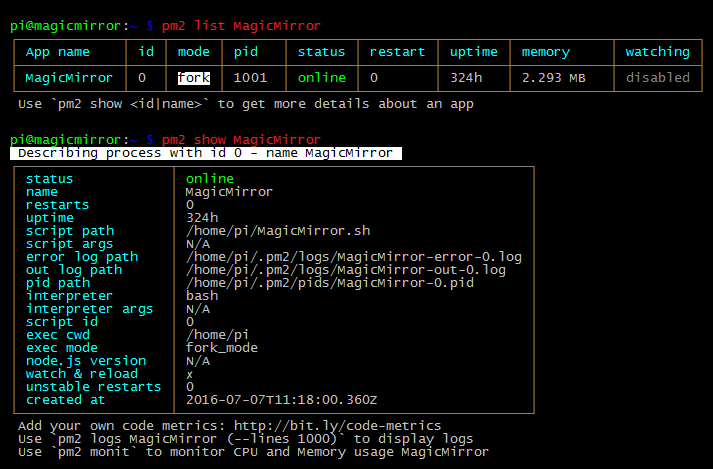
-
@KirAsh4 Thanks for the screenshots. I’m having trouble with mine starting after a reboot too and when I run pm2 list, it does not show a PID even though MM is working. Is that why it won’t start on reboot?
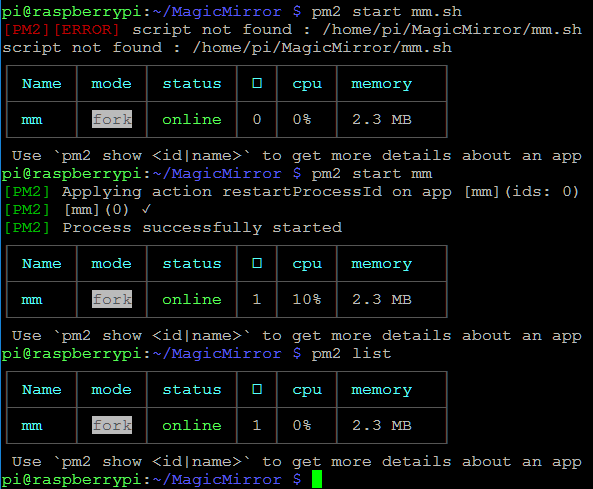
-
OK, did pm2 restart mm and now have a better result. Am I right to issue pm2 save after that?
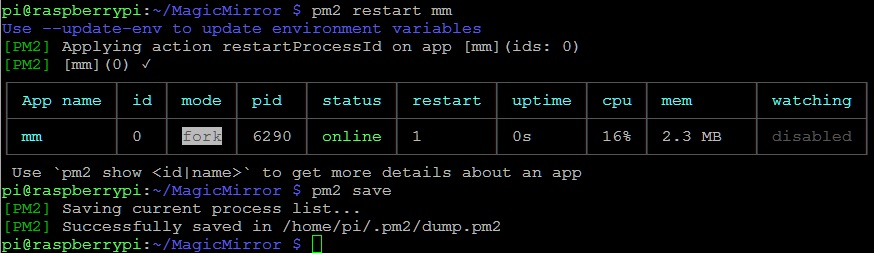
-
OK, here seems to be the problem after a reboot; MM doesn’t exist. Anyone help with that?
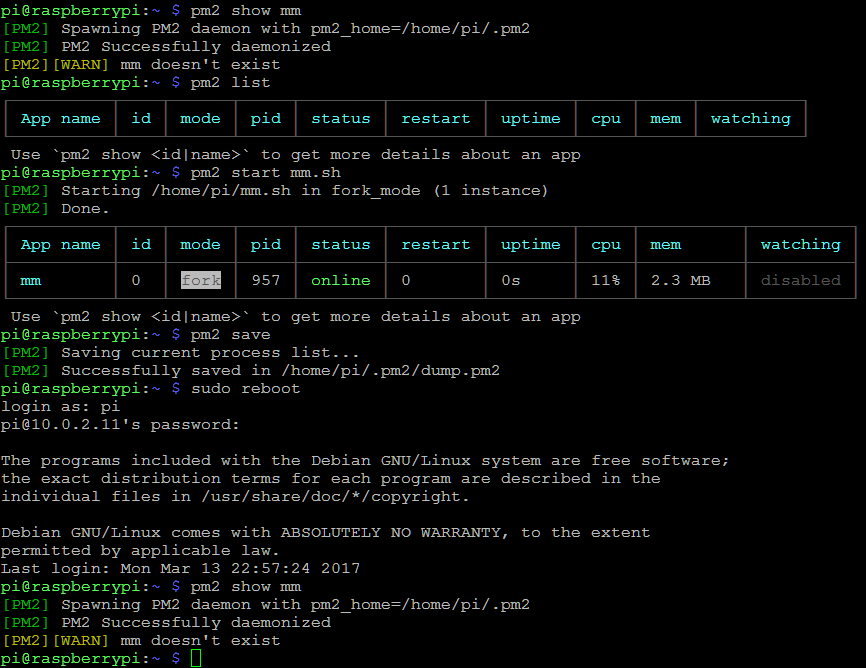
-
I think the reason why you get the “MM doesnt exist” error is just because the script isnt running.
You are asking pm2 to show you status of a process that doesn’t exist. So this error is not the problem, but just a symptom of the fact that pm2 doesnt start mm.sh after reboot as it should. . Hope that makes sense.
From what i can see on your screenshots, you seems to be doing it correctly so i dont know why pm2 will not start mm.sh for you. Sorry
-
I have the same problem after a new Installation.
I do all how is documented in the Auto Starting MagicMirror GitHub PageAny help will be nice :-)
-
OK for all newbies and dummies like me ;-)
The ‘pm2 startup’ on the beginning is very important !!
Thanks
-
With the pm2 startup you are not ready.
Read the output and copy and paste the command that is the most made mistake.
-
@charley
Maybe you are right!
But for me that was the reason wy it is not starting. I forgot this at first. ;-)
Of course you should do everything in order. Then it works.
