Read the statement by Michael Teeuw here.
stumped newbe
-
@trader-dude said in stumped newbe:
ok i posted some pic hope this helps
Here is my entry for weather. Please post yours here so I can see it
{ module: "currentweather", position: "top_right", // This can be any of the regions. config: { location: "Amsterdam,Netherlands", locationID: "", //Location ID from http://openweathermap.org/help/city_list.txt appid: "abcde12345abcde12345abcde12345ab" //openweathermap.org API key. } }, -
Just copy your config.js file and past it here, as I have done above
-
-
@trader-dude It’s not very easy to see those pictures so it’s difficult for me to help you. Can you paste your config here instead of linking it to a picture?
-
@Mykle1 Just put XXXXXXXXXXXXXXXXX where your api key goes
-
There is no error message, it just says there is no helper module. That’s fine, these modules don’t use a helper module.
There was another guy some days ago with the same trouble, but he switched to Wunderground so we were unable to troubleshoot
-
@trader-dude does that help?give me a sec i will do that
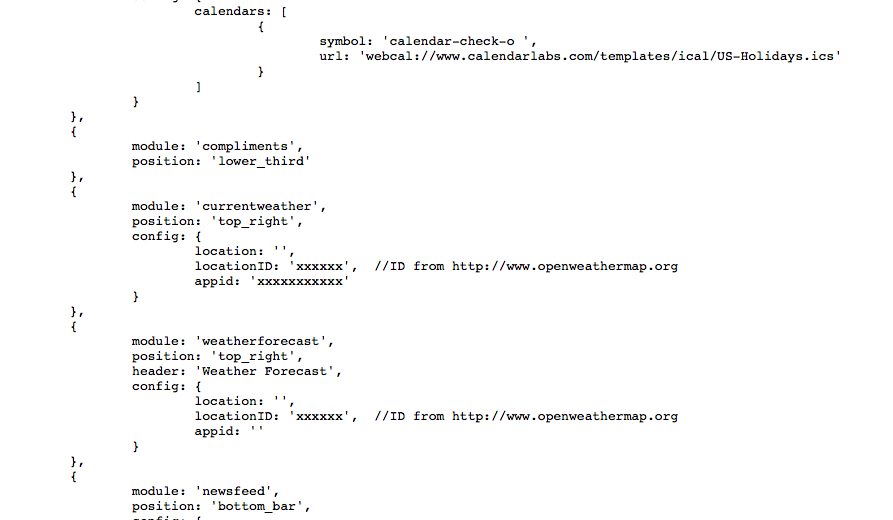
-
@trader-dude Lets start with
locationID:That is usually a 6 digit number obtained from openweathermap.org. e.g 512856. Make sure that is correct. Next, theappid:is just a long sequence of numbers and letters obtained from openweathermap.org. e.g 12345gu3454uddu4u5uu64u3. Make sure you enter this exactly as provided. Do not enter the entire url, just the number itself. You need to do that in both the currentweather and weatherforecast. -
@Mykle1 that i have can i post That?
-
@trader-dude said in stumped newbe:
that i have can i post That?
your appid? No, don’t post that. That is yours and it is private
