Read the statement by Michael Teeuw here.
Trying to connect via SSH or VNC
-
-
Thank you for the link. However I am able to get the system running. I’m hoping to connect via SSH or VNC to configure remotely.
I’ve followed the instructions in this article and still unable to connect.
https://forum.magicmirror.builders/topic/1326/ipwhitelist-howto/2
-
May be a dumb question but have you activated the deamons for SSH and VNC on the Pi? :grinning:
The IPs are probably because your WLAN Router/AP has a different IP-Range as the Interfaces for LAN configured. -
You might have to activate the ssh through the
sudo raspi-configpanel. It should be under interfacing option. also you need to have ssh keysssh-keygenIt will ask you some stuff but you can let it empty -
@funkdafied said in Trying to connect via SSH or VNC:
I’m hoping to connect via SSH or VNC to configure remotely.
From the Pi desktop:
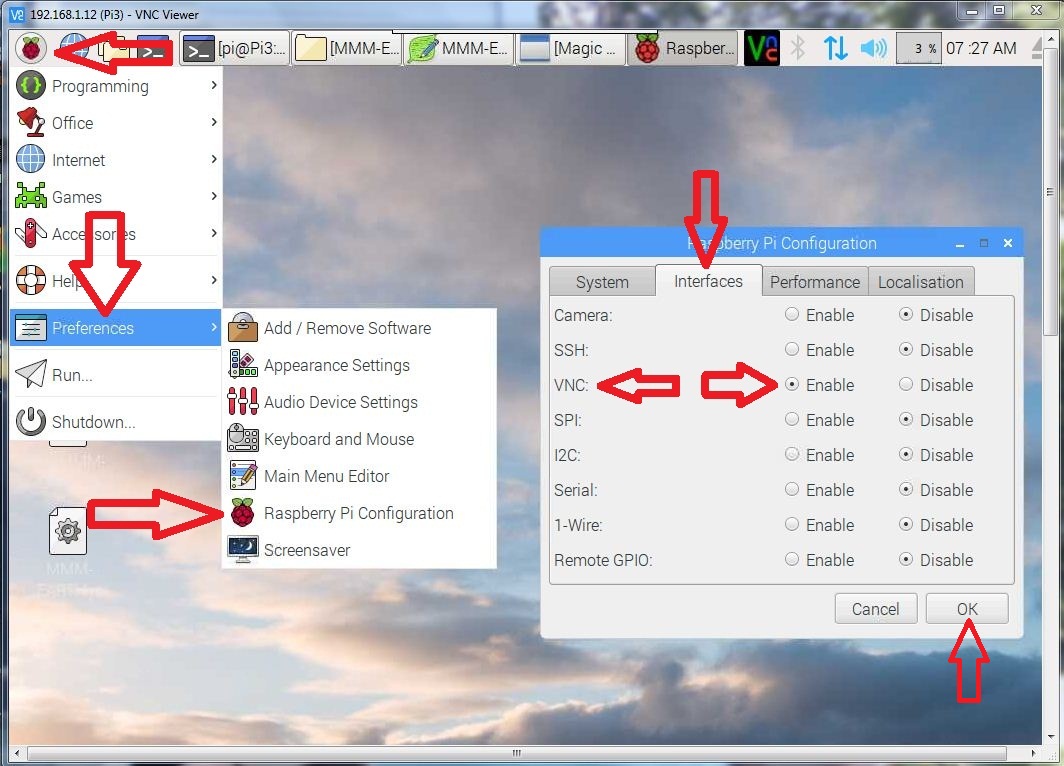
-
Thank you everyone. I verified SSH is enabled and running by connecting to localhost. I can also ping my windows machine from the pi but not the other way around. Do I need to add something to my windows machine to access it via SSH? I know I’m missing something simple.
-
Thanks again I think I might have a good idea what is going on, when I hardwire to the pi I get the correct address and can connect to SSH without any issues (still trying to get VNC working) through mobaXterm. I’m using a LUMA system in the house and I wonder if one of the access points has that as a subnet. To be determined later. Now I can configure remotely thank you everyone for your assistance. Anyone have recommendations on modules to consider and suggestions on two-way mirror or film to use?
