Read the statement by Michael Teeuw here.
Black screen + access Denied trough web
-
Thank you for you reaction.
First off thanks for helping out with the connecting that problem is solved now.
Still I have the problem that nothing seems to work because it’s still black screen…
here is my config.js
/* Magic Mirror Config Sample * * By Michael Teeuw http://michaelteeuw.nl * MIT Licensed. */ var config = { port: 8080, ipWhitelist: [ ], language: "nl", timeFormat: 24, units: "metric", modules: [ { module: "alert", }, { module: "updatenotification", position: "top_bar" }, { module: "clock", position: "top_left" }, { module: "calendar", header: "US Holidays", position: "top_left", config: { calendars: [ { symbol: "calendar-check-o ", url: "webcal://www.calendarlabs.com/templates/ical/US-Holidays.ics" } ] } }, { module: "compliments", position: "lower_third" }, { module: "currentweather", position: "top_right", config: { location: "New York", locationID: "", //ID from http://www.openweathermap.org/help/city_list.txt appid: "YOUR_OPENWEATHER_API_KEY" } }, { module: "weatherforecast", position: "top_right", header: "Weather Forecast", config: { location: "New York", locationID: "5128581", //ID from http://www.openweathermap.org/help/city_list.txt appid: "YOUR_OPENWEATHER_API_KEY" } }, { module: "newsfeed", position: "bottom_bar", config: { feeds: [ { title: "New York Times", url: "http://www.nytimes.com/services/xml/rss/nyt/HomePage.xml" } ], showSourceTitle: true, showPublishDate: true } }, ] }; /*************** DO NOT EDIT THE LINE BELOW ***************/ if (typeof module !== "undefined") {module.exports = config;}hopefully you can find the problem…
-
when just programming one module i get this error:
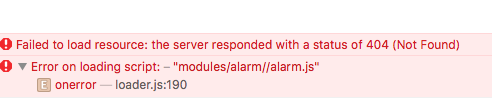
-
could you please try this config?
/* Magic Mirror Config Sample * * By Michael Teeuw http://michaelteeuw.nl * MIT Licensed. */ var config = { port: 8080, ipWhitelist: [], // Set [] to allow all IP addresses. language: "en", timeFormat: 24, units: "metric", modules: [ { module: "clock", position: "top_left" }, { module: "compliments", position: "lower_third" } ] }; /*************** DO NOT EDIT THE LINE BELOW ***************/ if (typeof module !== "undefined") {module.exports = config;}But it seems you have other issues, it tries to load a module that doesn’t exist (alarm module).
-
What module are your programming? Do you mean you are trying to add a module to the default config. I just loaded your config from above, adding my API key, and it works correctly. Can you explain a little better what you are trying to do, please?
-
@broberg said in Black screen + access Denied trough web:
could you please try this config?
Ah, you beat me! :thumbsup:
-
Just trying to get it running for the first time nothing custom stuff.
when i upload you code i get this problem.
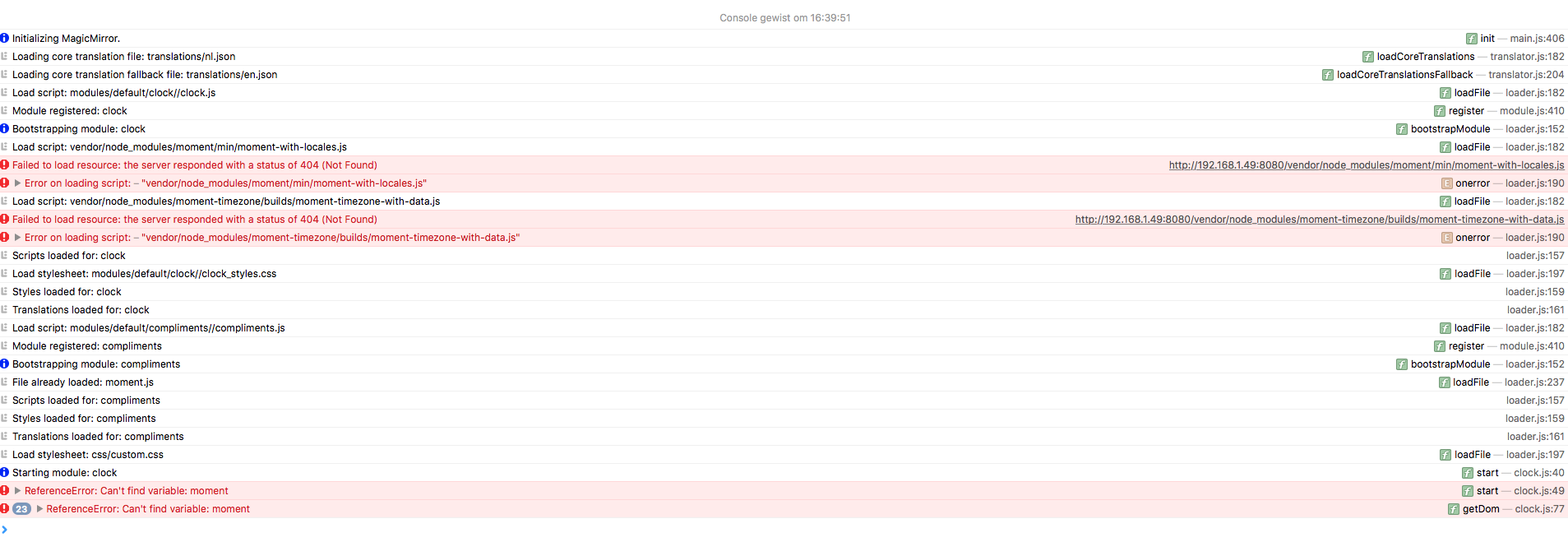
Maybe a fresh install will do the trick ?
-
@reddevel75 did you do the
npm installin the magicmirror folder after you cloned the magicmirror? -
just did a fresh install, now everything seems to work :)
-
I am getting the same issue with the black screen. When I access via localhost:8080, I get the default screen that tells you to create a config file. I was using a config.js file from an old build I did that worked, but I replaced it with the config file posted above and I get the same issue.
pi@n8MM:~/MagicMirror $ npm start > magicmirror@2.1.1 start /home/pi/MagicMirror > sh run-start.sh Starting MagicMirror: v2.1.1 Loading config ... Loading module helpers ... No helper found for module: clock. No helper found for module: compliments. All module helpers loaded. Starting server on port 8080 ... Starting server op port 8080 ... You're using a full whitelist configuration to allow for all IPs Server started ... Sockets connected & modules started ... Launching application. ^C pi@n8MM:~/MagicMirror $ node -v v7.9.0 pi@n8MM:~/MagicMirror $ electron -v v1.3.15 pi@n8MM:~/MagicMirror $
