Read the statement by Michael Teeuw here.
How do you get the taskbar to show over the Magic Mirror?
-
I’d like to set the mirror so you can see the taskbar over the mirror so I can access it more easily.
Thanks in advance!
-
@PhilsterM9 So you mean you’d the mirror not to be fullscreen?!
-
@PhilsterM9 said in How do you get the taskbar to show over the Magic Mirror?:
I’d like to set the mirror so you can see the taskbar over the mirror so I can access it more easily.
When MM is running, you can simply press your
Altkey to bring down the menu bar. From there you can Exit, Minimize, run dev tools, etc… -
@Mykle1 I think he means the pixel desktop taskbar
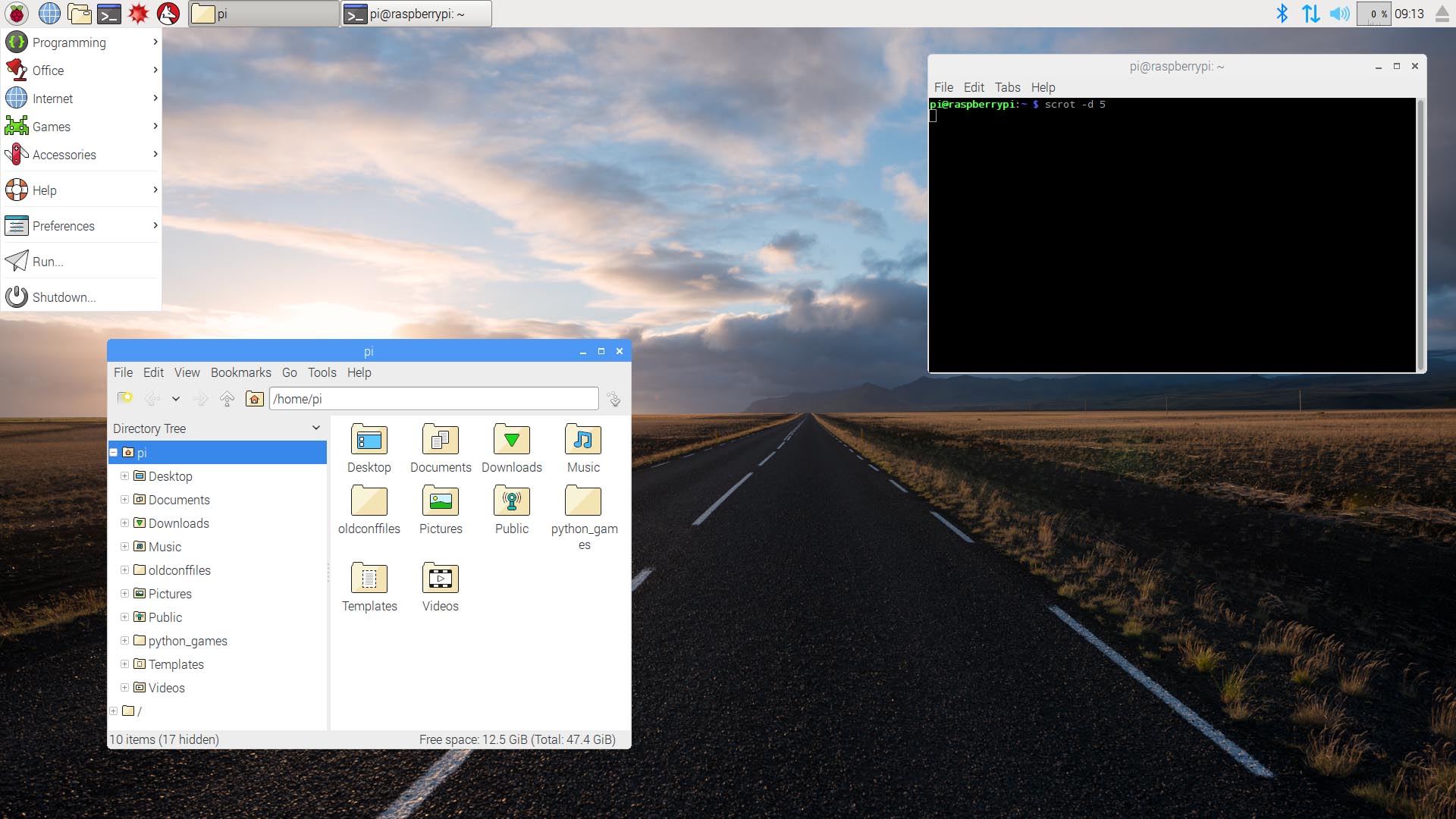
Don’t really know how to format it but electron can be run in window-mode and still maximized
maybe this will work :
electronOptions: { fullscreen: false, width: 1080, height: 1840 } -
@broberg said in How do you get the taskbar to show over the Magic Mirror?:
@Mykle1 I think he means the pixel desktop taskbar
In which case he could easily press
Alt, then clickWindow, and then clickMinimize.or, a single step while MM is running: Press
Ctrl + M.I guess it’s a matter of preference. He has many options now. :-)
-
@Anhalter42 No, I’d like the mirror to stay fullscreen but the top taskbar menu to stay over the top and have a nice and polished look rather than go to the desktop to access it.
-
@broberg Is there a way I don’t have to minimize the mirror and still be able to access the taskbar?
-
@PhilsterM9 did you try the electronoption in the config file?
electronOptions: { fullscreen: false, width: 1080, height: 1840 }This works on my mirror. (this is given that you are running the mirror in portrait mode and with a resolution of 1920x1080px)
-
@broberg It does work but it shows the blue bar which makes it look bad and untidy. I can hide it but I turn my mirror off every night (to save power) and when it’s turned on, it comes back again. Is there a way to maybe get rig of the blue bar permanently? Or even still have the MM fully maximised and have the taskbar shown over the top?
Thanks
-
@PhilsterM9 don’t know
These are the electron options.https://github.com/electron/electron/blob/master/docs/api/browser-window.md#new-browserwindowoptions
